In this recitation class, my partner and I chose the Photoresistor, Light Dependent Resistor (LDR), or “light sensor” which has a resistive value which changes based on the amount of light shone onto it.
We finished it quite quickly. We tried both the digitalWrite() and AnalogWrite() to make the LED work, although in the latter one It’s not that clear to us to see how the LED changes the brightness according to the value it’s given. We didn’t have time to try other outputs like the buzzer or servo-motor. But in a few time left we do want to explore some other sensors listed. So we began to figure out how the joystick module, which is the most attractive sensor to us, works with a possible output. We observed that there are pins of X,Y,Z positions on the board, so the value of position can be transmitted to LED. When the value falls into certain range the LED can lit up.
Here are our work:
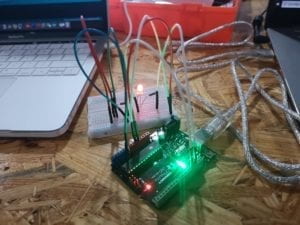
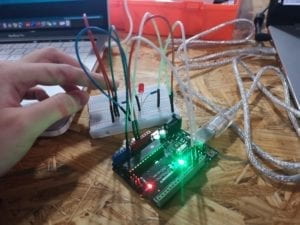
Question1:
If our sensor/actuator combination were to be used for pragmatic purposes, I think it can be used in all kinds of lighting equipment and our phone camera and the screen of our laptop, which already parts of our daily life. It’s accessible to everyone of all ages. For example, some lights on the side of the street will be automatically out if it’s getting bright(when it reached a specific critical value). We don’t need the light to be on all day long. For the phone or laptop, it helps make the photos of the best quality and visual effects, or to make our eyes comfortable.
If I’m going to design a device with this combination, I will put it in my room and change the light accordingly(like from soft light to dynamic light) when it reached certain value or falls into some range.
Question2:
In terms of the structure of the whole process, I prefer to see code as a medium without which we can never get what we want in an interactive device. We have both the idea and ideal result, and we normally use code to connect them. It’s the same with recipe and tutorials. We get inspiration and instructions from them, that’s how we get nice dishes from raw materials.
Whatever the case, all of them should be seen as a tool with which we can flexibly build our creative ideas on what we’re going to achieve.
Question3:
Firstly, the computer provides lots of convenience for humans. We can use a hard drive to store our files and even build an office on our laptop so that we don’t need to go outside. An office at home is available for most people now.
However, the computer acts as a double-side swore. It blocks the network of human beings in reality and is gradually harming people’s mentality. Avoidance of direct contact reduces people’s ability to build a healthy network.
For me, I use my computer to work on my schoolwork only. I barely use social media, except that I use them to record some wonderful moments in my life. When it comes to real-life interaction either with objects or human beings, I prefer to keep a distance with the computer so that I could make a more rational choice.
good work Anica!
I’m just missing your reflections on your experience this recitation.
Also, next time please copy/paste the question before you answer, so anyone can understand what you are answering here.
I think I put my reflections before the videos?
Also, I will remember to put the question on the post.