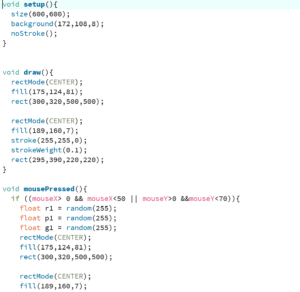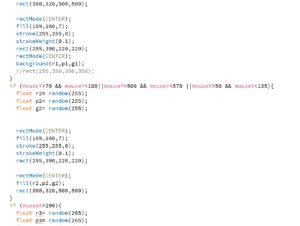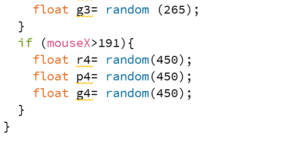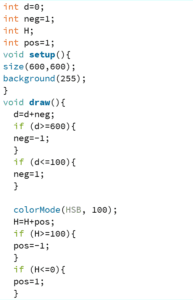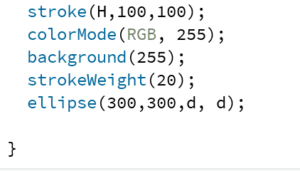In this exercise, I have learned how to draw a circle in processing and add the changing size feature in coding. The logic did not make sense to me at first. It worked backward. If the circle reaches the maximum size it can get, then I should put a negative number in the coding in order for it to decrease to a smaller size. Vice versa, if I want the circle to get bigger, then I should put a positive number for it to increase.
The first exercise I have used mousepressed. If I press within the range, then the colors would change. I did that for the two squares, excluding the innermost square. The second exercise I just followed the instructions on the website and made the circle increase and decrease in size and also change the hue as it changes its size.