During the first recitation, our main task was to have a basic understanding of the commonly used components, and after that, we used these components to build three simple circuits to better absorb the materials that we have learned from the class.
Here are the components me and my partner used for building circuits:
- Breadboard
- LM7805 Voltage Regulator
- Buzzer
- Push-Button Switch
- Arcade Button
- 220-ohm Resistor
- LED
- 100 nF (0.1uF) Capacitor
- 10K ohm Variable Resistor (Potentiometer)
- 12-volt power supply
- Barrel Jack
- Multimeter
- Several Jumper Cables (Hook-up Wires)
For this exercise, my original assumption was that this would be an introduction based recitation. I hoped that I could have a general idea of my class material this semester and be more prepared for this class. To be honest, after seeing the schematics of the circuits, I became more confident about what I was going to do because, from the diagrams, those circuits looked simple and clear.
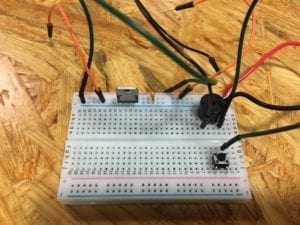
Circuit 1
However, once I started, I realized the complexity of this exercise which was beyond my expectation. I and my partner started building the first circuit by connecting the switch with a resistor on the breadboard. After I plugged three wires into the breadboard, I immediately realized that doing the actual circuit was way complex than understandings the schematics. My first experiment, of course, failed because of my inaccurate understandings of my components. I also figured out the breadboard was the biggest problem. I did not understand how the breadboard functioned or what should I do to connect components correctly on the breadboard. In order to solve the problem, me and my partner asked the recitation instructor for detail explanation. Professor Young brought us the special breadboard with the transparent back from which we could be able to see the inside construction of the breadboard. After figuring out that we connected the negative part to the positive of the power and other several similar misconnecting mistakes, we quickly adjusted the circuit and heard the buzzer rang.
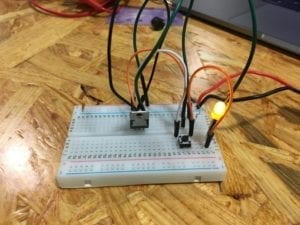
Circuit 2 & 3
For the second circuit, me and my partner actually used a shorter time than the first one took. However, this did not mean we make the LED light work successfully. For this time, we had a problem with the switch. No matter how many times we pressed the switch, the light just kept lightning all the time. It seemed like the switch became a hook-up wire and had no function at all. We had to ask for help again for this weird situation because we were not sure whether the switch was broken or we did something incorrectly. After checking the circuit with Professor Young, we found that we should connect the different sides of the switch for the positive and negative directions, otherwise it became a part of the hook-up wire.
As for the soldering stations, we did pretty well and got our new switch quickly after the instructor explained everything. After all the mistakes that we made before, the third circuit finally functioned well.

From all these processes of building circuits, I personally realize that how important to get a thorough understanding of the inside construction of my component. The case of the breadboard tells me that I should never make a naive assumption for an experiment without actually working on it. Besides, it also teaches me that in the future learning process, I should always be modest and ask for help.
Questions:
- I do feel the interactivity during building the circuits. From the reading we had this week, I learn that interactivity is absolutely more than just touching or hearing, but more, it should let people who interact with have the process of communication with the circuit. After lighting the LED, I felt that I could better understand the flow of the electricity and somehow I did not take the shining light for granted, instead, every time I saw a light, I unconsciously went through the process in the lab again. This experiment makes me more aware of my surroundings, and this is already interactive enough for me.
- From my point of view, after watching Zack Lieberman’s video, interactive art is trying to build a connection between people’s spiritual world and our physical world. Usually, how we use our biological sensors to interact with the outside world is quite invisible. By making this mutual communication process more visible and more influential is what physical computing can achieve. However, physical computing alone cannot become the art, but how we make use of the technology and how we interpret the statistical outcomes from technologies that resign endow physical computing deeper meaning. Hence, combining both physical and spiritual approaches, interactive art is making our inside world more visible.