Date: February 22, 2019
Partner: Molly
Materials:
1 * Arduino Uno
1 * USB A to B cable
1 * breadboard
1 * buzzer
2 * LEDs
2 * 220 ohm resistors
2 * 10K ohm resistors
2 * pushbuttons
2 * arcade buttons
A handful of jumper cables
1 * Multimeter
Circuit 1: Fade
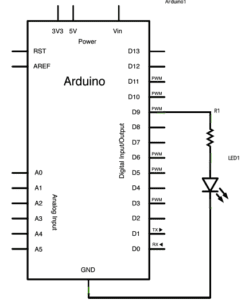
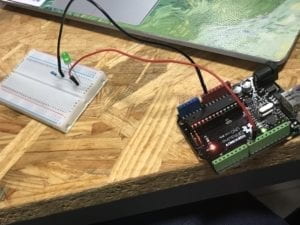
Given the detailed instruction, we finished this circuit quickly. First, we connect wires with the Arduino board according to the number of pins given by the instruction, then we connected the resistor and the LED on the breadboard, after checking the difference between the two legs of the LED. Then we uploaded the codes for Fade in Arduino IDE, the LED lighted and faded.
Circuit 2: Tone Melody
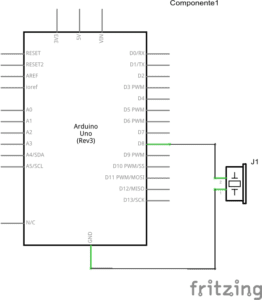
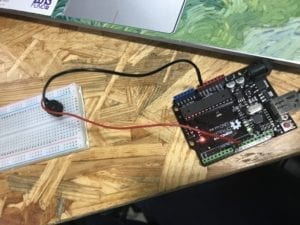
We finished building this circuit quickly since it is quite similar to the previous one. However, the buzzer had no reaction. We cut off the power and found out the problem, which is that we did not press the buzzer to the very bottom. After fixing that, the buzzer played the melody.
Circuit 3: Speed Game
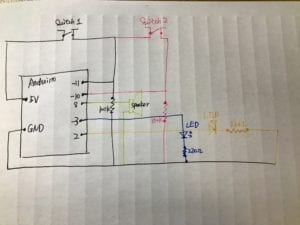
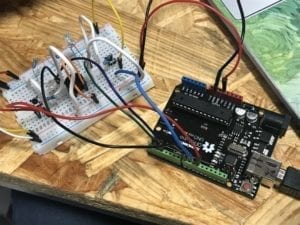
At first, we spent a long time figuring out how this circuit is connected because there were so many wires in it. Then, we started to put wires into the Arduino board, and set those components on the breadboard. Finally, we connected the Arduino board and the breadboard, and removed redundant wires. However, the circuit had no reaction. After checking the wires, we found out that there was a short-circuit. After removing the problematic wire and executed the code, the computer only recognized the buzzer and player 1’s button. We changed the LEDs since they may be burnt by the short-circuit, and the computer recognized those two LEDs. With the help of a fellow, we change one number of a Digital pin and changed the corresponding number in the codes, and the computer finally recognized the button of player 2. Opening the Serial Monitor, the number of pressing the buttons and the result can be recorded.
Question 1:
Reflect how you use technology in your daily life and on the circuits you just built. Use the text Physical Computing and your own observations to define interaction.
In my daily life, I use technology to not only make my life convenient but also express myself. Taking my laptop, for instance, it stores all the important notes and slides that I need, collects, calculates, and analyzes a huge amount of data that I want, and shows me other parts of the world without letting me move a step. What is more, I use photoshop, iMovie, and many other software to show my life in a more aesthetic way.
For the circuits I just built, technology was used to make interesting connections among the Arduino board, components, and the laptop, which were totally separate before. It was also used to create the interaction between people and the machine by executing certain codes which can create a conversation between these two actors. For example, thanks to technology, the computer can recognize the circuit people built and monitor the speed game. Technology translated the human language into the form that can be understood by computers.
According to the text Physical Computing, interaction is an iterative process to create a conversation between computer and people, letting them listen, think and speak to each other to complete a task jointly. For me, interaction means an activity, in which players’ action has an impact on each other, and they respond to each other.
Question 2:
If you have 100,000 LEDs of any brightness and color at your disposal, what would you make and where would you put it?
If I have 100000 LEDs, I would decorate a park, using a system containing sensors. I would put them on the running track in the park. The speed of LEDs’ flashing would be decided by the speed of people who run by.