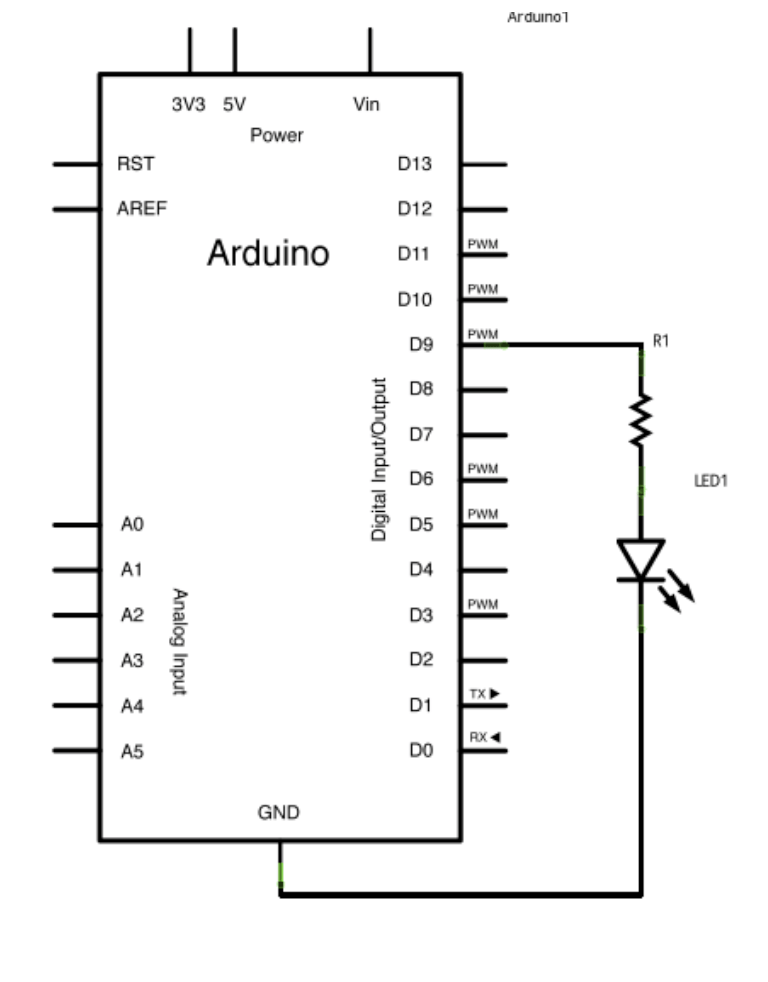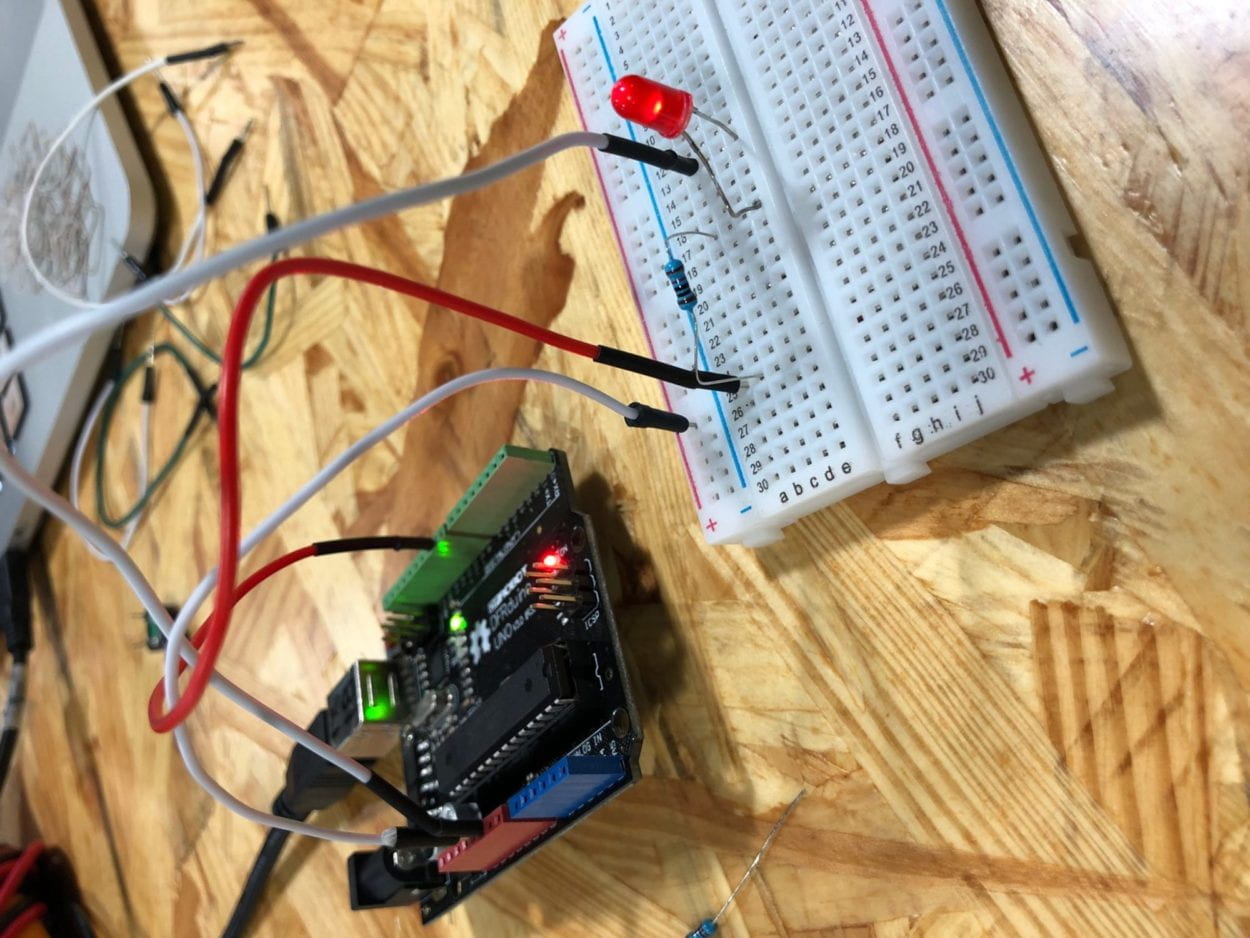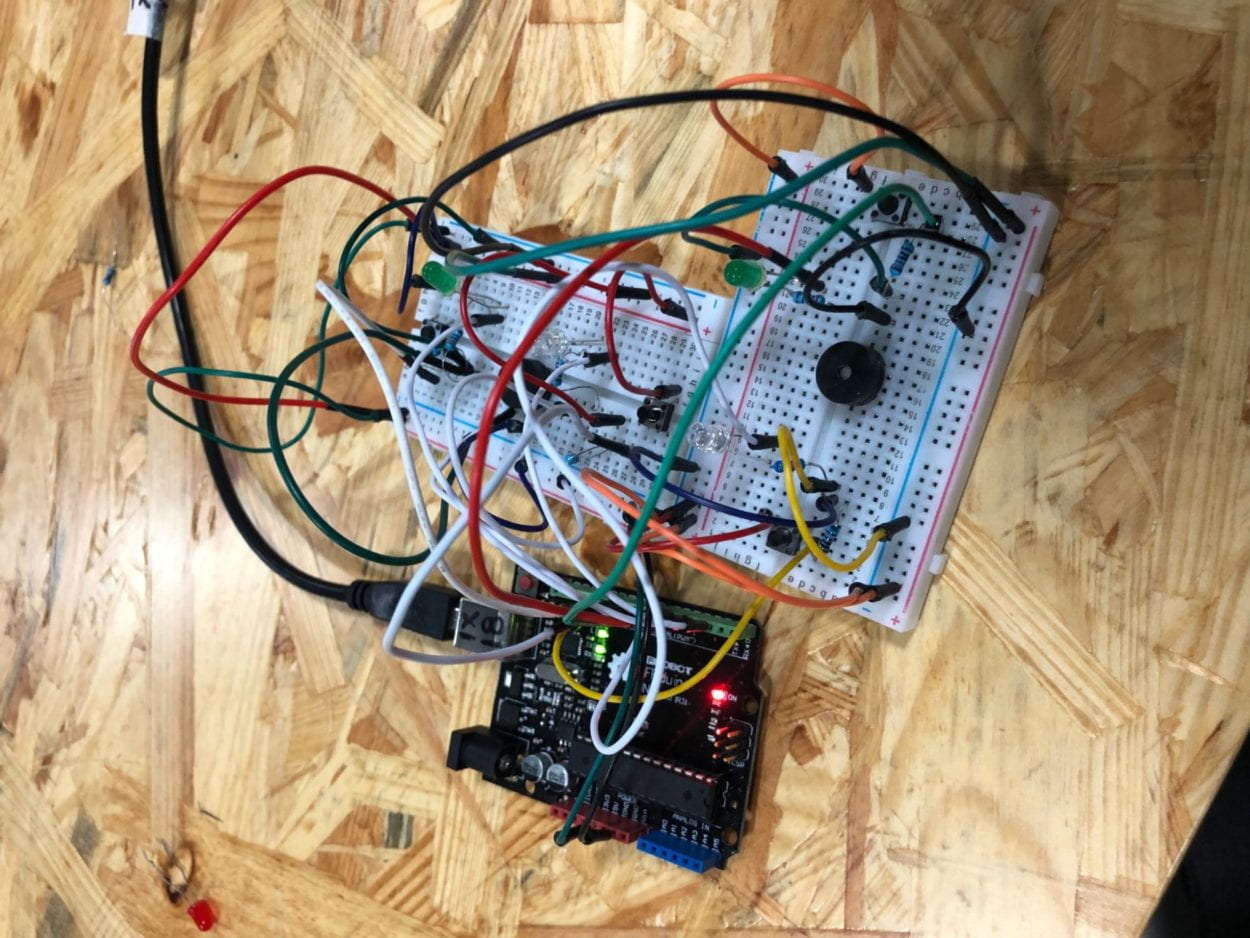Name: Yuru Chen(Lindsay)
Lab Date: 22 Feb 2019
Instructor: Marcela Godoy
Lab Partner: Ivy
Circuit 1: Fade
For the first exercise we built a flashing LED with an Arduino, a breadboard, resistor and a LED. We first connected the positive side of the resistor to D9, LED to the negative side of the resistor. And then connected the LED to the ground of the Arduino.
The circuit worked well, and we had not encountered any problem so far.
Here are the picture of our circuit and how it works:
Circuit 2:ToneMelody
For this one we built a circuit with breadboard, Arduino and a speaker. First we connected the speaker with Arduino using some wires, and then we copied and pasted the code to the Arduino. Last, we plugged the Arduino into the computer. 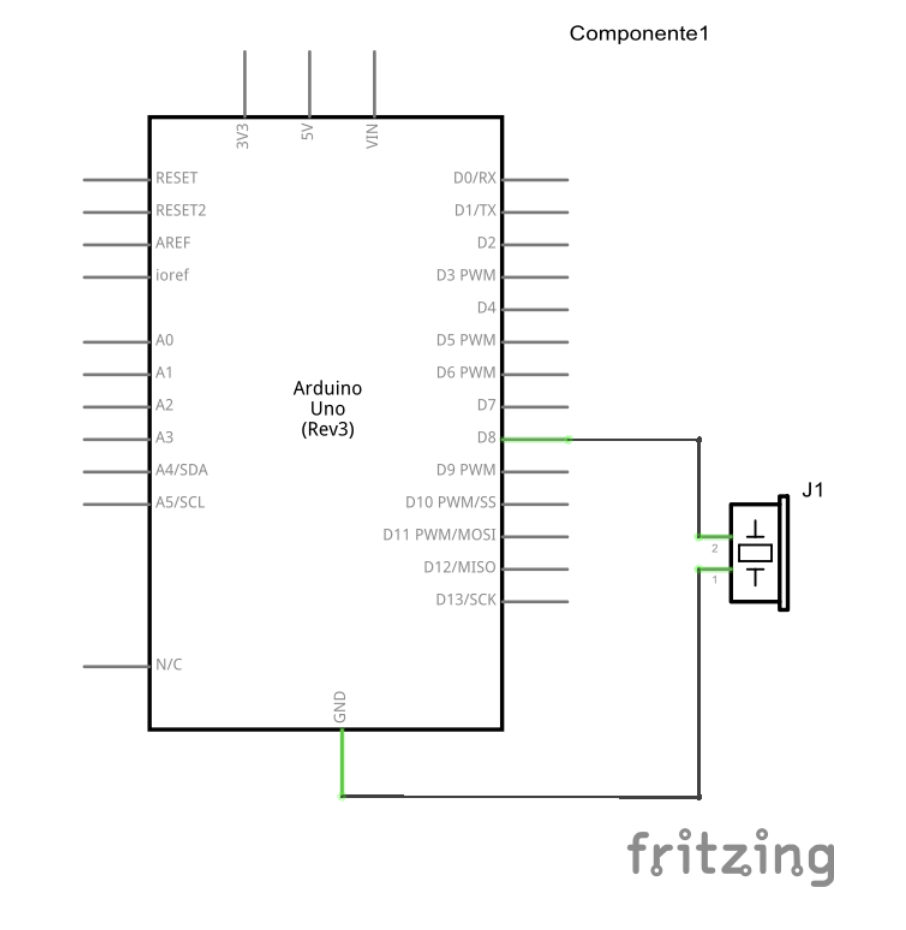
The circuit worked well.
Here are our picture of the circuit and the video of it.
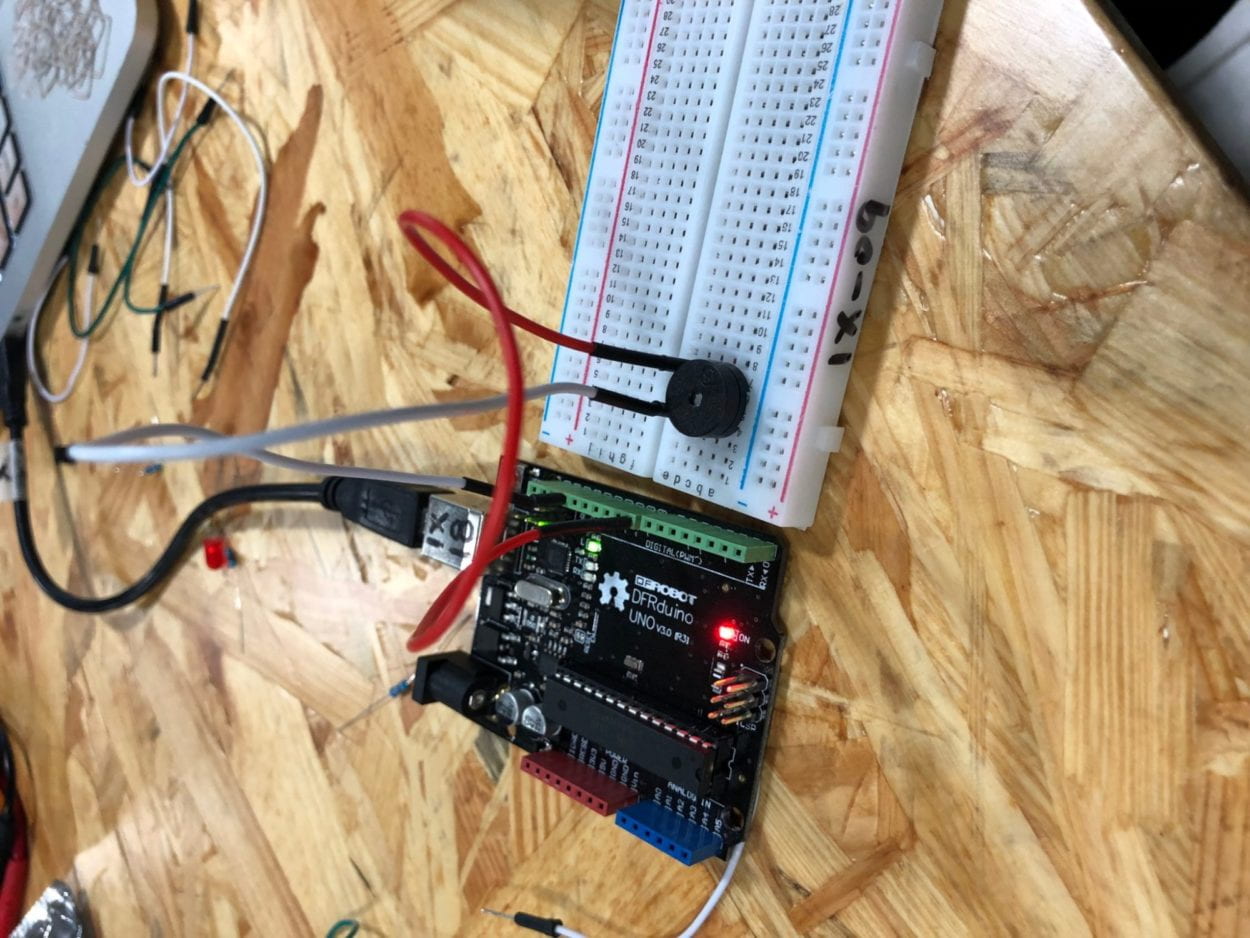
Circuit 3: Speed Game
This circuit is a little bit more complicated than the previous ones. It wasn’t too hard for us with the help of example of the circuit, which is the second picture below. We connected all the components with wires to the breadboard and then to the Arduino. It worked well.
Here are the schematic I draw for circuit 3.
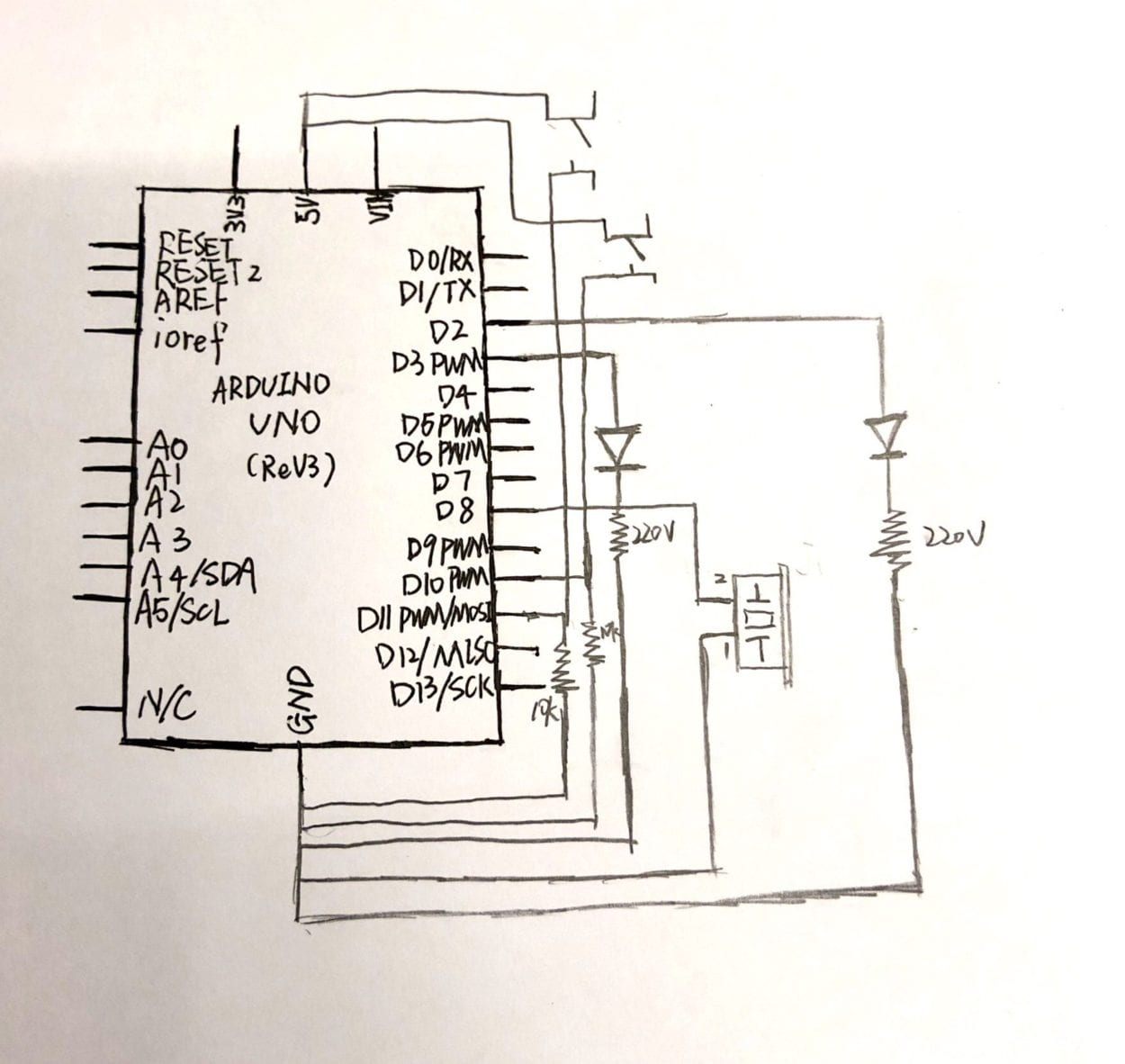
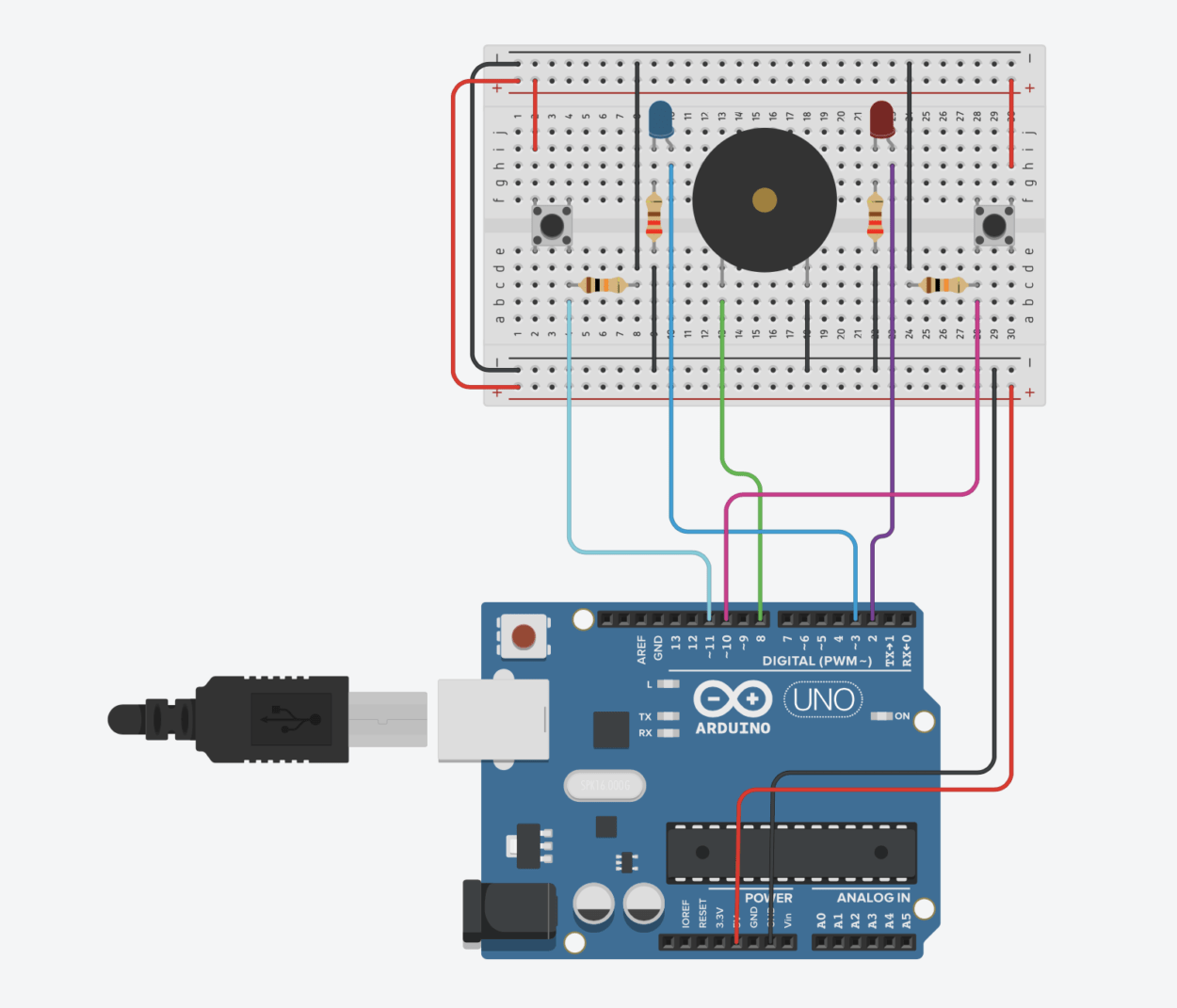
After that we copied and pasted the code into Arduino. Verified the code and then upload. Because this is a two-player game, I and my teammate each pressed one of the two buttons. At last, player one, which was my teammate, won.
Here is the video of the circuit working:
(Optional) Circuit 4: Four-Player Speed Game
With the third circuit that we built, to build circuit 4, we asked another group of people to work together. We connect our breadboards together to one Arduino first. And then, on the basis of the code for circuit 3, we added codes for player three and player four to make it work. However, when we connected the Arduino to our computer, there came some problem: There is only player one and player four in the game. We looked for Professor Rudi, he check our code, which according to him was perfect. Then he checked the circuit for us, and found the problem: we inserted two wires the other way round. Later we fixed this problem and then tried again, it worked.
Here is the picture of our circuit and the video of how it worked:
Here is the coding for circuit 4:
Answers to the Questions:
- –In my daily life, for example, I use technology for photography. Lots of photograph apps have a kind of filter which can change your head into another carton creature when you take photos, and the carton creature in the photo or video you take will move along with people who is being photographed. This is an interactive technology that I use in my daily life.
–In the circuit we built, for example, circuit 3, we interacted with the computer by pressing the button to compete with another player.
–Interaction is an action that people “communicate” with computer, using a special language like coding, to make computer “talk”, during which listening, thinking and reacting are included.
2. If I have 100,000 LEDs, I would make a huge lamp and put it in my room. This lamp will turn off automatically when I go to bed and turn on automatically when I get up. Because I have a bunk bed here in the dorm and it is really inconvenient for me to turn off the light. So I would build a lamp which can be turned off automatically when I go to sleep.