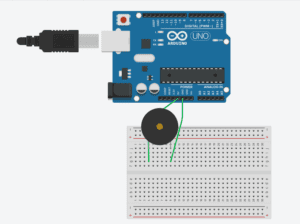Materials:
Arduino Kit
Processing
Serial Communication
In this recitation we I had to use Processing and Arduino together, both communicating with each other to work on both on Processing and Arduino.
Step 1:
For this step I had to make an “Etch a Sketch.” I had to use Arduino to input values through a pentameter to go through to processing. To do this I had to use value inputs so that the pentameter would translate to movement in processing. Once the values could be translated, all I had to do was tell processing to draw every time it moved in x and y intercepts, and after that I was all set.
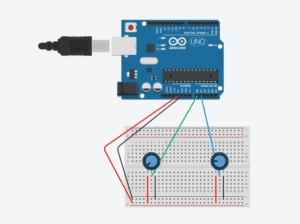
Step 2:
In this step I had to create a musical device on processing and then have it play through Arduino. To do this I had to add variables to processing so that when I could click the mouse a sound would play, depending on the x and y coordinates. I also had to use pitches example from Arduino so that it could know what tones to play when the mouse was pressed on Arduino.