Lab Date: Mar. 1 2019
Instructor: Marcela
Lab Partner: Jackson
Aim of Today’s Lab: Build a circuit with your chosen sensor and Arduino kit
Building a Circuit with Ultrasonic Ranger
Materials used: Arduino Uno, Jumper Cables, Ultrasonic Ranger, Speaker/Buzzer, LED, USB Cable, Breadboard, 220 ohm resistor
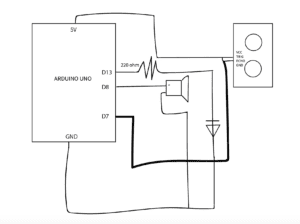
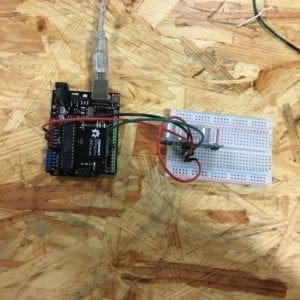

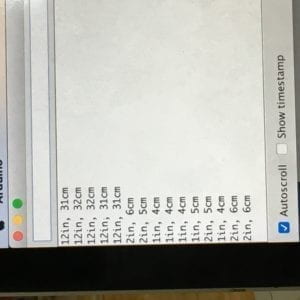

Process:
For our exercise, we decided to use the ultrasonic ranger. We had many ideas but we decided to start off small and then build from there. We first made sure our sensor worked. We ran into a small problem then by not putting the Trig and Echo to the same digital pin. Once we got that working, we decided to combine a blinking LED with our sensor. When it reached a certain proximity, it would blink faster. We ran into minor problems with the code with regards to the delay function as it would glitch out unnecessarily. It was due to how the code was being run through the computer. However, once we got the LED working, we added the toneMelody buzzer to our code. We imported the pitches.h file and didn’t run into problems. We decided, as we had a little bit of time left to change the melody, to the Mario level completed theme.
Conclusion
I think it was pretty fun learning how to combine code to make our own circuits. I also learned how the code is read within the functions; for example, delay function will effect all the code which follows the line containing that function.
Answers to Questions
What did you intend to assemble in the recitation exercise? If your sensor/actuator combination were to be used for pragmatic purposes, who would use it, why would they use it, and how could it be used?
In this recitation exercise, we intended to assemble an LED and sound detector which sensed when something got close to the sensor. When the object is close at a certain distance, the LED would blink even faster. At a closer distance, a sound would emit, in this case, the theme played in Mario when you completed a level.
For pragmatic purposes, I think people in the general public would probably use it or people who want to conserve something or make something that does not need someone to manually turn on and off. For example, if they only want a light to turn on when someone is close enough to the door to conserve energy or turning on a sink when someone’s hands are close to the faucet and off when they aren’t to not spread germs.
Code is often compared to following a recipe or tutorial. Why do you think that is?
I think code is considered a recipe or tutorial because you’re essentially telling the computer what to do and how to do it. With a recipe or tutorial, you’re being told what to do and how to do it either by following ingredients and/or steps. With a computer, it understands what to do and how to do it through code.
In Language of New Media, Manovich describes the influence of computers on new media. In what ways do you believe the computer influences our human behaviors?
I think the computer influences are human behaviors in many ways. One of them is the simple means of communication. We no longer need to send letters or go physically to a person to send information. Computers can help us do that without moving from place to place. It also affects the way we convey information as well or the way we do it by the devices we use. Manovich also describes how the computer and culture influence each other, and culture is manifested by the way we behave through customs and ideas. If the computer influences such cultures and also what we see in the media as Manovich also describes, then our behaviors are also influenced as we are affected by what we see around us in the media.