Introduction
In this weeks recitation, we learned how to use functions and arrays.
Part 1
For this part, we had to create our own design and use it as a function in order to reproduce the same design 3 different times with different variables.
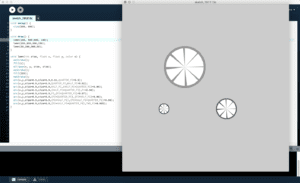
Part 2
In this part, we created a for loop in order to recreate different versions of the image 100 times. The loop I created was placed both into void setup() and void draw().
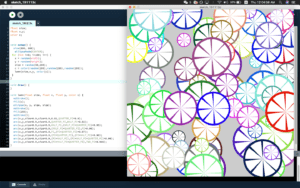
Part 3 and 4
For these part, I created arrays for the x, y, size, color data, as well as speed for each of the individual drawings. I set up and filled all the arrays in the void setup() section, and then used loop in void draw() to display the function I had made 100 times with movement.
[Video cannot be processed at the moment]Code
int lemn = 100;
float[] x = new float[lemn];
float[] y = new float[lemn];
color[] c = new color[lemn];
float[] size = new float[lemn];
float[] xD = new float[lemn];
float[] yD = new float[lemn];
void setup() {
size(800, 800);
ellipseMode(CENTER);
for (int i = 0; i<lemn; i++) {
x[i] = random(width);
y[i] = random(height);
size[i] = random(50,200);
c[i] = color(random(255),random(255),random(255));
xD[i] = random(-10,10);
yD[i] = random(-10,10);
}
}
void draw() {
ellipseMode(CENTER);
background(120);
for (int i = 0; i<100; i++) {
lemn(size[i],x[i],y[i],color(c[i]));
x[i]= x[i] + xD[i];
y[i]= y[i] + yD[i];
if (x[i] > width || x[i]< 0) {
xD[i] = -xD[i];}
if (y[i] > height || y[i]< 0) {
yD[i] = -yD[i];
}
}
}
void lemn(float size, float x, float y, color c) {
noStroke();
fill(c);
ellipse(x, y, size, size);
noStroke();
fill(255);
noStroke();
arc(x,y,size*0.9,size*0.9,0.01,QUARTER_PI*0.9);
arc(x,y,size*0.9,size*0.9,QUARTER_PI,HALF_PI*0.92);
arc(x,y,size*0.9,size*0.9,HALF_PI,(HALF_PI+QUARTER_PI)*0.95);
arc(x,y,size*0.9,size*0.9,(HALF_PI+QUARTER_PI),PI*0.96);
arc(x,y,size*0.9,size*0.9,PI,(PI+QUARTER_PI)*0.97);
arc(x,y,size*0.9,size*0.9,(PI+QUARTER_PI),(PI+HALF_PI)*0.98);
arc(x,y,size*0.9,size*0.9,(PI+HALF_PI),(PI+HALF_PI+QUARTER_PI)*0.99);
arc(x,y,size*0.9,size*0.9,(PI+HALF_PI+QUARTER_PI),TWO_PI*0.995);
}
Questions
- Setup makes the code run only once, whereas void draw() makes the function loops, similar to how void loop() in arduino loops the code.
- Arrays can help when working with a large number of separate elements and entities within an animation. In this case, I had 100 different objects with their own unique properties, and all these properties were controlled with the arrays that were created. In a future project, If I were to need to control many different elements with individual variables, I would now be able to simplify the code using arrays.