Introduction
For todays Recitation, I built 2 simple circuits— one involving an LED and the other involving a buzzer— and a 3rd circuit which included the first two basic circuits with the addition of 2 buttons. The third circuit used the first two circuits with the addition of two buttons in order create what was called the “Speed Game”.
Materials
1 * Arduino Uno
1 * USB A to B cable
1 * breadboard
1 * buzzer
2 * LEDs
2 * 220 ohm resistors
2 * 10K ohm resistors
2 * pushbuttons
A handful of jumper cables
2 * arcade buttons
1 * Multimeter (optional)
Circuit 1: LED Fade
This simple I built circuit was based off of this circuit diagram shown below:
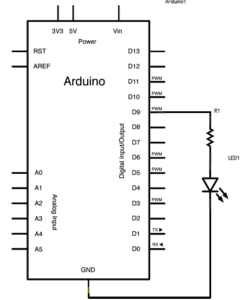
As this was a very basic circuit, it was built with no problems. The power to the LED on the breadboard was given directly from the Arduino, rather than connecting the 5V and ground to the positive and negative ports on the breadboard. This was easiest since only one module needed to be powered. If the circuit had more modules, it would be better if power was given to the breadboard, and then connected to each of the parts. I completed the circuit and then ran the code from the Arduino presets.

Circuit 2: toneMelody
This circuit was similar to the last, except the LED was swapped out for a buzzer.
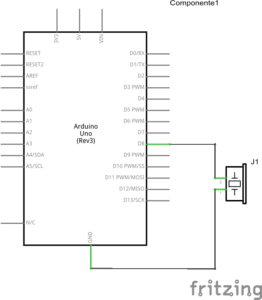
The buzzer was not polarised, so its connection to the anode and cathode did not matter. The circuit also did not require a resistor, making it even simpler than the LED circuit. I built the circuit and played the preset melody in the Arduino software. After analysing the code for a little and the some of the parameters in the code, I was able to change the melody from being 8 beats to 16 beats, and change the notes in order to play the first line of Twinkle Twinkle Little Star.
Circuit 3: Speed Game
This circuit required the use of 2 LEDs, 1 buzzer, and two buttons. The breadboard was split into two separate sides, each containing one LED and one button. After following the schematics shown below, the circuit was built and the code given to us could be run through to the circuit board.
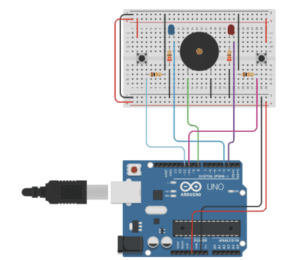
The circuit allowed for a code to be ran, having two players press each of their own respective buttons as fast as they could. The first player to press the button 10 times has their respective light flash, as well as the buzzer in the middle of the board to start ringing.
A lot of the problems that I ran into when building the circuit had to do with the amount of wires and connections that had to be made when creating the circuit.
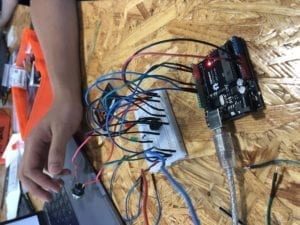
After lots of trouble shooting and rearranging each of the components of the circuit board, the final circuit was made and the code was able to be ran through the program, allowing my partner and I to play the Speed Game.
Questions:
1) Everyday Technology and Interaction
- Technology has been essential for everyday living since the industrial age. I personally do not remember the last time I had gone through a day without interacting with some form of modern technology. In my everyday life, I use technologies like my smartphone and laptop in order to contact people, entertain myself, or to work on anything related to academics. Looking back at the circuits that I had built for this lab made me realize the scale at which modern day circuits work. Every single pixel on an LED screen contained an LED circuit with 3 lights (RGB) on an extremely small scale. This exercise made me appreciate the coordination and scale necessary to create our modern technologies.
- From what I think, interaction with technology is determined by whether or not a human is able to allow a machine to function a certain way, or to change its form. For instance, in order for a computer to be of any use to anybody or anything, a human must program the computer for it to do any sort of commands. In the same sense, interactive art needs a human in order to show the purpose of its creation.
2) 10k resistor on push button
- My guess as to why a 10k resistor is used on a push button is because the 10k resistor stops the circuit from blowing up
3) 100,000 LEDs
- I would make a large screen monitor and place it in my room.