Circuit 1: Fade
Process:
We encountered some problems when we built the first circuit. The LED didn’t light up at first. We asked Nick for help and found that it was connection of the components on the breadboard. The middle two parts of the breadboard is connected horizontally so the components can not be connected in the same way. We adjusted the circuit and ran tested it again. The LED worked but the light was dim. So the problem should be the resistor. With the help of Nick, we used the multimeter to measure the ohm of the resistor we connected in the circuit which turned out to be 10k ohm. Thus, we changed the resistor and the circuit worked well.
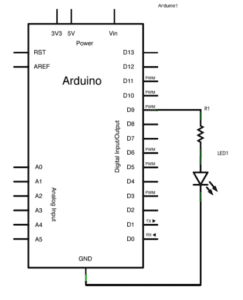
Circuit 2: toneMelody
Process:
This circuit is easy and we didn’t encounter any problem.
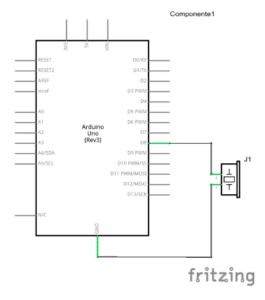
Circuit 3:Speed Game
Process:
This circuit is more complicated than the first two. We first just connected every component according to the given diagram. We uploaded the code that we copied online but the circuit didn’t work well, the buzzer and LED didn’t work. Nick suggested that there could be some connection problems. Then we built and checked the circuit again but it still didn’t work as well. This time the problem was that we didn’t know where was the problem. At the end of the recitation, we asked Rudi for help. He helped us check the circuit again. And then, the important steps that we have missed were using Arduino App to check each component-two LEDs, two buttons and the buzzer one by one. We used the blink, toneMelody and DigitalReadSerial samples to check them as we did on class. After making every component was working well in the circuit, we uploaded the code again and succeeded.
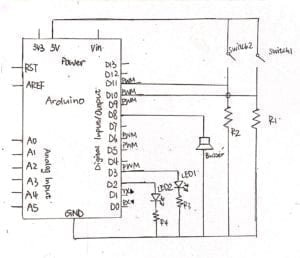
Question 1: Reflect how you use technology in your daily life and on the circuits you just built. Use the text Physical Computing and your own observations to define interaction.
The first thing I do every morning after I wake up is to grab my phone to turn off the alarm and check the unread notification. Then I’ll usually log in to my account of Netease Music and shuffle play the music from my favorite fold. Only after all these steps will I get up from my bed to start a new day. All I do during these process is to use my fingers to tap on the screens. But my phone responds to my tap differently. One exception is that my phone can be unlocked with face-recognize technology. But it turned out that this doesn’t work very well in the morning when I’m on the bed with messy hair and sleepy eyes without my glasses. Sometimes it cannot even recognize my face when I’m smiling. So I feel like that my phone, also as a form of technology, a computer is still not familiar and have blunted sense with our “physical computing”. Another kind of technology I use most in daily life is my laptop. But what I do with it is no more than clicking and typing. I don’t really feel the interactive process with it. It is more like a tool for me to study or entertain rather than an actor in the communication.
About the circuits we built in the recitation session, I think that the circuits with analog outputs give people a stronger sense of interactive. Especially for the third circuit of speed game, the computer can respond to our multiple actions in a short period of time with several different outputs-the buzz, the light and the result on the monitor. But in all of these circuits, we just use our fingers to tap the buttons to connect ourselves to the circuits. The way of our interaction with the computer is limited. But we do are interacting with them.
So, as I see, interaction is the process of expressing and “transduction” . As it is implied in the text that “transduction” is “one of the main principles behind physical computing”. For computers, it is transduction. But for humans, it is the way that people expressing themselves to make them connected to the computers and let them understand their expression. Since there’s too much unpredictable possibilities and potential in human bodies, computers still need time to learn physical computing to build more “high-level” interaction.
Question 2: If you have 100,000 LEDs of any brightness and color at your disposal, what would you make and where would you put it?
Since the 100,000 LEDs are of any brightness and color so they can used to imitate any view we see in real life. This can become another form of virtual reality. For example, part of the LEDs can be set under the glass floor to imitate grass field or mountainous area while the LEDs on the top of the ceiling and around can imitate other views accordingly. I would like to put it in children’s room, wards or any other places where paralyzed people or someone who is not convenient going out to see the outside world live. Or it will be great to put in museums and some public places for entertainment or education.