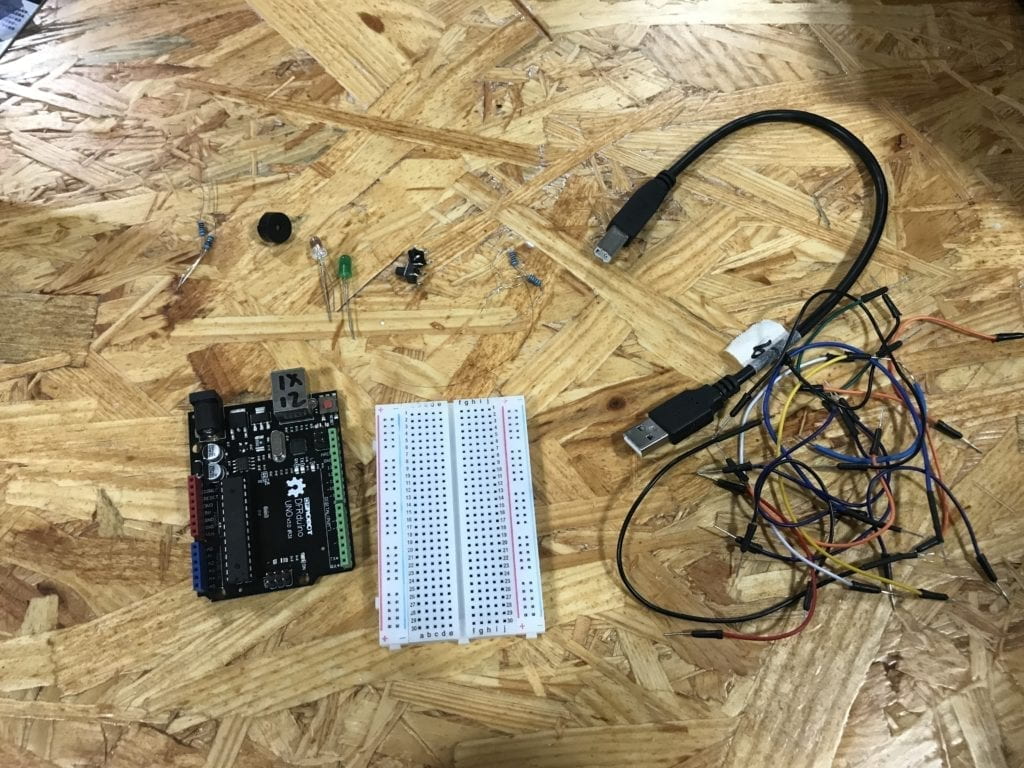Instructor: Marcela
Circuit 1:
Fade
Components:
Arduino Uno, USB A to B cable, breadboard, LED, 220-ohm resistor, jumper cables
Process:
The circuit is not very complicated, but at first, we made a mistake. Apart from connecting D9 with the LED, we also directly connected 5V power to the LED. So when we ran the program, LED lighted up but was not changing its brightness.
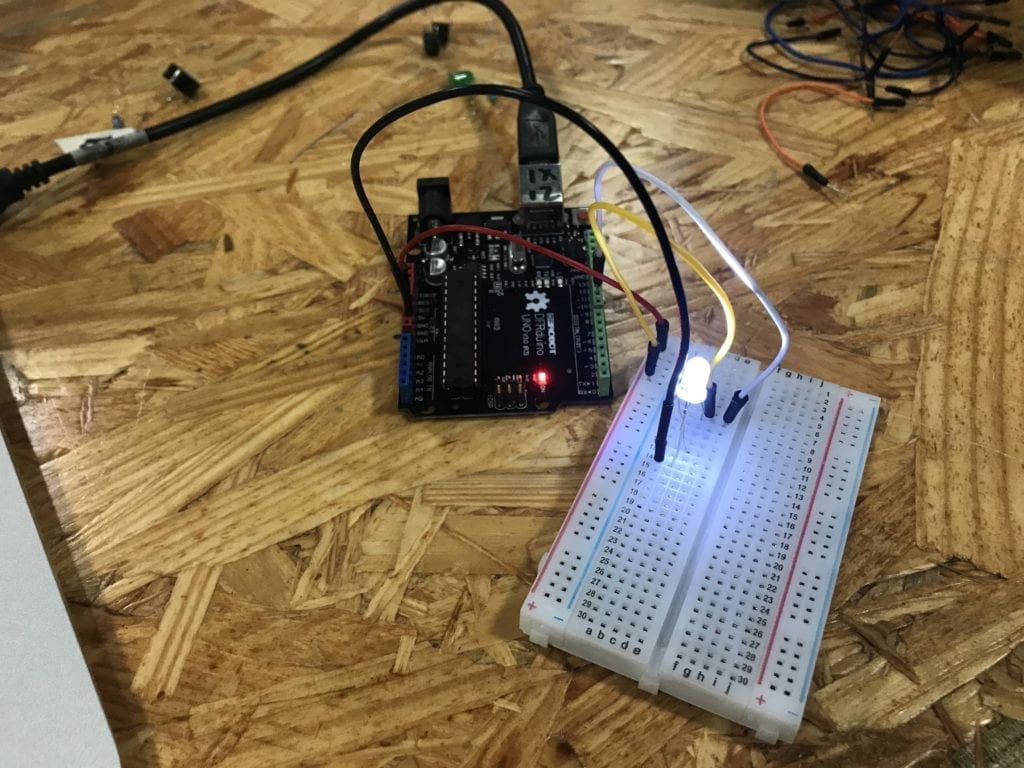
After we realized the problem, we took off the yellow wire and the LED started to fade. (The red wire is not needed in this circuit either.)
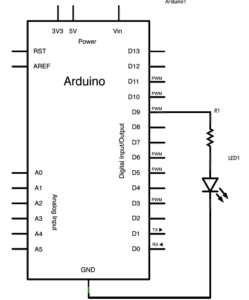
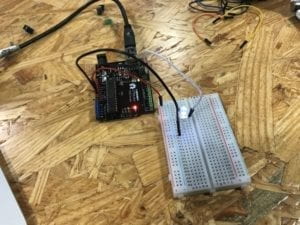
Circuit 2: toneMelody
Components:
Arduino Uno, USB A to B cable, breadboard, buzzer, jumper cables
Process:
The second circuit was built more smoothly. We moved the wire from D9 to D8 and replaced the resistor and LED with a buzzer. After uploading the code to Arduino, the buzzer played the melody successfully.
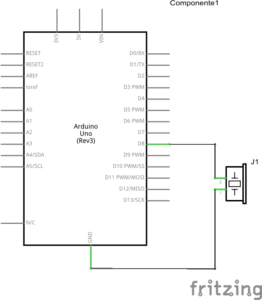
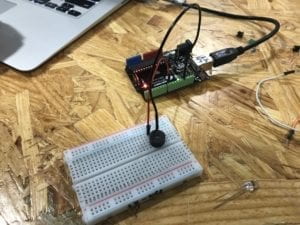
Circuit 3: Speed Game
Components:
Arduino Uno, USB A to B cable, breadboard, buzzer, 2 * LEDs, 2 * 220-ohm resistors, 2 * 10K ohm resistors, 2 * pushbuttons, jumper cables
Process:
The third circuit was much more complicated than the other two. There were a lot more components and wires, but we were provided with a picture of real circuit instead of a schematic, which made it easier to build. The first time we ran it, the game started but nothing happened as we keep pressing the button. Later we found out it was because both of the buttons were not connected to the circuit. So, we fixed it by making it connected exactly like the picture and it ran successfully.
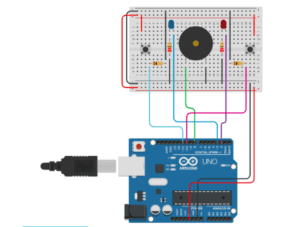
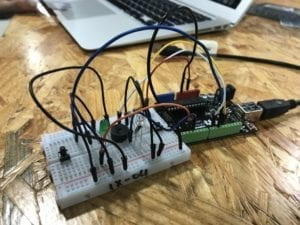
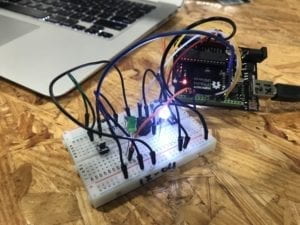
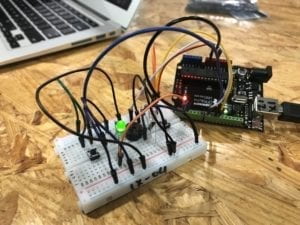
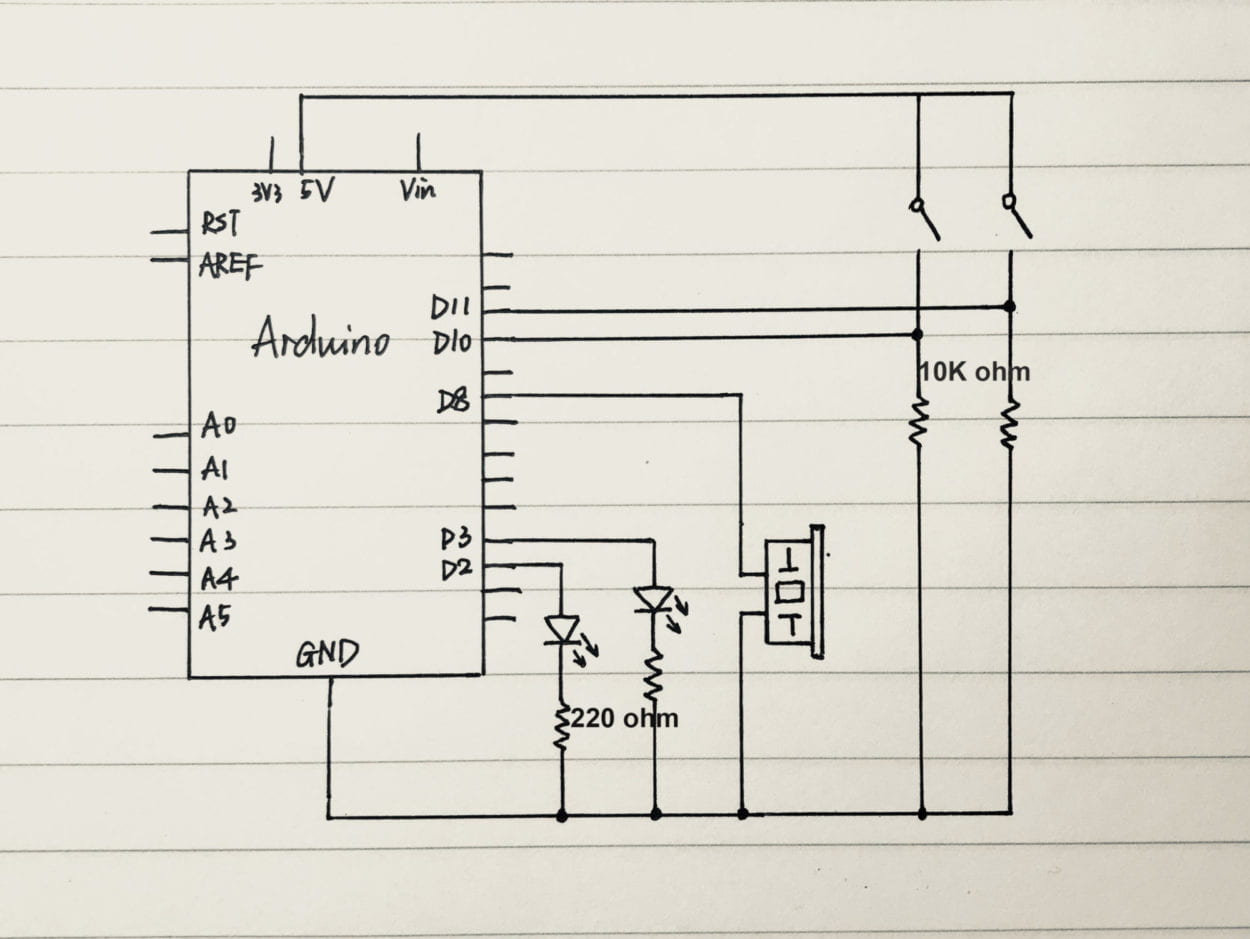
Then, we built the fourth circuit with another group. To make four players compete together, firstly we changed the code. There were only two players in the original code, so we copied and pasted all the lines that had ‘1’ and ‘2’, and changed them into ‘3’ and ‘4’. Also, we changed the if conditions by adding player3, 4, and changed the corresponding pin numbers into other available pins. At last, we took off one breadboard and connected it to the other Arduino Uno’s pins with accordance to the code we just typed. The circuit was then completed.
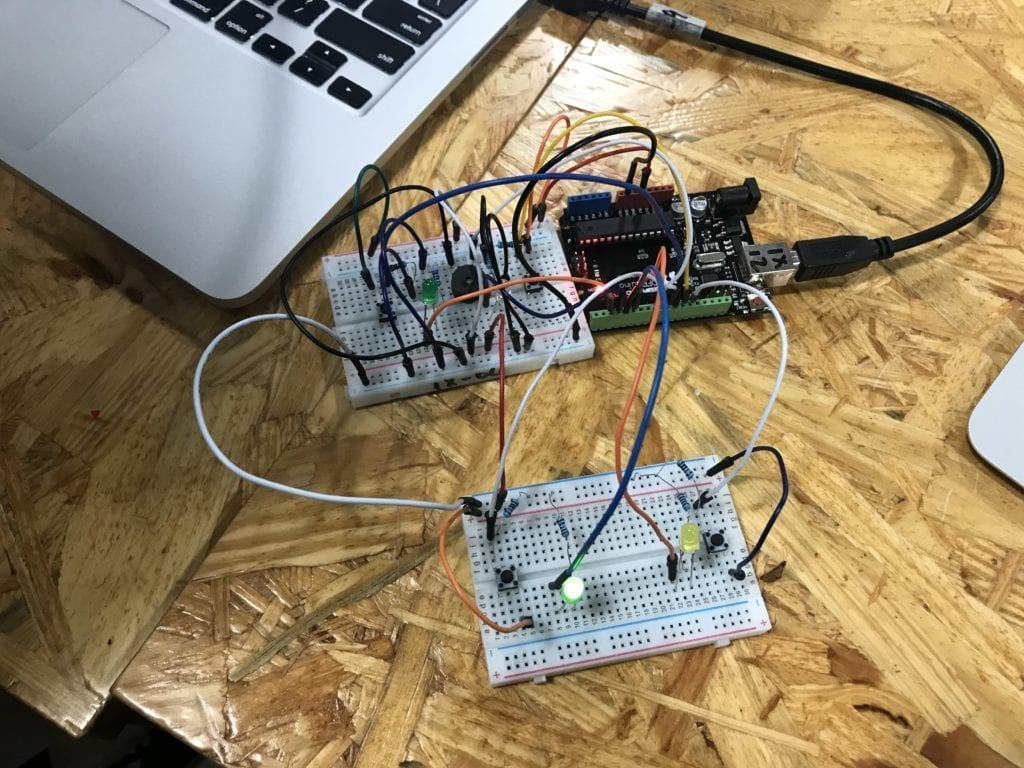
Question 1:
Technology is everywhere in our daily life. From lights to phones and computers, technology is indispensable for us modern humans, and in my opinion, a lot of them are used by interactions. For example, we press switches to turn on lights, swipes cards to open the door, and with phones and laptops, we can do a lot more high-level interactions. With the development of artificial intelligence, we are now able to talk to phones like we do with human beings.
I also agree with the text Physical Computing that interactions require two or more actors and it includes “input, output, and processing”. For example, the circuit we built, it takes input like pressing buttons, processes by following the instructions we code, and gives output.
Question 2:
I would cover one of our school’s walls with all these LED lights, and make it an interactive wall. The wall can simulate natural environment and add more green to our school. Students can interact with it, like picking up leaves and ‘touching’ water. Moreover, for days that is raining or when the air quality is bad, the wall can simulate sunshine or stars. By standing in front of the wall, people can imagine to be in any environment they want and release their pressure.