Moving an Image
Documentation
This week, our goal for recitation to connect Arduino and Processing in order to manipulate media (an image or video). I decided to use a potentiometer, because I knew that it could be used to create different types of movements of images. I create a total of 3 different movements using the same image and potentiometer, and by just adjusting each code accordingly. The wiring and use of just a single potentiometer stayed the same, so the coding changed, and the potentiometer controlled in 2 of my projects the x-axis, and in one the y-axis. I wanted to see how many different manipulations could be created using the same foundation for code and circuit.
The first manipulation of media I coded was just scrolling left to right on a zoomed-in version of the image by twisting the potentiometer. The wiring was pretty simple, though I had to look up the powerpoint from last week to figure out how to upload the image onto Processing. I also made use of the example code which we was provided on the recitation website.
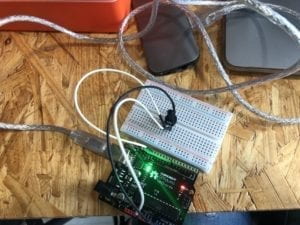
The second manipulation I coded was moving the image form top to bottom on the screen. I also drew a background for this interaction, so that the image could start off-screen and be brought on-screen using the potentiometer.
The third and final manipulation was the most challenging and complicated. In my other two interactions, the image was a bit too zoomed in for someone to be able to distinguish what it is supposed to be of. This is my most successful code of the recitation, and also makes the movement of the image faster. It was interesting to see what kinds of different movements on Processing and Arduino I could create by just using a single potentiometer.
Reflection about Interaction and Technology
In today’s societies, the interactions between humans and technology are becoming more and more prominent and important to modern ways of life. The projects I created today used one main piece of physical technology (the potentiometer connected to the Arduino), while the adjustments made to the project to create different interactions were all made on the side of physical computing. Technology was used in my project to combine human interaction with a potentiometer (twisting it) with a virtual element of a moving image on a computer screen. The code I typed out served as the link between the virtual world of the computer and image and the real world of the potentiometer and user of the project. The user has control over the visual representation that is on Processing, and can decide how much to turn the potentiometer by in order to manipulate the image.