In this recitation, we used three Arduino templates to understand the basics of Arduino’s functions. We built three circuits, starting with the “fade” function we tried in last Wednesday’s lecture. The second was “toneMelody” followed by a “speed game,” both of which required connecting analog devices to the Arduino hardware to test the program’s interactivity.
Circuit 1: Fade
Components:
- Arduino Board
- Breadboard
- a 220 ohm resistor
- a LED
We had gone over how to use “Fade” in class, so using the program was fairly simple. We ran into a little trouble with the circuits, because the line connecting to the power was too long and had to be trimmed in order for the circuit to work. Here is a video the finished product:
And here is a diagram of how the circuit was connected:
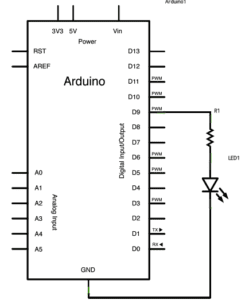
Circuit 2: ToneMelody
Components:
- Arduino Board
- Breadboard
- Speaker
ToneMelody was a relatively easy circuit to build, we just followed the directions given to us at the start of recitation. Here is a video detailing the finished product:
Here is a diagram of ToneMelody’s Circuit:
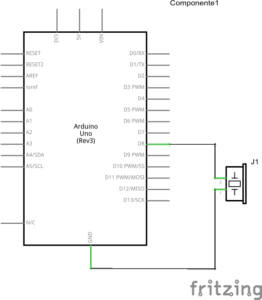
Circuit 3: Speed Game
- Arduino Board
- Breadboard
- 2 220 ohm resistor
- 2 10 ohm resistor
- 2 Pushbuttons
The Speed Game was a little harder — our first problem was that once we built all the circuits, only player 1’s button would connect to Arduino, so of course player 1 would win every time.
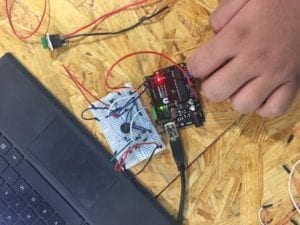
Turns out the problem was that the arcade buttons were too big for the board and had to be switched out the smaller ones for the board. Once we rechecked the circuitry both buttons were able to connect. Here is a video of the finished product:
Here is the drawn diagram attached below:
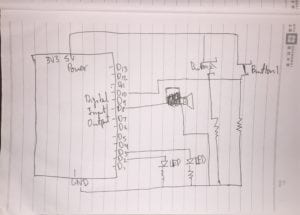
Documentation Questions:
- “Physical Computing” taught me to consider any interaction with machines as potentially technological. It made me look at my daily interactions with technology as a manual effort, as it made me look at each interaction with my phone, my computer, and the elevator as a matter of “input, processing, output.” If we look at it, swiping on a phone is fundamentally similar to the circuits we had to build in order for a game to work on Arduino computer software. Each requires a specific input, and if the connection isn’t there between each part then the output fails — it made me look at my interactions with technology as a manual, complicated kind of communication. This is different from how I usually think of technology because technology has become so integrated into our daily lives that interaction becomes almost mindless — it is hard to imagine the level of processing required in order for technology to respond to us.
- For my 100,000 LED lights, I would put them in all the classrooms in the AB and use them to write super high voltage jokes that will be programmed to be different each day. This has no higher purpose, it is just when I am bored in my lectures I wish I had the power to do.