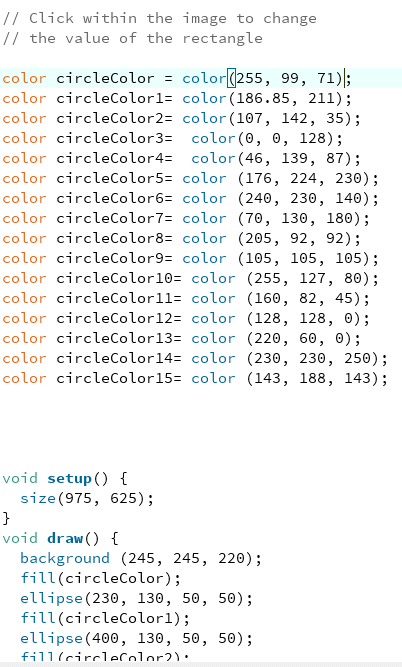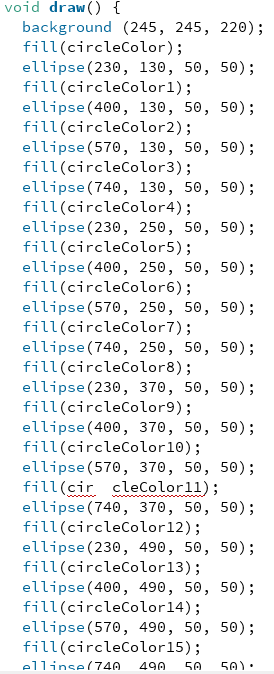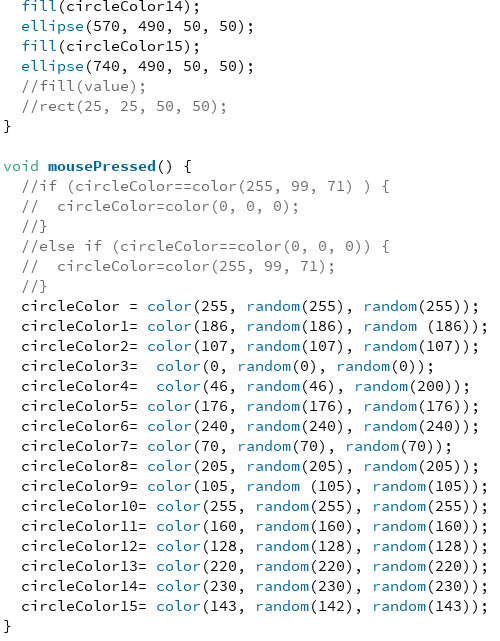Reflection:
During this recitation, I decided to upgrade my previous project. To include some level of interaction, I decided to add the “mousePressed” function. At first, I was indecisive of how to implement the mousePressed function into my code, but with the help of Nick, I decided to use the mousePressed function to change the colors of my ellipses with every click.
Initially, I wanted to change all sixteen ellipses to black colored ellipses with each click with the “if else” function but as I proceeded I decided to change my plan. Instead of having to assign a value to each color now, I had to name each color (circleColor). By using the function circleColor, I randomly assign a different color, that is bounded by their RGB color value, with each click. In general, it was refreshing to see the functions already bounded in Processing, and it was an eyeopener to see how I can use these functions such as “mousePressed,” “if else” and create my functions such as “circleColor” to code my project.
Video:
Code: