During this recitation, I paired with Jonathan Lin to build three circuits with Arduino. The materials used were:
1 Arduino Uno
1 USB A to B cable
1 breadboard
1 buzzer
2 LEDs
2 220 ohm resistors
2 10K ohm resistors
2 pushbuttons
2 arcade buttons
A handful of jumper cables
1 Multimeter
Circuit 1
Building this circuit was relatively easy, since we used the picture provided on the Arduino site to build on the breadboard and Arduino. We made sure to get the LED positioned in the right way with its polarity, connecting the resistor to the breadboard, then to the Arduino. After copying the code from the Arduino site into Jonathan’s computer, we were able to get the LED to dim and brighten.
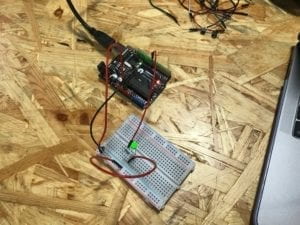
Circuit 2
This circuit was also very easy to assemble. We only needed to connect the speaker to the breadboard, then connect the breadboard to Arduino with two jumper cables. The result was a short tune after the code was run.
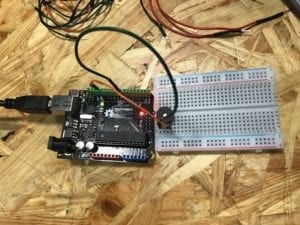
Circuit 3
This circuit was the most challenging to build, since there was so much going on in the picture given by Tinkercad. To make this two person button clicker game, I focused on putting the speaker, LEDs, buttons, and resistors on the breadboard while Jonathan connected wires from the breadboard to Arduino. We made sure to use the right resistors in the correct positions by testing their charge with a multimeter. Once everything was put in place, the code would run, but the LEDs wouldn’t light up when the time was up. The code was running normally, since we could see which button had won, but it wasn’t relaying on the board. We then switched the LEDs around to make sure we weren’t putting them in the wrong direction, which led to some progress. However, it still wasn’t right, since only one LED would light up, regardless of which button was pushed more times. After calling Tristan over, we realized that the resistor on the side of the LED that kept turning on wasn’t connected properly to the other elements. After making this adjustment, we were able to get the LEDs to work properly, and thus began competing with each other to see who could push the button the fastest. With this success, we proceeded to replace the switches with buttons made in the previous recitation, and were able to get the same effect.
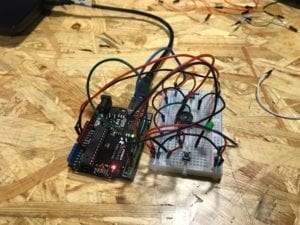
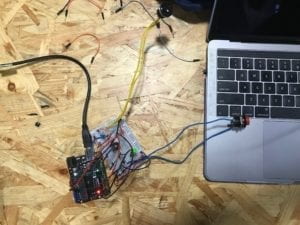
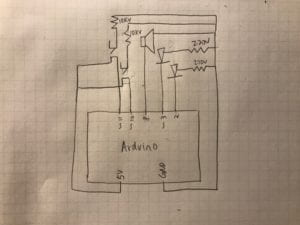
Circuit 4
With some extra time, we attempted to construct a four person clicker game with the group across the table from us. Jonathan worked on altering the code to accommodate for the two extra buttons. We then disconnected the other team’s breadboard from their Arduino and proceeded to connect the loose wires into our Arduino, plugging into power, ground, and ports 4 and 5. With the two breadboards connected to the Arduino, we tried running Jonathan’s altered code, but unfortunately only the original two buttons showed up on the screen. By this time, class had ended, so we weren’t able to successfully complete this circuit.
Question 1
Technology is one of the most important elements of my daily life. It is integral for me to communicate with people, write papers, take pictures, get around, and consume entertainment. Technology is embedded into most people’s lives. In today’s age, people have become dependent on technology, such as phones and computers, in order to carry out basic functions, such as talking to someone or getting lunch. Technology is such a prevalent part of my life that the first thing I do in the morning is check my phone for updates. Whenever I have a spare couple minutes, I always turn to my phone to keep myself occupied. Now, it is more and more unimaginable to go a day without a phone or laptop, since everything is on our phones or computers. In China, keeping a phone on you is even more necessary, with the usage of QR codes and mobile paying, making even cash obsolete.
While my daily technology usage comes from complicated and sophisticated new innovation and design, I also engage with technology in simpler ways, as in the circuits built in this recitation. Through these circuits, we were able to build our own little pieces of technology by connecting different elements together. Through physical and computer programming, we were able to make an LED dim, play a tune on a speaker, and compete with each other on a simple game console. These circuits show that technology isn’t always super complicated, instead, it only takes a few components to recreate real life technologies on a breadboard.
Igoe and O’Sullivan’s text explains the basics of physical computing, breaking down the different elements of a computer and how to distinguish different kinds of hardware functions. They write that a computer stores information, defying time and space in order to rearrange ideas and follow commands. Computers see us as sedentary creatures simply pushing buttons, clicking, and listening in order to make commands. However, we should express ourselves fully in order to create new forms of the computer, so that it can be more advanced. This leads to my definition of interactivity, which is two or more participants engaging with each other, taking in information and putting out a response unique to that action. It isn’t premeditated or controlled, but follows the natural course of both participants’ actions. It isn’t as simple as pushing a button and getting feedback, it’s having a conversation in which responses depend on each other’s unique actions.
Question 2
With 100,000 LEDs at my disposal, I would use them in a large interactive art piece in public spaces, connecting two parts of the world. 50,000 LEDs would be on one side of the world, while the other half would be on the direct opposite side of the world. At each location, the LEDs would be arranged on a large wall, acting as a mirror to those walking in front of it. Through motion and heat sensors, a person walking in front of one LED wall would see their figure lit up in the LEDs in the color red, but they would also see the shadows of the people walking in front of the LEDs across the globe in blue. When both LEDs have people standing in the same location, the overlapping points would light up purple. Thus, both sides of the world can see what people at the other location are doing and where they are positioned.