Diagram

Final Product
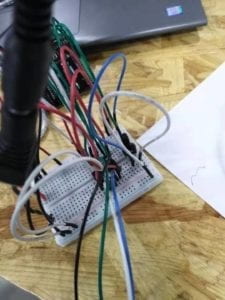
Components
- 1 * 42STH33-0404AC stepper motor: Spins in calculated movements with application of current, provides movement for “drawing machine” when combined with gear
- 1 * SN754410NE ic chip: controls flow of current
- 1 * power jack: connects power supply to circuit
- 1 * 12 VDC power supply: acts as source of current
- 1 * Arduino kit and its contents
- arduino, usb connector
- jumper cables
- potentiometer: measures electrical flow, helps user manipulate arduino to control circuit (in this case, to control the load)
- breadboard
- Tools for construction drawing machine:
- 2 * Laser-cut short arms
- 2 * Laser-cut long arms
- 1* Laser-cut motor holder
- 2 * 3D printed motor coupling
- 5 * Paper Fasteners
- Tools for drawing with drawing machine:
- 1 * Pen that fits the laser-cut mechanisms
- Paper
Process:
- Circuit: The process of building the circuit is always enjoyable to me. I had little trouble following the diagram, although next time I would like to challenge myself to use the least amount of jumper cables possible. Checking if the circuit was wired correctly was a bit nerve-wracking, but I had no trouble with the process. After testing the motor I moved the usb cable from the protector to my own computer. I did notice towards the end of the recitation that my potentiometer was not fully pressed into the board, resulting in some lag in the control of my motor. After noticing the issue I quickly fixed it.
- Coding: Having never coded before, this aspect of the process is always the most difficult to me. I pulled up the correct example to work the motor, but quickly realized that I did not really understand how to handle this kind of coding. Having the different functions of each element of code (the mapping function, for example) explained to me took some time, but afterwards I felt much more confident. I helped some peers with their code for practice, and I now feel that I definitely know how to use the mapping function and define variables. I think with a few more circuits I will be confident in my ability to tweak example codes. My goal now is to be able to tackle the code on my own as soon as possible.
Questions
- I would be very interested in building a machine that involves the human senses somehow — I think that scent is a highly underrated sense when considering art, especially interactive art, so I could see myself building a machine that plays with this element. The role of hardware and incorporating actuators in this kind of project seems to be the most difficult. In general, I find actuators and “movement” to be incredibly important in creating art that feels like it has its own existence beyond human control. In essence, I would like to play with the hardware element of modern art rather than the software element, although both are important in creating a final product. While software is abstract, hardware takes real material to create and interact with. It interacts on our plane — it can touch our senses and get our attention.
- The project I would like to discuss is Daniel Palacios Jiménez’s Waves. What interests me about this project is the simple motors that would be required to create increasingly complex forms. Our project in this recitation used only two motors and a series of cut materials, but was able to draw a variety of different shapes and curves (as seen by the diversity of the drawings left on the wall!). I believe this project has a similar element in that it uses simple motion to create a beautiful result. I personally find the shapes created with rotation to be fascinating, reflecting what we find in nature while also having abstract possibilities — this artist likely felt the same.