Oct. 11th
Introduction (cited from Recitation 4 tutorial)
We need to create a ” drawing machines by using an H-bridge to control stepper motors attached to mechanical arms. Individually complete Step 1 and Step 2 to assemble a circuit using the L293D IC and the pre-installed Arduino Stepper Library.”
Step 1: Build the circuit
Build the following circuit to control the stepper. You can use the stepper_oneRevolution(Arduino>File>Examples>Stepper>stepper_oneRevolution) example code to get your motor to make one revolution. If done correctly, your motor should rotate smoothly. Make sure you orient the IC in the correct position; this can be seen in the Components section at the bottom.
Step 2: Control rotation with a potentiometer
Add a potentiometer from your kit to the circuit in such a way as to allow you to read analog input. Then, upload the MotorKnob (Arduino>File>Examples>Stepper>MotorKnob) example to control your motor. Please modify the number of steps within the code to 200, because the 42STH33-0404AC Stepper Motor is a 200 step motor. You can use the function “map()” in order to match the movement of the knob with the rotation of the motor.
Step 3: Build a Drawing Machine!
Once you have your motor moving via input from a potentiometer, find another person who has also completed Step 2 and pair up with them. Collect the materials needed for Step 3 and combine your parts into a mechanical arm that can hold a marker on paper, as seen in the picture below. Use your potentiometers to make the motors turn and draw something.
Materials
For Steps 1 and 2
1 * 42STH33-0404AC stepper motor
1 * L293D ic chip
1 * power jack
1 * 12 VDC power supply
1 * Arduino kit and its contents
For Step 3
2 * Laser-cut short arms
2 * Laser-cut long arms
1* Laser-cut motor holder
2 * 3D printed motor coupling
5 * Paper Fasteners
1 * Pen that fits the laser-cut mechanisms
Paper
Description & Reflection
We were warned of the danger of damaging our Arduino and even our laptops if the circuit was not built correctly. There are basically two problems that we need to avoid to prevent this kind of situation. (1) “Groud goes together, Volts go separate.” which literally means to make the circuit neat and clean, we should group wires that go to groud together and separate wires that go to 5v on Arduino and that go to the power jack. (2) “Don’t put the H-Bridge” upside-down!” Always remember that the pin on the left side of the semicircle sign on the H-Bridge is the first pin. (as shown below in the picture from recitation 4 tutorial).
L293D Integrated Circuit (H-Bridge):
Note on how to Identify the front of the IC:
To locate this IC’s front and pinout, look for a semicircle at its end. This semicircle indicates where the front of the IC is. The pin to the left is pin 1, and the diagram below depicts how the other pins are mapped.
our drawing machine working (sort of) 1
our drawing machine working (sort of) 2

our drawing machine holding a red pen |

our final drawing created by drawing machine (and our movement for sure) |
What I perceived from this creative process is more on the building process and the final drawing piece made by the machine. But fundamentally, the piece is not made by a machine that has its own ideas in mind. It is substantially created by us since we thought about which color to use, how thick we wanted the line to be, what patterns should be drawn where etc. What’s of importance here is what we as creators want the machine to accomplish and how we eventually intepret the drawing.
Questions
Question 1:
What kind of machines would you be interested in building?Add a reflection about the use of actuators, the digital manipulation of art, and the creative process to your blog post.
I would be interested in building machines that are educational and provoking reflection among people. Therefore, it has to lay weight on human beings rather than the machine itself. Rather than following the grain, it can go against the grain in its language and final presentation.
While building the drawing machine, we realized that what we were doing was more finding fit pieces to make the machine work rather than making our ideas work. Actuators’ movement was more random and uncontrollable than we thought. Seems like the digital manipulation can make art impressive and emotionally evoking but also challenging in that it needs the creator now to create some sort of art that moves, speaks, interacts… On the other hand, the advantage to it is that in the creative process, more ideas will be stimulated since creators are constantly interacting with it too.
Question 2:
Choose an art installation mentioned in the reading ART + Science NOW, Stephen Wilson (Kinetics chapter). Post your thoughts about it and make a comparison with the work you did during this recitation. How do you think that the artist selected those specific actuators for his project?
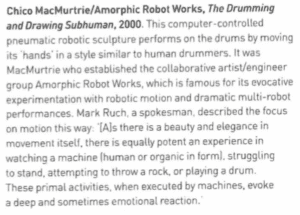
Chico MacMurtie/ Amorphic Robot Works, The Drumming and Drawing Subhuman, 2000 (screenshot of ART+Science NOW, Stephen Wilson) |
As the spokesman describes about it (The Drumming and Drawing Subhuman,2000), it is about the “beauty and elegance in movement itself”, or the potent “experience in watching a machine struggling” to do movement like throwing a rock or playing a drum. However the form of that sophisticated machine is, what matters is the movement is “primal” and evokes “emotional reaction”(p110). Compared to this, the drawing machine we built during the recitation seems to evoke more “emotional reaction” in me after its movement resulted in a tangible object – a drawing that can be described as impressionist or minimalist depending on the human viewer’s opinion. Rather than the movement, it is the result that interests me most.
I think artistis choose actuators according to what specific kind of interaction they want to take place between the art-tech piece and human participants. |
References
IMA Interaction Lab Recitations tutorial https://wp.nyu.edu/shanghai-ima-interaction-lab/category/recitations/
ART + Science NOW, Stephen Wilson (Kinetics chapter)
