Recitation Exercise:
For today’s exercise, you will be working alone to draw an image in Processing based off of any image that inspires you.
Step 1: Choose an image to be your motif
In this step I choose two images: one is simple graphics consisting of several rectangles, the second is a complex geometry figure with circles, triangles, and rectangles.
First Picture:
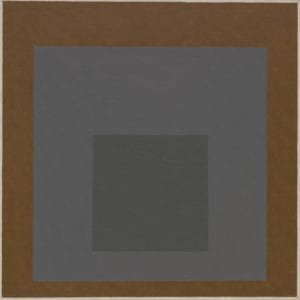
https://www.guggenheim.org/artwork/174
Designed by Josef Albers
Second Picture:

https://www.guggenheim.org/artwork/1948
Designed by Vasily Kandinsky
The reason why I choose these two pictures is that according to the experience that I learn from the midterm project, I need to do my job step by step. So I choose a simple one and a difficult one. So the first picture is pretty simple, it only requires to fill() function and rect() function. The second is more complex.
Step 2: Draw your image in Processing
In this step, I tried so hard to calculate the position of each point. I think the calculation of position is the most difficult part of Digital Graphics.
First Image:
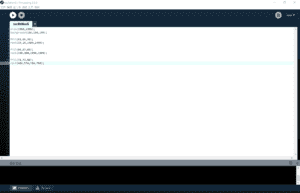
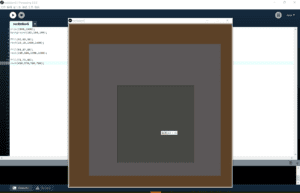
As we can see, I have an almost alike picture as the original one. But actually, I cannot achieve the effect of surface texture. After asking Tristan fellow for help, I know that in order to use this effect, I need to use noise() function to adjust the opacity of surface so as to imitate the texture feature of paint. But actually, it is still hard for me to overcome this challenge. I take a lot of time on it so I don’t have enough time for the second picture.
Second Picture:
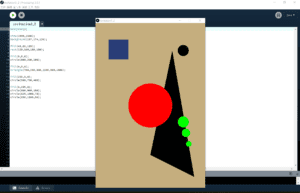
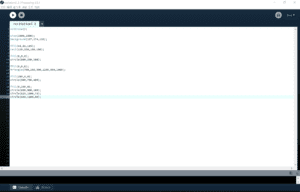
As we can see, I have not finished yet and I still need a lot of time to finish it, especially the effect of several different colors within one circle. To be honest I have no idea how can I do it.
For both pictures, I mainly use noStroke() function, rect() function, triangle() function, fill() function and circle() function.
For my final creation, I really want to imitate my motif. But actually, it is so hard to make a completed same one. Because with the limited knowledge that I have in processing, I don’t know how to make some fancy effects. But it is also good for me to get familiar with the basic processing language by imitating the basic figures of my motif.
For processing, I don’t think it is a good mean for design. Because when using processing to draw, the designer needs to calculate the position of each point and the starting position of the coordinate axis. It is too complicated and inefficiency for the design process. It is better to use pens to draw in my opinion.