Circuit 1 Fade
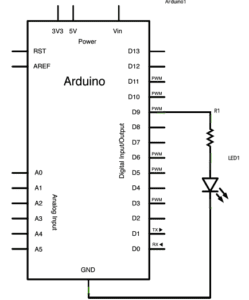
The first circuit is a rather simple one given the experiences we learned from recitation 1. We connected the white LED and a resistor with Arduino Uno using a breadboard and some jumper cables. And it suddenly occurred to us that we could use the red LED instead so it would look more beautiful, as shown in the second video.
Circuit 2 toneMelody
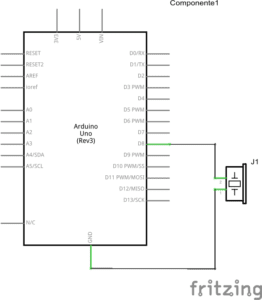
This circuit is also simple. We just had to connect the buzzer with Arduino Uno using some jumper cables and a breadboard. To have explore more, I searched through the code and found some letters with numbers such as A1, B3, etc. Then I realized those might be the tones of the melody. So I proposed to randomly replace some of the tones with different sets of letters and numbers. And it worked, as the videos show. We managed to play different melodies.
Circuit 3 Speed Game
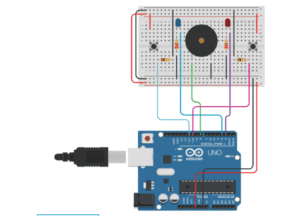
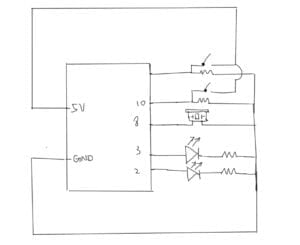
We encountered a few problems when building this circuit. At first we had no idea how it worked so we just followed the diagram and connected components blindly. After we finished, it turned out not to work on either side; we pressed the buttons and nothing happened. So we asked Leon to help us out. He checked the circuit for us and found that on player 2’s side there is a ground line connected to the wrong whole. He fixed it for us and player 2 worked. Yet we still couldn’t figure out how to make player 1 work. After about 10 minutes we thought we had to ask for help again and this time we turned to Dave. He checked the circuit and, to our surprise, it was the button’s problem! The button’s leg was bended too much and thus it couldn’t connect very well. We then replaced the push buttons with the bigger arcade buttons and it worked.
Question 1:
Reflect how you use technology in your daily life and on the circuits you just built. Use the text Physical Computing and your own observations to define interaction.
Interaction, based on my observations and the article, is defined as the exchange of information. When you open the door, it does not respond, but it reacts as what you expect it, and no information is given. When you interact with a computer, however, it responds you with information and that kind of information is sometimes unexpected – it depends on how you give the input. The most brilliant interaction I see every day is the smart tray detector in our cafeteria. When you put your plates on that tray, it automatically gives out the price and charges you. The circuits we built today, especially the last one, are also interactions between humans and machines. As shown in the article, there are also different levels of interaction. When you use your laptop, that is a kind of low-level interaction because it only “sees” your fingers and eyes. The high-level interaction, however, is a mechanism that detects multiple human behaviors and acts accordingly.
Question 2:
If you have 100,000 LEDs of any brightness and color at your disposal, what would you make and where would you put it?
I will build a screen with those LEDs (you know, simply put, screens are basically made up of millions of micro LEDs) and put it in some room in campus that does not have a window. The screen will automatically play the view outside 7×24, with a video camera capturing the view at Century Park.