Intro
This week we were introduced to the ways that Processing and Arduino interact with each other. From this recitation we saw how the two use serial communication with image and sound.
Etch A Sketch
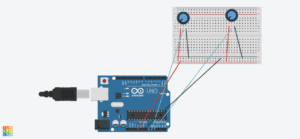
The interaction of this circuit comes from the potentiometers giving Processing an x and y location. One gives the x and the other gives the y, just like an etch a sketch. The interactivity from computer to human requires the user to turn the potentiometer for an image to be drawn.
The Processing Code
import processing.serial.*;
String myString = null;
Serial myPort;
int NUM_OF_VALUES = 2; /** YOU MUST CHANGE THIS ACCORDING TO YOUR PROJECT **/
int[] sensorValues; /** this array stores values from Arduino **/
float psensorValue0;
float psensorValue1;
void setup() {
size(500, 500);
background(255);
setupSerial();
}
void draw() {
updateSerial();
printArray(sensorValues);
float x = map(sensorValues[0], 0, 1023, 0, width);
float y = map(sensorValues[1], 0, 1023, 0, height);
stroke(0);
strokeWeight(2);
line( psensorValue0, psensorValue1, x, y);
psensorValue0 = x;
psensorValue1= y;
// use the values like this!
// sensorValues[0]
// add your code
//
}
void setupSerial() {
printArray(Serial.list());
myPort = new Serial(this, Serial.list()[ 73 ], 9600);
// WARNING!
// You will definitely get an error here.
// Change the PORT_INDEX to 0 and try running it again.
// And then, check the list of the ports,
// find the port "/dev/cu.usbmodem----" or "/dev/tty.usbmodem----"
// and replace PORT_INDEX above with the index number of the port.
myPort.clear();
// Throw out the first reading,
// in case we started reading in the middle of a string from the sender.
myString = myPort.readStringUntil( 10 ); // 10 = '\n' Linefeed in ASCII
myString = null;
sensorValues = new int[2];
}
void updateSerial() {
while (myPort.available() > 0) {
myString = myPort.readStringUntil( 10 ); // 10 = '\n' Linefeed in ASCII
if (myString != null) {
String[] serialInArray = split(trim(myString), ",");
if (serialInArray.length == NUM_OF_VALUES) {
for (int i=0; i<serialInArray.length; i++) {
sensorValues[i] = int(serialInArray[i]);
}
}
}
}
}
Code from Arduino
void setup() {
Serial.begin(9600);
}
void loop() {
int sensor1 = analogRead(A0);
int sensor2 = analogRead(A1);
Serial.print(sensor1);
Serial.print(“,”);
Serial.print(sensor2);
Serial.println();
delay(100);
}
Musical Instrument
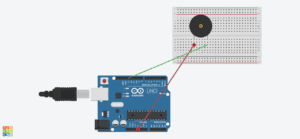
This exercise showed serial communication between Arduino and Processing through sound. The interactivity came when the mouse was pressed and moved around the screen. The sound reacted in response to this.
Arduino Code
#define NUM_OF_VALUES 2
int tempValue = 0;
int valueIndex = 0;
int values[2];
void setup() {
Serial.begin(9600);
pinMode(13, OUTPUT);
pinMode(9, OUTPUT);
}
void loop() {
getSerialData();
if (values [1] == true) { //if mouse is pressed which is at position 1 (which is mouse press) then…
tone(13, values[0]); //at pin 11 play the mouse x values frequency
}
else {
noTone(13);
}
}
void getSerialData() {
if (Serial.available()) {
char c = Serial.read();
switch (c) {
tempValue = tempValue * 10 + c – ‘0’;
break;
values[valueIndex] = tempValue;
tempValue = 0;
valueIndex++;
break;
case ‘n’:
values[valueIndex] = tempValue;
tempValue = 0;
valueIndex = 0;
break;
/
for (int i = 0; i < NUM_OF_VALUES; i++) {
Serial.print(values[i]);
if (i < NUM_OF_VALUES – 1) {
Serial.print(‘,’);
}
else {
Serial.println();
}
}
break;
}
}
}
Processing Code
import processing.serial.*;
int NUM_OF_VALUES = 2;
Serial myPort;
String myString;
int values[] = new int[NUM_OF_VALUES];
void setup() {
size(500, 500);
background(0);
printArray(Serial.list());
myPort = new Serial(this, Serial.list()[ 73 ], 9600);
myPort.clear();
myString = myPort.readStringUntil( 10 ); // 10 = '\n' Linefeed in ASCII
myString = null;
}
void draw() {
background(0);
values [0]= mouseX;//frequency is changing based on moving the mouse around, sends to arduino
values [1]=int(mousePressed);// turn true or false (boolean) into an integer that can be sent
sendSerialData();
echoSerialData(200);
}
void sendSerialData() {
String data = "";
for (int i=0; i<values.length; i++) {
data += values[i];
if (i < values.length-1) {
data += ","; // add splitter character "," between each values element
}
else {
data += "n"; // add the end of data character "n"
}
}
//write to Arduino
myPort.write(data);
}
void echoSerialData(int frequency) {
if (frameCount % frequency == 0) myPort.write('e');
String incomingBytes = "";
while (myPort.available() > 0) {
incomingBytes += char(myPort.read());
}
print( incomingBytes );
}