Introduction: The purpose of this lab was to get familiar with different types of sensors and to build circuits with the sensors. My partner and I worked with both the Vibration Sensor and the Moisture Sensor.
Vibration Sensor:
Components
1* Breadboard
1* Arduino uno microcontroller
1* Piezo Disc
1* mega ohm resistor
1* LED
1* 220 ohm resistor
Handful of Wires
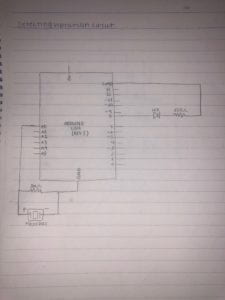
For this circuit, my partner and I used a Piezo Disc to detect vibration and in order to see if our circuit was working properly we attached a different output to our circuit besides the built in LED. To start, my partner and I first inserted the Piezo Disc into the breadboard then we took wires and connected the negative polarity of the disc to the ground and took another wire and connected the positive to A0. We then took the 1 mega ohm resistor and inserted one side connected to the same row as the positive polarity and the other side connected to ground. To connect the LED we used a 220 ohm resistor to reduce the current flow. We then ran the program with the Knock example on Arduino and it didnt work the first time. We realized that we didn’t have the polarity in the right way. After we determined our problem and fixed it the vibration sensor worked. We opened up the serial monitor to make sure the program was working as it should.
Moisture Sensor:
Components
1* Breadboard
1* Arduino uno microcontroller
1* Moisture Sensor
1* LED
1* 220 ohm resistor
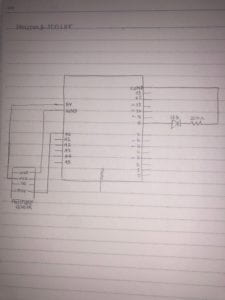
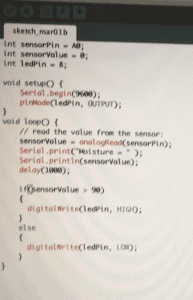
In this circuit, my partner and I used a moisture sensor to detect moisture. We also included an LED so that we can verify if our circuit was working properly. We first inserted wires in to the moisture sensor. Then we connected the moisture sensors “GND” into the microcontrollers ground, the moisture sensors “VCC” into the microcontrollers 5V, and the moisture sensors “SIG” into the microcontrollers Analog input 0. To attach the different output we used a LED and a 220 ohm resistor connecting to the LED. When we used the moisture in our hands to test out the moisture sensor the value in the serial monitor increased. In order to connect the moisture sensor with the LED we needed to add code to the original code that was provided to us. We first stored the LED pin into the code. The LED was connected to 8 so we typed in “int ledPin = 8;”. We then set the LED pinmode. Then we added an if else statement. This statement told the moisture sensor, if the value was above 90 to light up else if it is lower than 90 do not light up.
Question 1:
What did you intend to assemble in the recitation exercise? If your sensor/actuator combination were to be used for pragmatic purposes, who would use it, why would they use it, and how could it be used?
In the recitation exercise for the vibration sensor, we intended for the sensor to light up an LED when vibration was felt. If the vibration sensor were to be used for pragmatic purposes it can be used by establishments and homeowners who live near earthquake zones. Of course, the sensor would have to be altered so that it wouldn’t be as sensitive but it can notify people when an earthquake is about to come and allow them to find shelter. For the moisture sensor, we intended to create a device that can detect moisture and light up the LED when a certain amount of moisture is felt. This can be helpful for people who maintain the grass for golfing events. In the game of golf, the grass is very important. This device can be used to determine if the grass is too wet or if it is too dry. To use this device they can determine a standard and see if the grass fits the standards or not.
Question 2:
Code is often compared to following a recipe or tutorial. Why do you think that is?
I think that code is compared to following a recipe or tutorial because you are giving a set of instructions for the device in this case, the microcontroller to follow. With code, you input a set of instructions and output is created as a response. The code provides step-by-step directions for the controller just like a recipe provides step-by-step instructions to the chef.
Question 3:
In Language of New Media, Manovich describes the influence of computers on new media. In what ways do you believe the computer influences our human behaviors?
In today’s world, we have become heavily reliant on technology. The computer has simplified the way humans think and act. We have the ability to not do work and allow computers to take over us. This, in turn, has made humans heavily lazy therefore our overall knowledge has been reduced because there is no need to memorize everything. The computer has made everything accessible and allows us to communicate with people from long distances within less than a minute. Computers are becoming more and more automated, and the potential that computers hold is becoming more frightening.