First Circuit
- Breadboard to Arduino
- First, we attached the resistor to D9 output on the Arduino. Then the LED to the resistor and from the LED connected that to the ground of the Arduino.
- Code
- On the Arduino software, we followed the directions of Arduino>File>Examples>03.Analog>Fading and successfully got the light to fade!
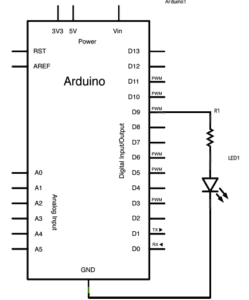
Second Circut
- Beadboard to Arduino
- We simply attached the speaker to D8 output on the Arduino and attached it to the ground of the Arduino.
- Code
- We followed the Code: Arduino>File>Examples>02.Digital>toneMelody; however, we were having an error message and it turned out we did not have the code set up with the right port of the Arduino.
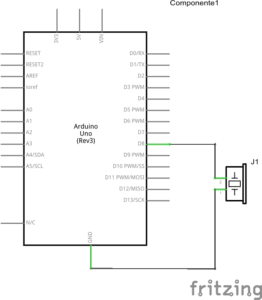
Third Circuit
- Breadboard to Arduino
- On www.tinkercad.com we found the circuit. After connecting the ground and power of the breadboard to the ground and power to the Arduino, and also connecting the power and ground of both sides of the breadboard. My partner and I started from the outside in (each having our own side)of the circuit. First, we connected the button and connected that to power on the breadboard. Then we connected the button to the 10 resistor and connecting that resistor to ground on the breadboard. Then starting with the positive side of the LED into #2 output on the Arduino and the negative to the 220 resistor, but it was wrong so we switched it connecting the negative side to the #2 output and the positive to the 220 resistor. Then connecting the 220 resistor to ground on the breadboard we finally came to the end connecting the speaker in the middle while also connecting the positive side to #8 output on the Arduino and the negative side to ground on the breadboard.
- Code
- The code we simply copied from www.tinkercad.com and it ran after a check on all the wires connections.
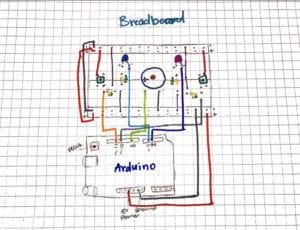
Fourth Circut
Here we ran out of time, but we experimented attaching a second breadboard to another and have them share one Arduino. All we finished was the attaching since time was spent in trying to find long enough wires leaving us never finding out if our master pice worked.

Question One:
Reflect how you use technology in your daily life and on the circuits you just built. Use the text Physical Computing and your own observations to define interaction.
Answer One:
My daily life is consumed by technology because as it grows the more it is used to complete assignments and used for entertainment. Much of the input and output of any of my technology, laptop or phone, is done for me. All I do is either type or click and I trigger an already programmed processing. The circuit is different, this time I am the one putting together the output and eventually need to find the correct input for whatever I am trying to make. This interaction is more of a higher degree of interaction because of the hands-on work to create the output, not knowing whether the processing will be a success, rather than using an already made input and output knowing the processing will be a success. There is more conversation that goes into making than using.
Question two:
If you have 100,000 LEDs of any brightness and color at your disposal, what would you make and where would you put it?
Answer two:
I would want to make a covered slide where it is dark on the outside, but once inside it is lit up by a rainbow of colors at a not too bright setting that it hurts the eyes (make the brightness adjustable). I would want to take this to the DuPont Hospital for Children that is local to me where I volunteered back in Pennsylvania. I would want to make it safe for kids with any disability to be able to use it, but most importantly something fun for the kids. There could be different themes too like underwater or rainforest and put audio in to make their situation transform.