For this week’s recitation assignment, I created black, white and grey colored boats that bounced off the walls.
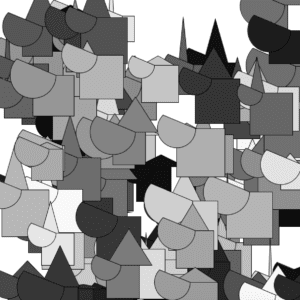
Step 1: I set up the variables and arrays that we needed before setup.
Step 2: In void setup (), I established the range of values regarding speed, width and position.
Step 3: In void draw (), I used the for loop function in order to randomize the values we set in void setup.
Step 4: In void house (), I created what the image would look like.
(This is a link to my moving sketch)
int house= 100; //number of graphics
float[] posX = new float[house]; //array for position of x, this means that there will be a random start x
float[] posY = new float[house];
float[] speedX = new float[house];// array for speed, assigning 0 to 99 one number between
float[] speedY = new float[house];
float [] w= new float [house]; //width of triangle
float [] h= new float [house]; //height of triangle
float []c= new float [house]; //color
float []size= new float [house]; //rect size
float []size2= new float [house]; //arc
//declare an array of the length 100
//float[] opacity = {random(255), random(255), random(255), random(255), random(255)};
void setup (){ //freezed frame at the first moment it starts
size (600,600);
background (255);
for (int i= 0; i<house; i++){ // this is direction related to arrays, ++= count by ones
posX[i]= random(width); //this really means from 0 to width of screen
posY[i]= random(height);
speedX[i]= random(-10,10); //range
speedY[i]= random(-10,10);
w[i]=random (100);
h[i]= random (100);
c[i]= random (255);
size[i]=random(50,100);
size2[i]= random(50,100);
}
// i is just an integer that represents all of the houses
//if for loop is here, then it will look stagnant, just draw shape, just goes through once
}
void draw () {
background(255);
for (int i= 0; i<100; i++){ //we are defining a variable i
house (posX[i],posY[i], w[i],h[i], size[i], size2[i], color(c[i])); //calling the function
posX[i] = posX[i]+ speedX[i]; // adding speed to position, going to be something between -10, 10
posY[i]= posY[i] + speedY[i];
if (posX[i] > width || posX[i]< 0) { //this is when it bounces off the wall , "||"=or
speedX[i] = -speedX[i];
}
if (posY[i] > height || posY[i]< 0) {
speedY[i] = -speedY[i];
}
}
}
void house(float x, float y, float w, float h, float size, float size2, color c) {
fill (c);
rect (x,y,size,size);
triangle(x, y, x+w/2, y-h, x+w, y);
arc (x, y, size2, size2, 0, PI+QUARTER_PI,CLOSE);
}
//void triangleSimple(float x, float y, float w, float h) {
// A wrapper for standard triangle() command.
// triangleSimple has the lower left corner as x,y.
// The top is above the base (or below it with a negative parameter for h).
//Use these parameters to create your graphics
Question 1:
In your own words, please explain the difference between having your for loop from Step 2 in setup() as opposed to in draw()
If you put “for loop” in setup, it will only run through the code one time, thus be a stagnant image. However, when you put for loop in draw, it will run through the code repeatedly creating the moving image.
Question 2:
What is the benefit of using arrays? How might you use arrays in a potential project?
We use arrays if there is a pattern we want to build but don’t want to have a repetition of code which would take up more space. For a potential project, I might use arrays to create multi-colored butterflies flying around the screen.