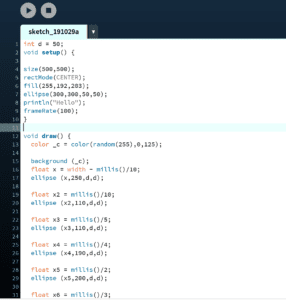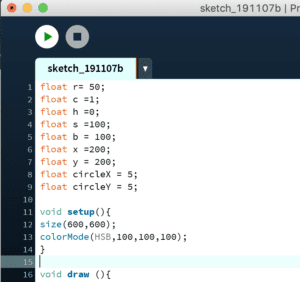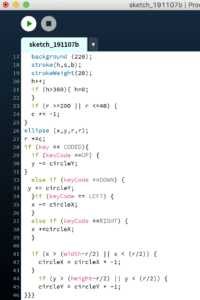In recitation this week, we worked on processing animations. I used the keyboard interaction in my processing animation so that every time I press a key on my laptop, a pink square would pop up on the screen, along with the floating circles. I also made another one where the circles would decrease in size and enlarge and then zoom out of the screen. I was inspired by the exercise that we did in the lecture class earlier that week, and expanded upon the exercise, by adding different shapes and interactions. I played around with other features of animations too, and that was fun.
Then, for the homework, the task is to create a circle animation and make it expand and contract. At first, it was hard to figure out how to do the arrow function, and I tried the mousePressed function, and it worked. Then, I used the keyCode function to control the movement of the ball to up, down, left, and right. I also messed up once, by putting the background function in void setup, which ended making my strokes HSB and left a continuous mark on the screen, which was fun to play with, but then I fixed it.
In this recitation, I learned about the mousePressed function, as well as the keyPressed function, which was interesting, because users can choose different keys to press to trigger different reactions. I also noticed the importance of camelCaps, since I would often get an error message in processing when I don’t properly capitalize on certain functions. Another interesting thing I discovered was the HSB function through the homework exercise, to have neon colors of the rainbow, which was cool.