During our fourth recitation, we were tasked to create a drawing machine by using an H-Bridge and a stepper motor. I worked with Tian Tian and we successfully created our drawing machine (however, getting it to draw exactly what we wanted was the real task).
For the first step we were required to assemble the circuit and make sure we placed the H-Bridge/IC correctly unto the breadboard. We had to look for the semicircle on the H-Bridge to know where the front part was and using the diagram we were able to map the pins correctly. We then began to assemble the circuit and made sure we color coordinated the jumper cables to make it easier for us to assemble. We had trouble at first connecting some of the pins to ground since there were only two ports on the arduino for ground, but we later learnt that we could connect ground on the arduino to ground on the breadboard and then connect it to the IC using jumper cables. We were successfully able to assemble our circuit and appload the stepping revolution code. We both made our circuits individually but we assembled each component together so we could help each other. When we uploaded the code, our motor turned one revolution.
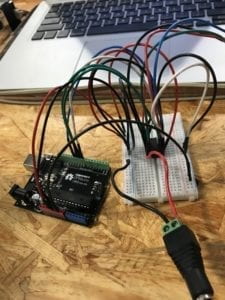
For the next task, we were required to upload the motorknob code also found under the examples within Arduino. We had to change the number of steps here to 200 as well as use the map() function in order to control the direction in which the motor moves by using the potentiometer. We correctly placed the potentiometer on the breadboard and now had to make sure we entered the map() function properly by placing both the highest and lowest values.
map(val, 0, 1023, 0, 200)
Finally in step 3 we were required to make a mechanical arm that could hold a pen on paper. Tian Tian and I put both are circuits together for this step. We were able to make the machine by looking at the diagram and getting some help from the learning assistants and Professors as well. We then plugged our arduino into 12 VDC power. We were reminded at the start of recitation to make sure we plugged in our components properly to avoid breaking our computer. Our drawing machine worked! The arms kept falling off because we did not properly fasten them with the paper clips but once we did we were able to use our potentiometer to control which direction we wanted the motor to rotate towards.
Video of Drawing Machine working
Question 1:
From recitation four and the lectures we had this week, I learnt that a lot of devices we use in our day to day lives have at least a DC motor or Servo motor built in them, these include electronic devices such as phones and other electronic appliances such as blenders and fans. Actuators within these devices help move and control the rotation of the blades for instance in a blender or fan. The drawing machine we built in class made me think of a heart rate monitor whereby the machine would draw a line up or down showing spikes in one’s heart rate. Other machines that I would be interested in building could be a machine that would make the life of an architect much more easier by perhaps mapping out their ideas in 3D and using a motor to move to move a pen along a piece of paper to map out these architects ideas. It could help them sketch out their drawings more accurately and also watch these drawings come to life instead of sitting in front of a computer and watching the computer do the drawings for them.
Question 2:
Art + Science NOW by Stephen Wilson features a number of really groundbreaking robotic and kinetic projects, mixing reality with the virtual world. One project I saw to be really interesting was the Feral Robot Dog by Natalie Jeremijenko. The little robot is able to detect environmental problems through pollution sensors attached to it. What makes it more unique is that when the robot senses these problems, it either barks or jumps up and down as though it was an actual dog. By playing with robotic toys, Natalie aims on encouraging the public to be more aware of environmental problems. Although this might be a very light hearted manner to gain the interest of the public, it still does the job and encourages people to be more mindful of their surroundings and protect the earth. Natalie most likely used sensors that detect certain chemicals within the atmosphere or other pollution sensors that show when the air quality within a certain area is not normal thereby implying that it is polluted. The project we made in class is quite different as it had no sensors to detect temperature changes etc. but there can be some similarities as both the drawing machine we made and the Dog Robot are machines or robots that move because of motors attached to them.