Circuit 1: Fade
Code: https://www.arduino.cc/en/Tutorial/Fade

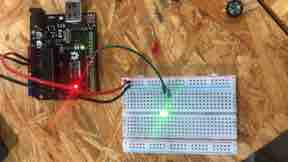
Circuit 2: toneMelody
Code: https://www.arduino.cc/en/Tutorial/toneMelody

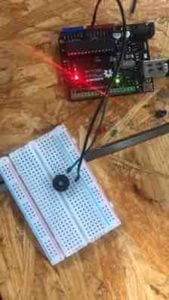
Circuit 3: Speed Game
The code and design for this circuit can be found here: https://www.tinkercad.com/things/6MzvN5rlZlr-race-the-led-spring19
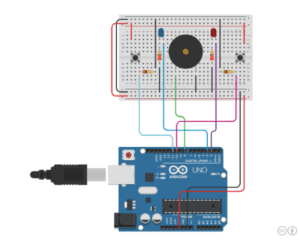
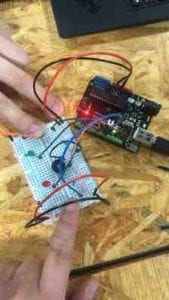
Circuit 4: Four-player Speed Game
In this case, we copied most part of the circuit in the 2-player speed game.
The project on tinkercad: :https://www.tinkercad.com/things/fYISm1rWIUo-speed-game-4p/editel?sharecode=FNybhlM0WVxUFk2Kq_Lx_GX2MI_ng5ty5hPAk13_ZqI=
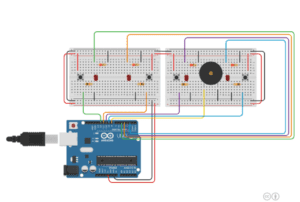
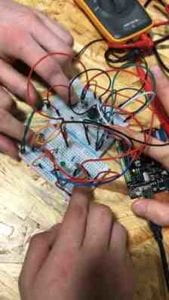
Problems we met when building Circuit 4
When building the circuit 4, we made our breadboard too messy. The LED is reversed, so it can’t be lit. Also, when I rewrote the code, I didn’t notice the conditions in the second if statement. So the behavior of LED is a bit strange in our final result. With the help of the professor, we finally found where the problem lies.
Questions
- Interaction takes place everywhere in our daily life. For example, it happens when I type on my computer, and the corresponding character appears on the screen; it also happens when I swipe my NYU card on the gate, and the gate opens in response.
In my own opinion, interaction is very similar to algorithms. Algorithms usually include input, process, and an output; and interaction is the process of “receive information, process information by physical computing, and give feedback.” By building a circuit, I create a simple interaction. I was able to design internal logic (how is information processed), as well as the behavior of the circuit (how the circuit perceives the environment and gives feedback). - If I have 100,100 LEDs, I will use them to build a grid of LED. This grid can be seen as a huge screen (though low in resolution). With certain programs, the grid can display interesting pattern and animation. It would be a perfect light show!