My Work
Last week we were asked to create a Processing sketch that can manipulate images with a physical controller made with Arduino. I decided to make a sketch that manipulates the live image from the integrated camera. It provides two modes, and the user can switch mode by pressing the button. The first mode allows the user to change the brightness of the RGB channel by rotating three potentiometers. The second mode is similar to the mosaic program we did in class, but it allows the user to change the particle size and density and opacity with the potentiometers. Here is the video:
I referred to the sample codes of using the camera and manipulating the pixels. My final codes are as follow.
Circuit diagram:
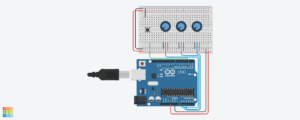
Arduino:
Processing:
Reflection
Computer vision is everywhere in our daily life. Changing the color is perhaps one of the most straightforward applications of computer vision. It modifies the data in each pixel. The popular camera filters are essentially the same. There are also more complicated cases, such as face recognition and motion detection. However, due to the limitation of my ability, I didn’t do that in my work.