Information:
Time: 13:45-15:00, 22 February 2019
Location: 825, 8th Floor, NYUSH
Partner: Sheldon Chen
Preparation:
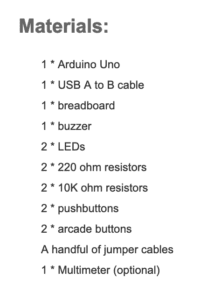
Process:
Circuit 1: Fade
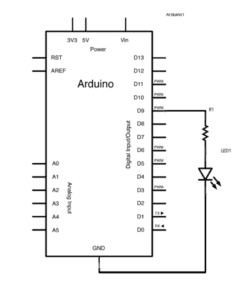
Hardware Required:
- Arduino
- LED
- 220 ohm resistor
- hook-up wires
- breadboard
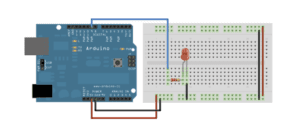
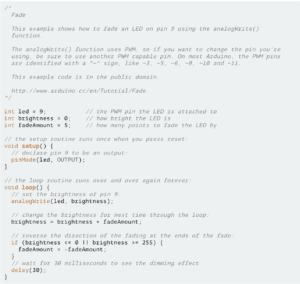
As a programmer and circuit builder, when you get both the physical map and the code, everything seems easier. So we just copy and paste the code (Of course we read it carefully and got to understand it), and built the circuit following the physical map.
Circuit 2: toneMelody
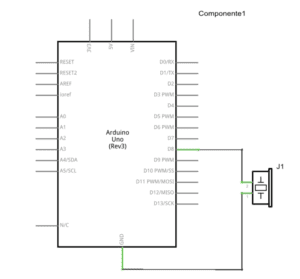
Hardware Required:
- Arduino
- Buzzer
- Hook-up Wires
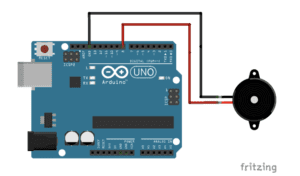
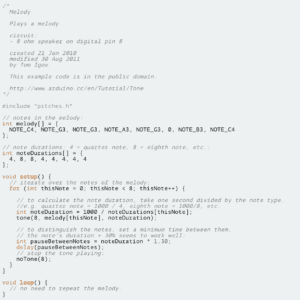
Also following the physical map on the website, we quickly built the circuit. After understanding the code slightly, we ran it and heard the buzzer singing.
Circuit 3: Speed Game
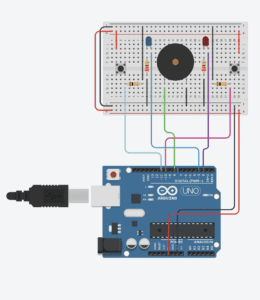
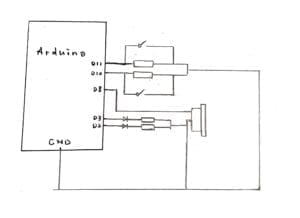
The first time we saw the physical map on the website, we were like:

This circuit is more complex so that for 5 mins we can not figure out how it was connected. Then we decided to use the same method: following the physical map. We built the circuit for more than 5 mins because there are too many wires and it was easy to be confused. The holes and numbers on the breadboard are so small that my eyes felt painful after this. However, we still successfully made it work.
After we played the speed game for couples of times, we started to draw the schematics. I had no ideas in the beginning. However, instead of analyzing the physical map, I tried to draw by following wires with different colors. By doing so, I finally finished the schematics and knew how the circuit works.
Circuit 4: Four-player Speed Game
After organizing a team, we worked in cooperation with a due division of labor. For me, my job is to build the circuit for four players with my partner. In the beginning, our idea is to parallel two circuits with the same digital output but with only one power. However, Eric gave us a hint that we actually only needed one Arduino. So we built the circuit which I thought was right and ran it with the code which my partner thought was right. Sadly for us, we failed. Press of two buttons could not be counted and the numbers on the screen were always zero. There was no more time for us to find the problem, but I think we will try to figure it out sometime.
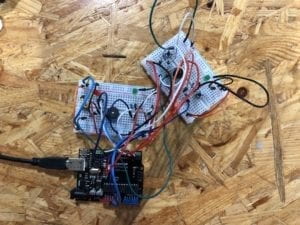
Question 1:
I think interaction is the “communications” between you and your machines. Like using your computer is interaction because once you click on the screen or press on the keyboard, your computer will process to make an output, no matter it is opening a web page or typing some words in the doc. However, as the article mentioned, now what we can do is make “computer for the rest of you”. With physical computing, we can make interactions more than only including your eyes, ears, and fingers. Like the functions on the new LG phone, though they are not the brand new one, which Samsung did the floating gesture first, it still shows the new possibility for people to have new interactions with the devices that we are familiar with.
Question 2:
If I have 100,000 LEDs, I might use it to build a big phalanx displaying on the top of NYUSH. There will be a QR code on the entrance door of NYUSH. If you scan it, you will see the web app I designed to write down what you want to say or vote for the good sentence you like. The most voted sentence will be displayed on the phalanx and show everybody the writer’s brilliant idea.