Final version

Preparation
For this week’s assignment, my initial idea was to create an image of a woman dancing with the ice. The style will be mysterious and I choose blue as the theme color to present cold tone.
Here are the images used for this work:










Process
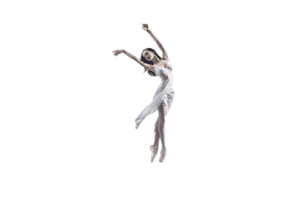

I started with deleting the background using the pen tool to select the outline of the dance and create a new selection (see Figure 1). And then I put this dancer in a new document with a white background and dragged other background images.
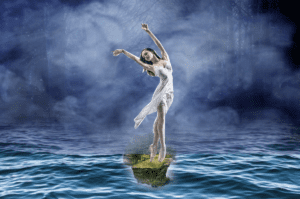
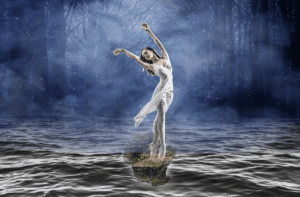
To better combine the background, I added a picture of smoke above the forest. I also used the mask and desaturate function to erase the edge of the picture. (Figure 3 & 4)
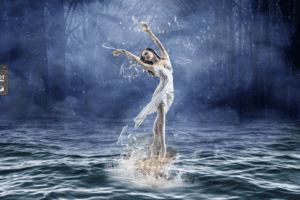

Next I added the highlight image and the image of ice using different blend modes and did some distortion with the ice to let it fit with the gesture of the dancer better.
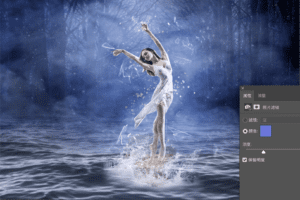

A few more editing to the image – add the reflection of the dance, edit attributes like photo filter, contrast, hue/saturation, etc.

Works DONE!
Screenshot of the layers:
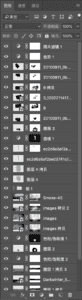
Several steps to improve in the future: refine the shadow and the ice image, refine the light-shade relation between character(dancer) and the background