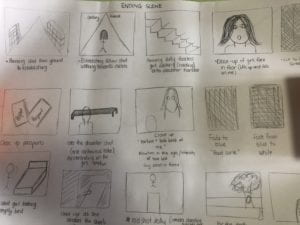I had such a fun time creating and working with Justin and Julia on this assignment. I firstly want to commend Justin on his incredible coding abilities and Julia on her expertise and professionalism with Premier Pro. I felt we had such a strong group of different skills that when we all worked together we created a project that we are truly proud of.
Description of the project.
The Project was inspired by a short story that Julia really liked. It’s called “Carnation Lily, Lily Rose” and essentially follows a recently deceased husband writing letters to the wife he cheated on. What we wanted to do was to adapt three of the letters into a screenplay and this formed the premise of the project. The stories are quite abstract, philosophical, existential and at times nihilistic. We wanted to create something memorable by using voice over to accompany a silent video that conveys to the best of our ability to intensity of the emotions and feelings in the story.
A working link
http://imanas.shanghai.nyu.edu/~jc8017/VideoWebsite/index.html
Discussion of your process and how the project works.
The process for this project was very involved. The short story is 20 pages so the first thing we all did was read the story and work out what would be the best way to adapt it to a screenplay. We selected three scenes that we thought would be the strongest and more easily adaptable to screen. We chose the opening, a middle scene, and the ending scene.
The monologues are really abstract in themselves so we definitely had our work cut out for us when we were trying to adapt them. We changed and condensed some of them to make it more realistic for us to adapt into a screenplay. We took away abstract mentioning of a plane crash and changed it to a subway station fall instead.
We then created story boards to mark all the shots and changes. This process was crucial to encapsulating the emotions and feelings we needed to showcase in the story. I definitely used my story board when I was on location and it made the filming process so much smoother, efficient and effective as I knew exactly what I needed to shoot. Justin and Julia also prepared story boards and it made it so much easier to gauge the creative direction for the shoot. Justin obtained a friends stabilizer and we filmed off his phone. We were going to use the Canon Camera but decided against it and used his phone instead. The quality was really strong and was easy to move around considering a lot of our shots were dollys.
I was the actor in our film and was obviously heavily involved in that aspect of the project. Having had a lot of acting experience before, I really wanted the opportunity to have a project I could look back on and be really proud of. I spent a long time working out the best way to choose scenes, shots, lighting and angles to make the adaptation as close to what I envisioned as possible.
After this we each edited a scene using Premier Pro. This was the first time I had used Premier Pro and really enjoyed working with it. Prior to this my only experience had been iMovie which was really limited in comparison but nonetheless a good foundation. I played around with changing the pacing of the raw footage and made it match with the audio to create more seamless transitions.
After the scene construction we looked to the interactive elements. Justin’s coding skills are incredible and he was able to take our ideas and make them into a reality. In the first scene we use interaction by clicking on the sides of the screen to change the perspective of the video. You can either watch the video by only following my feet or by watching me across the street in like a voyeuristic type of approach. For the second scene we chose to have the user select a different filter for the scene and the third is the repetitive image of the eye.
The website itself is simplistic and minimalistic which is what we wanted as the audio/video should be the focal point. You click to begin and the website automatically scrolls down and plays the first video. At the conclusion of the first, it does the second and the third so you are able to completely be immersed in the project.
A post-mortem on whether or not the project met your goals.
The project exceeded all of my goals! I could not be prouder of how everything turned out. I am honestly so proud and cannot praise my team highly enough. They all worked so incredibly hard on this. We did take on a really big task and it definitely paid off.
I hadn’t had much editing experience but I am now confident in Premier Pro and have a new found appreciation and love for cinematography and video production. I am usually the person being directed in front of the camera so having the creative control for a change was actually really refreshing and gave me an unforgettable experience that I thoroughly enjoyed.
If I had more time I would have tried to experiment a little more with Premier Pro to develop some of the transitions but for the first time in making a short film, I felt we did a really good job.
Screenshots of the Project
The majority of my work was in storyboards, filming and editing so that is where my screenshots come from.
The first screenshot showcases the raw footage on the left and the sequence order on the right hand side.
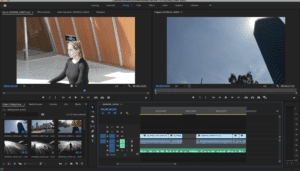
The second screenshot shows where everything is in the film log. You can see the effects on some aspects of the video as well as muted sound and black spaces timed perfectly with the audio.
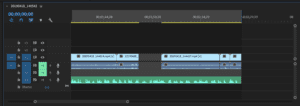
The Third Screenshot is the RAW Video Footage folder which stored all the originals. I would create other folders so I could manipulate the footage without ruining the original should I want to play around with it.
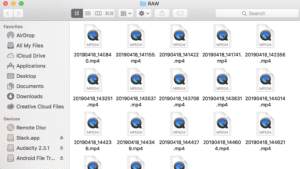
The Fourth and Fifth are Story Boards that were used when shooting on location to aid in the effective and efficient scene shooting process.