Open Sky

In this project a bit of my home sickness for Abu Dhabi came through. I started with the neon “open” sign and thought of it floating in an exaggerated night sky because of its brightness and blue-pink colors. I chose a sand dune as the foreground because in the desert, without any buildings or trees to fill the space, the sky makes an overwhelming impression.
Below are the original images I used for the project.



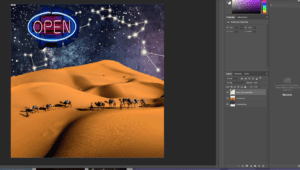
I combined the 3 images by layering them with the sky in the back, the dunes in the middle, and the open sign in front and used the magic wand tool to erase the open sign background and the blue sky of the dunes image. I also removed some of the desert background and
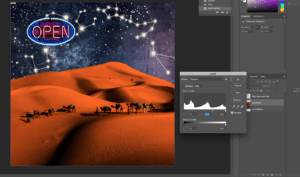
cropped the image to make the peak of the dune more dramatic.
I used the smudge tool to smooth the edge of the dune and make it fit better into the sky, as well as to erase some of irregularities in the sand.
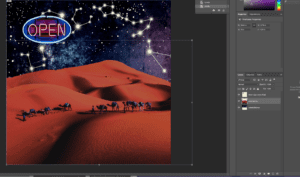
I then edited the colors of the foreground to look more like a night time image. I originally planned to make the sand blueish purple, but ended up liking the contrast of the reddish sand. The sky I made darker with brighter nebula colors to better match the neon sign.
Looking at the final project, I wonder if the dunes are too reddish, or whether the shadows are too dark, but while editing I liked the intensity of it. I’m interested in learning more about theory and principles of design so that I can develop a better eye for combining shapes and color.