Link to online demo (lite) and code (pro).
Spotlight
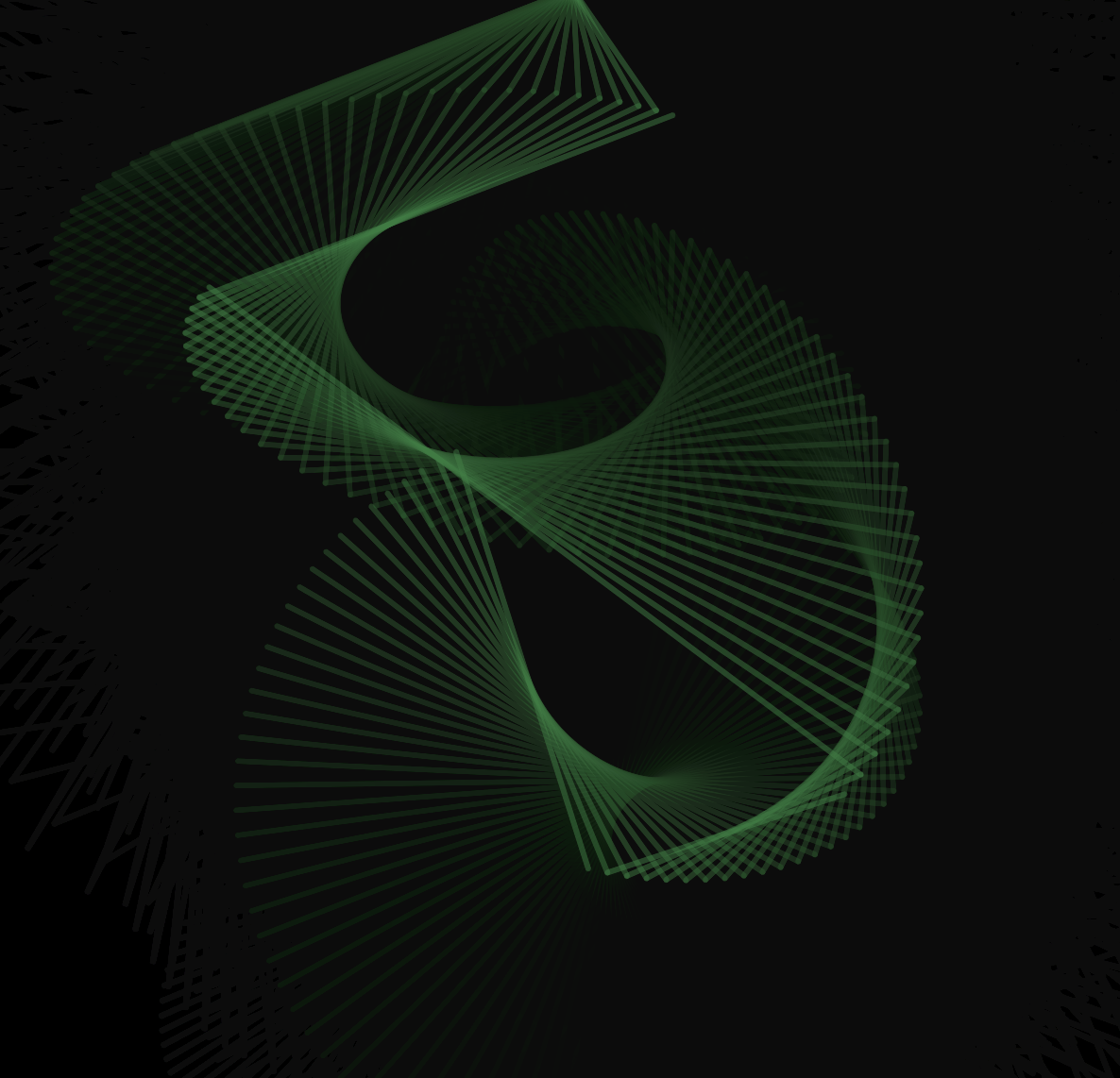
Penta-pendulum screenshot, with each segment in form of spring.
Concept
This project is inspired by double pendulum and the spring exercise practiced in the class. I connect the spring hand in hand (in other word, having two springs share one same ball) and hang them onto the ceiling (i.e. fixed one ball on the top). When perturbation is given, the system exemplifies very chaos motion. To incorporate “particle system”, I introduce feature 4 (see below).
Features
Feature 1: moving balls around
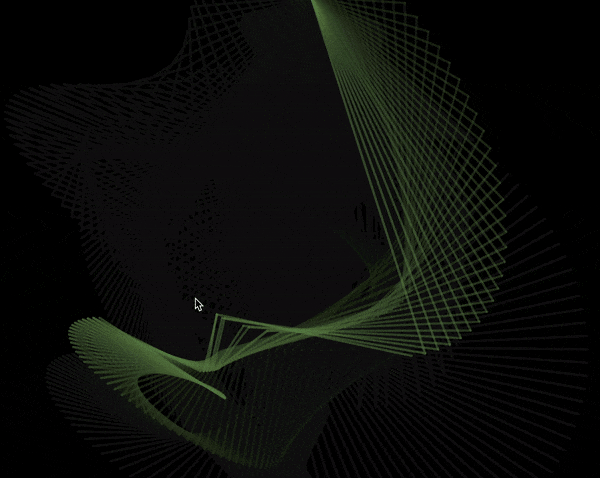
The ball, or the joint of springs, can be dragged around to introduce perturbation. When the mouse release, the chaotic motion continues. You might notice that the color is constantly changing in the view. This is the only feature that lite version has.
Feature 2: altering the mass
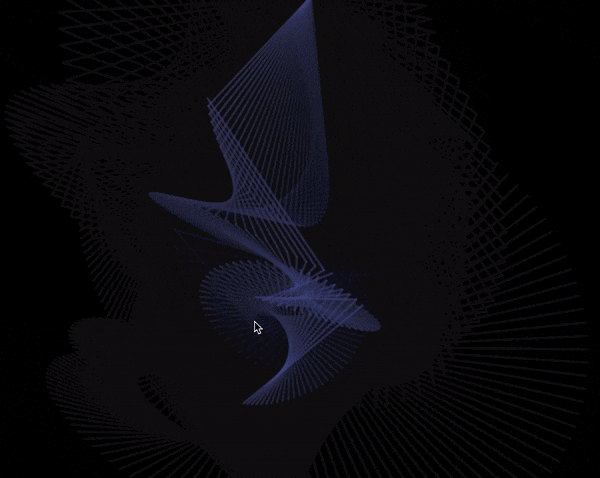
GUI is built in the project, so the mass of the ball can be changed. As one might expect, as the mass increases, the same amount of force result in smaller acceleration, and the motion appears more smooth.
Feature 3: visualize the joint
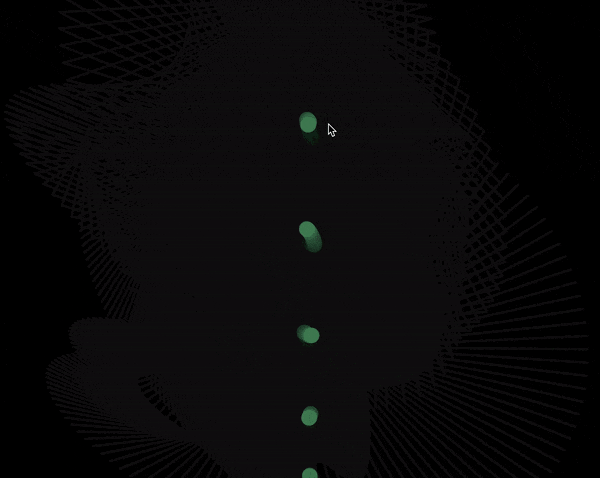
In the GUI, one can choose to visualize only the balls (joints) not the lines (springs). Under this scenario, balls are dancing around and their movement is dependent on each other.
Feature 4: mouse release
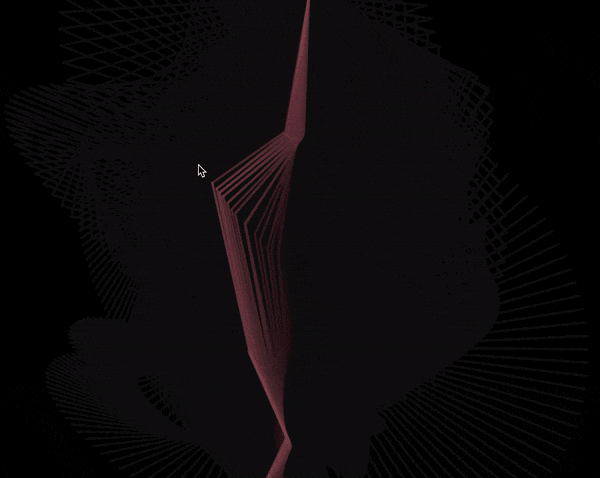
To practice the concept of particle system, I add the ripple effect whenever the mouse is released. This feature can be turned off in GUI. Very subtle, a series of circle will emerge from the center and expand outward quickly, and become thinner along the way. After the lifespan of this system, it will fade away.