This is the link to my gist.
Goal: Add extra layers of synthesized audio to the patch to form a base-layer of sound on top of which the sound from the videos plays. Add effects to the audios of the video so that they become “playable” as musical entities. Make the base layer and the audio from the videos coherent as a whole.
Process
I started this assignment by synthesizing the base layer first. Considering audio clips from videos are a bit different from music pieces (melody versus human tones), I synthesized a base layer that is more ambient/white noise ish than melodic. I composed a “wavy” layer with few variations in keys in the SEQUENCER and adjusted its frequency with OSCILLATOR to lower the pitch. To enrich the base layer, I added another layer with the same sequencer but with different effects: I used DFLFO and CLOUD to make the audio noisier and busier. The frequency in OSCILLATOR and CLOUD were adjusted accordingly so that the base layer sounds more coherent. For me, I can tell the two layers come from the same original audio sequence and they change correspondingly.
Then, I added separate effects to the three audio clips from the video. I used SPECTRAL FILTER for the first selected audio from the video to give it a spooky feeling, then used COMPRESSOR to turn up its volume a little more. I enriched the second selected audio clip from the video with FEEDBACK DELAY and also volumed it up more with COMPRESSOR. I added LADDER, FREQUENCY SHIFTER, and LFO to the third selected audio clip from the video.
Then I did some final change in each effect to make them fit in one another better.
The screenshot below indicates how the entire patch looks like.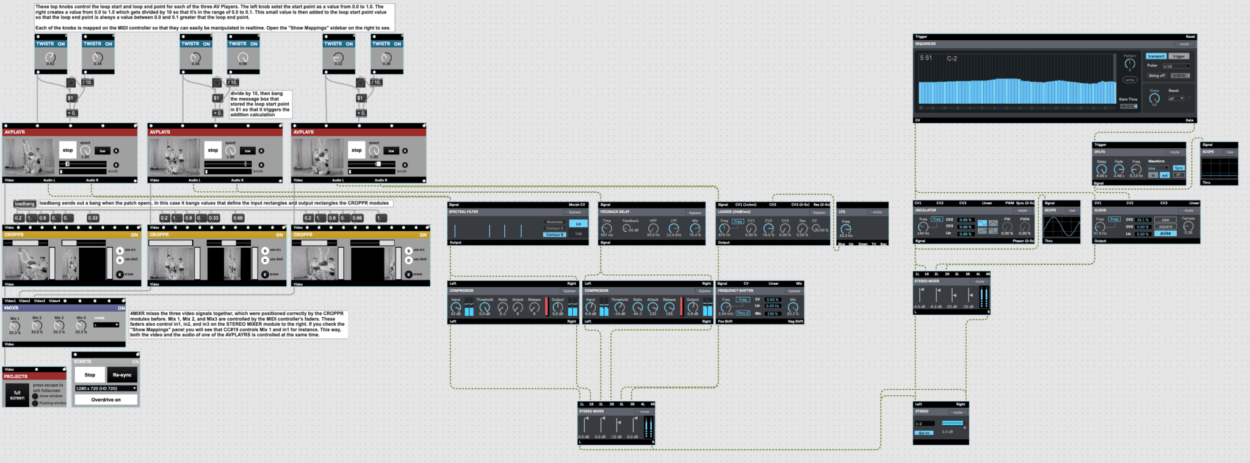
Reflection
I wanted to also make the selected audio clips from the video in sequence (quite like how beats from a sound piece work), but I did not figure out how to do so😢. However, I did feel more comfortable playing around with sound in Max.