(I uploaded the video from the media library but it seems that it doesn’t work, so I put the youtube video link below)
For the patch, I met some difficulties building the texture on the 3D model. The jit.gl.texture should be followed by my object name but I did pay attention to it. What’s more, the tex_map can be directly used since it is the attribute of jit.gl.model, and jit.gl.texture can be separately used with video generators above it.
At first, I downloaded the ojb.file of an eyeball but the result doesn’t turn out well since the texture on the eyeball is jpg. file and it is independent, so what I read in max is only a white ball with a strange shape. Eventually, I used the human body. I tried to use what camera captures as the texture, but I cannot distinguish what is on the body at all, and if I use attracter and Easemapper with other Vizzle effect modules, the texture will keep changing, thus looks better. When changing the number for jit.gl.multiple, I found that I cannot let those bodies rotating respectively, so I added the rotating effect. Moreover, I used Husaliar to make the final visual effect better.
I am thinking about improving my project by creating a 3D object by myself, (though the previous result didn’t really turn out very well). One of the reasons I did not try it is that I cannot control the shape of the 3D object I create. What is interesting is that adjusting the parameters for position, rotate angle and the scale will have a huge influence on the 3D object. The final output is also contributed by the dim parameter. I love the screen filling up with bodies, but it was really a mess so I lower the number of dim. The 3D object is really interesting and applicable, I think I am going to apply it into my final project.
Below are screenshots of my patch and videos for my final output of the patch.
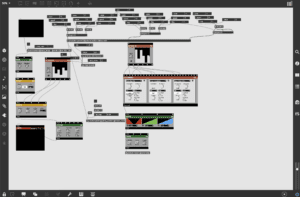
https://youtu.be/DA0xNvM9Pzk
https://youtu.be/QHGKm2XNQCA
3D model resource: https://free3d.com/3d-models/face