Github: https://gist.github.com/cy1323/fc21d39d113a3e6894a59629d9dfbafe
Plan: When provided the assignment, I didn’t have many ideas to branch off of due to my unfamiliarity with Max and Vizzie Visuals. As I continued to play around with the components involved I thought that I would stick to the resources provided to create a vivid/eyecatching piece. I wanted, through this assignment, to create a visual that incorporated the theme of retro with a modern twist. When looking at the materials provided in the course, my eyes immediately took notice of the Pacman figures that seemed to blink across the screen. I knew that I needed to incorporate them into my final project. I wished for an explosion of color that would partner the live camera action, in an attempt to reform the Pacman figures into modern times.
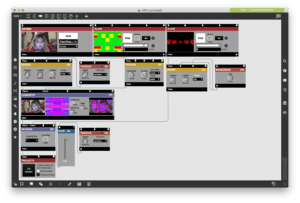
Process: I first placed three separate INPUT boxes onto the new patcher. Within them, I prepared the two stock videos (Ar_8BIT_6 and Ar_8BIT_5) and the live camera footage.
First, I thought that I would play with the orientation and position of the GRABBR footage, for I found the perfectly placed video oddly offsetting and bland. I settled on the ROTATR transform effect and manipulated the dials until I was satisfied with the overall angle of the imaging. I also thought, similar to the stock videos, the live camera should have some sort of fluid movement to it, hence the usage of the TWIDDLR generate component. With the TWIDDLR, I was able to move the x offset dial (ROTATR) smoothly throughout the video. I then attached the KALEIDR transform effect to PLAYR1 in order to, as the application indicates, provide a “kaleidoscope-like image folding.” Despite not completely understanding what the explanation delineated, I was intrigued and ultimately, significantly satisfied with the distorted effect made on the video.
Afterward, I decided that it would be best to form a merge between these first two videos. I avoided the CHROMAKEYR mentioned in class and chose to use the LUMAKEYR instead. This Mix-Composite effect gave the combination of videos a static effect while using its method of ‘luma keying.’
Moving on, I ended up at the final video, PLAYR2. With this being the main influence of my assignment, I spent a lot of time fundling with the various effects in order to make the animation stand out even more, most specifically, when faded into the first two sections. I finally settled on the PANNR transform effect that would help me reposition the footage to any area of the canvas. I thought that this effect would work best when randomized and therefore, used the RANDOMIZER to make the PANNR’s results arbitrary and unforeseen.
Finally, I connected all three video/footage files through a MIXFADR component at the very end. I wanted to exercise even more of the information learned and so chose to use both a GENERATE and CONTROLLER element to handle the crossfade function of the final MIXFADR. The FADR (Controller) and the TWIDDLER (Generate) used gave the overall video a fluid feeling and supported the theme of retro + modernity.