Task:
Develop a user interface on the web or mobile platform utilizing any machine learning models covered during the class. Students are strongly encouraged to explore the diverse tracking/transferring methods and find their own ways how they effectively interact with body movement or webcam images. Successful student outcomes can be created in various forms. Projects can be anything from a visual that is manipulated by the models to bringing such visuals into augmented/virtual reality; a drawing tool; informative web application; entertaining game; virtual dance performance; or creating/playing a musical instrument on the web. More details about the final project will be discussed during class and at the concept presentations.
My Project:
ML Dance is a web-based interactive rhythm game that is implemented in p5.js, it utilizes machine learning models to track the player’s body position. The player controls a virtual avatar in real-time simply by moving their body in front of the camera, accurate tempo syncing and real-time motion tracking allows competitive gameplay while still keeping the interaction natural and fun. Unlike other dance games on the market, the game does not require excessive hardware such as depth-sensing cameras or remote controls. By implementing machine learning models, the game is now much more accessible for all users only requiring a laptop with a normal camera.
Inspiration:
There are already many dance games and rhythm games that goes beyond the interaction of just clicking buttons, traditional games like Taiko: Drum Master creates a interactive gameplay using simple techniques by just creating a physical drum for the player to smack.

Taiko: Drum Master (2004)
while early dance games are only possible through pressure sensitive plates on the floor, which can not include the movement of the whole body since the arms and head movements can not be tracked.

Dance Dance Revolution (1998)
More recently dance games started to adapt body tracking techniques such as the Microsoft Kinect or Nintendo WII.
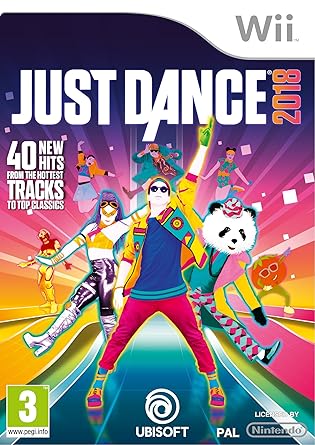
Just Dance (2009)
My goal is to create a interactive dance game that is more accessible to players without WII or Kinect hardware. Also adapting gameplay modes from non dance rhythm games that I thought was successful with their game design. (osu and beat saber)
osu (2007)
I would like to use a note display system similar that of osu, I believe the circle closing in is a good indicator for timing in a rhythm game where notes are not moving across the screen.
Beat Saber (2018)
Beat Saber is a VR rhythm game that have been very popular among the VR games today, due to its ability to track hand position with a controller it is able to color code the notes either blue or red. I decided that since I am able to track hand position, this will be a great feature to implement into my game.
Application of this Project/Why I chose this Topic:
The reason why I think this project makes sense is because dance games are a great way to help people get exercise. Most games today are only using mouse and keyboard, gamers sit in front of computers their whole day and this is very bad for their health. While there are already many games like Just Dance and Beat Saber that allows the gamer to get up and move, not everyone owns a VR setup or a body tracking game console. However, most gamers own a laptop with a camera, making machine learning the perfect application to make this kind of game accessible to the public.
Final Product Demo Video:
Development Process:
Setting up game system:
Posenet position update:
First I imported the Posenet model from ML5, then I use that value to control the position of a avatar for the player to know their position on the canvas. At first I used the direct value from the model output, which was glitchy. I improved this by only taking one pose value(as opposed to multiple pose detections) and also adding a filter of linear interpolation to smooth the transition.

By not jumping directly to the model value, only updating the current avatar position by a percentage of their difference can avoid the glitch effect that is caused by noises from the model outputs.
Beat Matching:
I made sure that all notes are exactly on time with the music no matter the computer processing speed. This is crucial to making a good rhythm game, even when many popular rhythm games ignore this fact. After some research I learned that the best way to synchronize the song with the game is to check the current time of the audio file being played. I did some simple math to calculate the time value of every note.
formula below:
let beat = 60/bpm;
let bar = beat*4;
and since the update speed of computers can not be controlled, the current music time might not be a whole number. So I store the value of the previous time it updated and as soon as the value surpasses the beat value, I recognize it as the next beat of the music.
if (music.currentTime()%beat < previous)
This makes sure that I can accurately get the time of any song as long as the bpm value is known
Note object:
I created a class for note objects so that they can be displayed on the screen, I pass in position and as parameters so it knows where to spawn and type value so that it knows which color it should be. I then sync it to the music by shrinking its size over the course of a bar.
I then created another class called points, it creates an animation of whether the player scored or missed, as well as how much they scored.
Collision detection:
I created a function called check() that takes both the coordinates of the user and the coordinates of the note to check whether their distance difference is small enough to be considered a score.
function check(target,px,py){
let distance = dist(target.x,target.y,px,py);
if (distance <= 70){
score += (100+floor(combo/10)*10);
combo+=1;
scorefx.play();
animations.push(new points(target.x,target.y,(100+floor(combo/10)*10) ));
}
else{
combo=0;
animations.push(new points(target.x,target.y,0));
missfx.play();
}
}
Note mapping:
I manually map all the notes just like most rhythm games do, creating a json variable that stores both the time and x y coordinates of the note, so that the note object can be created at the right time. I also created different variables for different colored notes, so that multiple notes can appear on the screen at the same time. Different sets of variables for different songs so that this game can hold infinite numbers of songs while using the same system.
UI Design:
adding a visualizer:
I took a visualizer code by Fabian Cober(see attributions) and modified it to fit my project, the visualizer is responsive to the audio and music being played. Adjusting the values and threshold of the visualizer I made it more visually pleasing. I also evened out the values around the spectrum so that the treble frequency does not have a huge difference with the bass frequency.
adding a breathing color:
The game title as well as the ring of the visualizer all breath with a constantly changing color. I achieved this by utilizing the frameCount variable and the sin() function to adjust rgb values.
col=color(150+sin(map(frameCount,0,500,0,2*3.14159))*100,150+cos(map(frameCount,0,500,0,2*3.14159))*100, 150+(0.75+sin(map(frameCount,0,500,0,2*3.14159)))*100,100);
High score display:
All scores larger than 0 is stored in a list of scores which is displayed using a for loop at the end of the game, the game will automatically remove the lowest score if the size exceeds 10. If the score of the game that just ended is on the list, the game will highlight the score indicating that it is the score of the current player. I avoided highlighting multiple scores by only checking for one score in the list.
Pose toggled buttons:
To avoid mouse/keyboard interaction, all commands in the game are triggered by hand position. The buttons are triggered by placing the right hand over a certain button over a period of time, and is made visible by drawing a rect over the button to show progress.
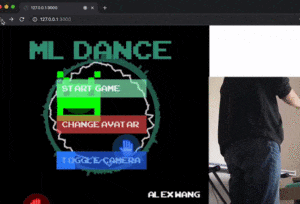
Particles:
I added a simple particle system to enhance the visual of the game, I modified the sample code from an in-class exercise to add red and blue particles to the two hands, leaving a trail when the user moves.

Interfaces:
aside from the actual gameplay, there is a main menu page which gives the option to either toggle camera on and off or switch in game avatars. Then there is a song selection to select the music you want to play as well as a high score page that only displays when a song finishes playing.
Aesthetics:
I decided to go for an arcade style of visuals, the font and the avatars are all inspired by pixelated graphics.

![]()
the hand sprite is my remake of the windows hand icon


the face sprite is my remake of the sprite used in space invaders
Attribution:
background music:
(I created and produced all music/sound effects used in this game, except for the hand clap sound file)
menu – Aqua
songs – Pixelation, Takeaway
score sound effect and miss sound effects are generated using a synthesizer
Visualizer code is a manipulated version of Circular Audio Visualizer by by Fabian Kober
Model by Posenet (ML5)
