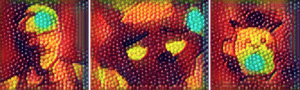TRAINING
In this week’s assignment, I am going to train a styleTransfer model for ml5 on devCloud. I select an image from the Insider. Using Skittles to draw the portraits of people. This work of art binds people’s mentality with materials and soul, which creates huge visual and social impact.
In this training assignment, I am going to train a style transfer network using one of the portraits to let it transfer camera rolls to the art expression. So I follow the instructions in the slides and set up the environment on the devCloud:
$ # Create SSH connection with devCloud
$ ssh devCloud
$ # Clone the training code from GitHub
$ git clone https://github.com/aaaven/train_style_transfer_devCloud.git
$ cd train_style_transfer_devCloud
$ # Set up virtual environment and training image
$ conda env create -f environment.yml
$ sed -i 's/u24235/u31325/g' train.sh
$ sed -i 's/styletransferml5/styleTransfer/g' train.sh
$ sed -i 's/zaha_hadid.jpg/train.jpeg/g' train.sh
$ curl -L https://image.insider.com/5cb7888866ae8f04915dccc8?width=2500&format=jpeg&auto=webp -o images/train.jpeg
$ # Start training
$ qsub -l walltime=24:00:00 -k oe train.sh
The instructions above are the essential ones that extracted from the original slides to simplify the set-up process. After submitting the job, we can run qstat to check out the training process. It usually shows like that:
Job ID Name User Time Use S Queue
------------------------- ---------------- --------------- -------- - -----
410873.v-qsvr-1 train.sh u31325 07:16:30 R batch
Indicating the training is still on the go. If the result of the command shows nothing after hours of wait, the training process is done, and the model can be extracted from devCloud:
$ # On my own laptop
$ scp -r devcloud:/home/u31325/train_style_transfer_devCloud/models myModels
And the model is saved to the local path under myModels folder.
TESTING
The next step is to load the model in ml5js and let if transfer the style of images. I followed the instruction here.
Indicating the training is still on the go. If the result of the command shows nothing after hours of wait, the training process is done, and the model can be extracted from devCloud:
const style = ml5.styleTransfer("myModels/", modelLoaded);
function modelLoaded() {
style.transfer(document.getElementById("img"), function(err, resultImg) {
img.src = resultImg.src;
});
}
The JavaScript code will load models from the previously copied folder and run styleTransfer after the model is completely loaded.
RESULTS
I transferred some pictures and get the following results: