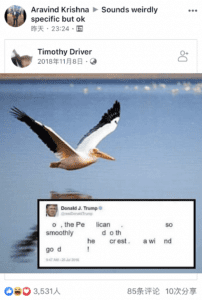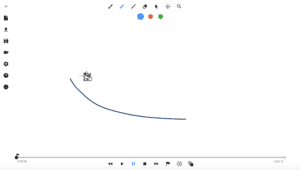1. Image Changer
The inspiration of our first proposal comes from a contemporary light sculpture called Aurora Organ located at The Shops at West End in St. Louis Park, Minnesota. It is an interactive sculpture which provides an excellent visual enjoyment to pedestrians. By tapping or touching the railing sensors, corresponding columns of lights would display different colors or different movements of lights depending on how people tap or touch the sensor. “If all six sensors are touched simultaneously, general properties of the system, like gravity, are reversed—causing a major change in the behavior of all the colored elements.”
What we want to create is similar to Aurora Organ. My partner and I also want to create an interactive piece that can enhance interactions and communications among more people even though they are total strangers. So we want to put this piece in a public square or in a big shopping mall. Instead of presenting changing lights, we intend to present more diverse pictures such as a variety of different images that are controlled by people’s body temperature and their movements. People’s body temperature controls the color of the images, and their movements such as tapping or touching the sensors control the size and the shape of the images. Image Changer can entertain every day pedestrians. For example, sometimes people get bored when they are waiting for someone or something. Mostly they choose to play their phones, trying to find something to kill the time. This would make them feel isolated from the world because the only thing they can turn to at that moment is their phones. And the phone seems to be an invisible wall among people in today’s society because people spend too much time on their phones that the communication among them is becoming less and less. However, with this interactive piece, people don’t have to always stick to their phones. They can interact with the piece and also other pedestrians who are interacting with it as well. In this way, we temporarily keep them away from their phones and connect them with the rest of the present world more closely. People can play alone, but our intension is to bring them together and let them control the whole picture together. It increases communications among pedestrians because when they interact with the piece, they are controlling the images both individually and collectively.
2. Chemistry Coach
Our inspiration for Chemistry Coach comes from a teaching tool called TAMI. TAMI is an educational tool that is used to learn the basics of trigonometry in a simple, clear and physical way. By presenting the information through rotatable wheel, multiple buttons and a screen, TAMI provides a more direct way for students to learn trigonometry because they can play with the controlling wheel and buttons by themselves and see the changes of the size of triangles, the curve of sine, the area of a fan-shaped figure, etc.
Using TAMI as our enlightenment, we want to create a teaching tool to facilitate students’ learning of the basics of chemistry elements. Because many students find the periodic table hard to memorize when they start to learn chemistry in their early education. In traditional chemistry classes in China, when teachers are teaching the periodic table, they always do so in a tedious way that students would easily get bored and find it hard to memorize and understand it. In order to help them learn basic chemistry in a more direct and fun way, we want to build an interactive piece that shows the configuration of different elements on the periodic table three-dimensionally. This is also beneficial for visual learners because we present the information in an interesting and visual way. Students can interact with the piece and observe the structure of each element in the meantime, which is easier for them to memorize the periodic table.
3. Motion Painting
The enlightenment of our third idea is an interactive piece that uses motion detector to catch people’s hand movements and draw corresponding images. By interacting with the piece, people can draw whatever they want using their body movements instead of just painting with a pen. Looking closely, how people move their hands is like they’re using magic to paint on the screen. This is also very interesting and creative.
Our project wants to show people that sometimes you don’t need a pen or pencil to create a beautiful painting. There may be an inherent concept in many people’s mind that if you want to draw something, you have to use a pen or pencil or some pigments which would use up your physical strength quickly. We want to break this concept by creating an interactive piece that allows people to draw with their motions. Since art can be in any forms you can think of, we want to let people create their own art interactively. The canvas would generate different forms and colors of images depending on different movements people make. We also want to inspire people to think outside of the box and create new forms of art with their imagination.
Reference:
http://camilleutterback.com/projects/aurora-organ/
https://www.creativeapplications.net/openframeworks/tami-an-intuitive-approach-to-the-learning-of-trigonometry/