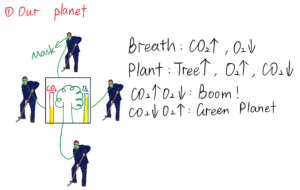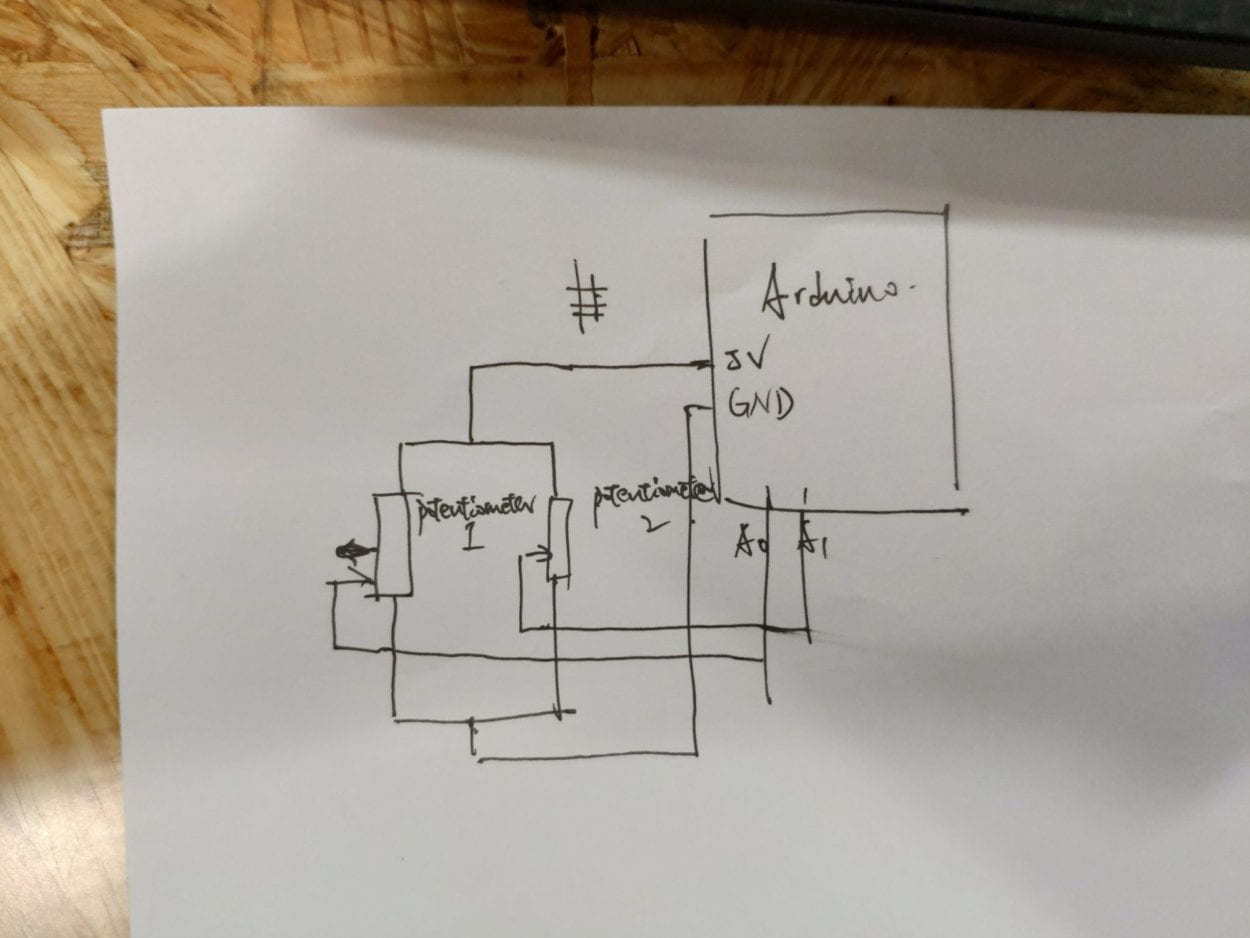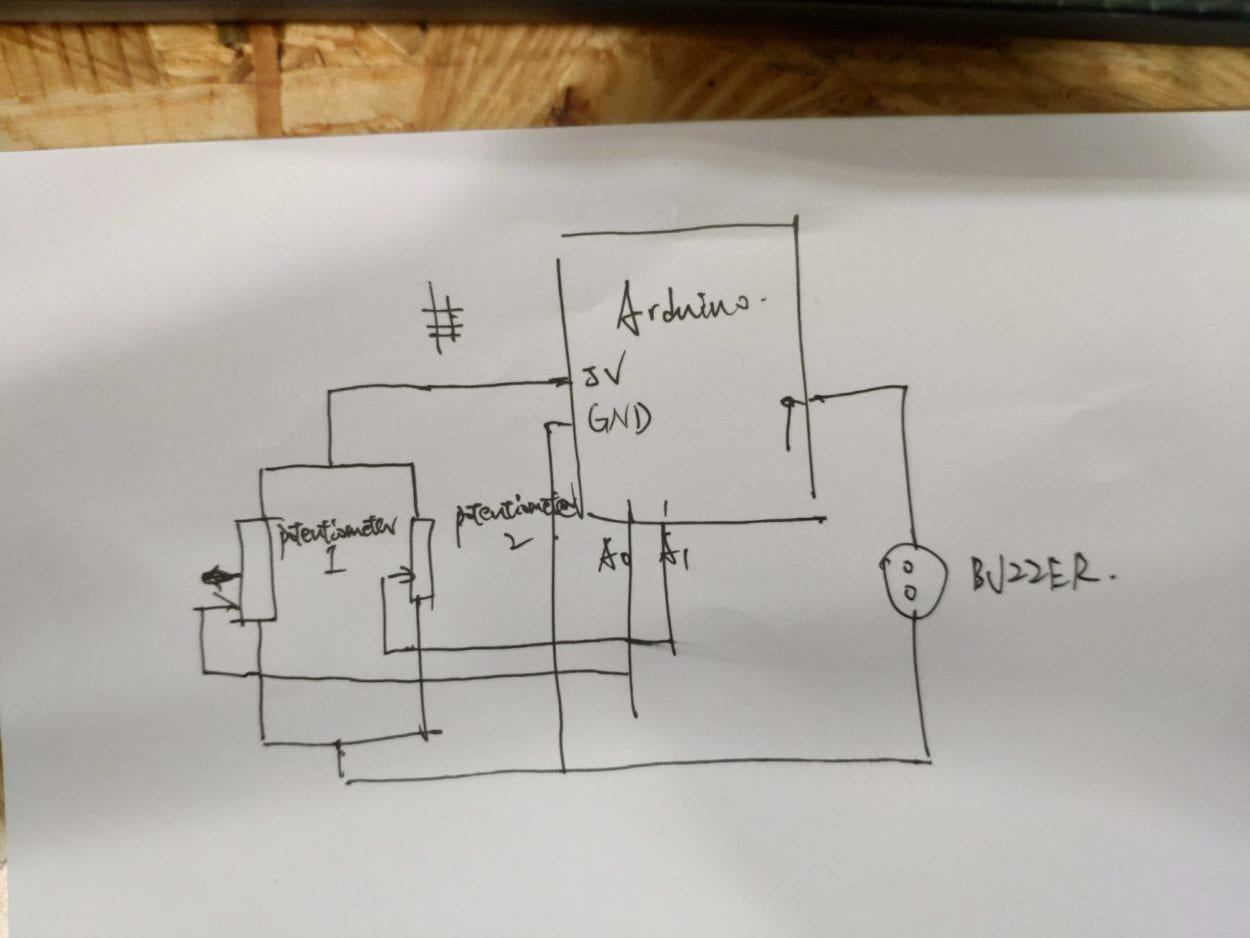My final project name is Cooperate! Partner! The problem my project want to address is the group work problem especially the two person group which is common when doing the IMA project. I noticed this problem from my personal experience. When I doing my first IMA project, I almost do it individually even I am in a two person group. Every time when I work in the studio, I am alone and have to deal with all the difficulties by myself. This increase my workload and also gave me great mental pressure that I nearly broke down. Then latter, when doing my research I interviewed some of my friends who are all two person group working on a project. Surprising to me that most of them had really bad experience when doing the group work. Person1 told me that she cried many times because her partner doing nothing and put all the work on her. She is busy with her work and she is under great pressure. Person2 told me that he always argues with his partner because his partner sticks to his own idea and never listen to him. He found some shortages of his partners idea and try to improve the idea but his partner always ignores his suggestions. Person3 told me that although her partner cooperates with her to finish the project but she hope her partner can devote more time to their project to make it better. She said although her partner participates but she thinks her partner doesn’t spent as much time and effort as she did on the project. These are three mostly happen situations I gathered from my research when unhappiness happens during group work. This inspires me to design a project to improve the group work experience. I hope by doing this can make partners cooperate better and prevent the situation that people emotionally break down when doing the project. After the presentation, after hearing others suggestions and ideas, I think I can make my audience broader to improve the cooperation between people who may not be familiar with each other. I hope for those who don’t know each other, after playing this game, they can get to know each other by doing the physical interaction cooperating with each other and this is also the significance of my project. Also, I hope the project can really improve the bad condition existing among the two person team.
For the two projects inspire me one is the Little Nightmare. This let me think of using sound interaction to make people feel happier when they finish the work which also let they realize team work is valuable and meaningful. For the Pluck it, I let me think that to make the concept stronger, I may set different level to help strengthen the user experiencing the importance of cooperation to better convey my idea.
I plan to use the cube to represent the project. By separating the cube into two part, the team work divided into two part. I plan to put the two part on the screen using processing so the users can see the changing of the two cube when they rotate their palm. Their visual feeling is directly linked with their physical feeling. They have to find the right angle of the piece to form the cube. This also represents they have a control of their work. By controlling the angle, I hope people feel that you need to participate in the group work and devote your effort. If you don’t adjust the right angle of the piece, your partner have to spend more time and effort to change her angle to adjust to you. Then comes to the cooperate part. At first, I plan to use the key to control the position of the piece. Then when I read the article The Future of Design: When you come to a fork in the road, take it, I was really inspired by the sentence “It is action-oriented, learning by doing, through repeated iterations of making, testing, and observation.” Then I notice that using the key on the keyboard lack the continuous interaction between two players, then I change to use the distance sensors to do this part. This also meet my definition for interaction which is having a back and forth communication with thoughts and physical input from both sides. The distance sensor will sense the distance, if two people getting closer, the piece will be closer. Also, they can standing up and squatting down to move the piece up and down. I have two plan, one is to put the sensor in a helmet wearing on the head another is to put it on the leg to let the user move their legs to change the position of the piece. This add the physical interaction connecting to the processing. Then when the two piece get together, I plan to put a delightful music to let the players be more satisfied with the success and considered cooperation a great and valuable action.
I plan to borrow the accelerometer and learn how it works and how to do the coding of the accelerometer on Nov.22. Then on Nov.24, I plan to build the processing image on the screen. On Nov.26, I plan to set the distance sensor connecting to the processing. Then on Nov.27, I plan to do the prototype to test whether the helmet is better to put the sensors on the leg is better. After doing this, I plan to add different levels for my project to make it more cooperative which also meet the goal that I hope people can better cooperate with each other after they play this game. I may also keep changing just like the article Introduction to Physical Computing suggesting “A lot of solutions will appear in your peripheral vision”, I will keep improving to make the interaction stronger.
Cited:
1.“The Future of Design: When You Come to a Fork in the Road, Take It.” Jnd.org, 23Apr.2016, https://jnd.org/the_future_of_design_when_you_come_to_a_fork_in_the_road_take_it/.
2.Introduction to Physical Computing. by O’Sullivan and Igoe.