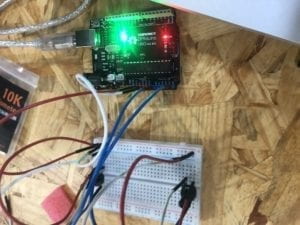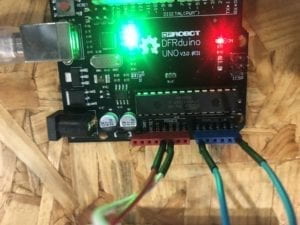Project 1
For this project we re-created an “Etch-a-sketch” using two potentiometers (one controlling the Y axis and the other the X) to control the drawing.Using an outline of a code given in class I changed the AnalogRead so I was able to map the two sensors, I also modified my pin numbers etc. I also did the same for processing inputting and modifying things like the void setup size and defining the x and y accordingly. I also added the voidDraw to my processing.A challenge I encountered was modifying so that the line drawn previously was saved as the drawing continued.I was able to correct this and successfully complete the project.
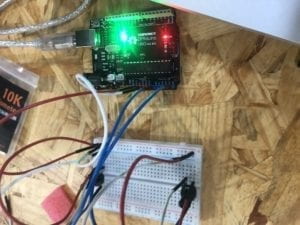
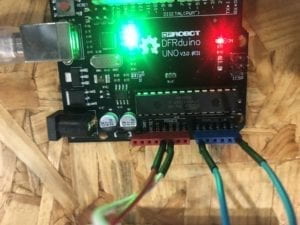
My code for Arduino
/*
AnalogReadSerial
Reads an analog input on pin 0, prints the result to the Serial Monitor.
Graphical representation is available using Serial Plotter (Tools > Serial Plotter menu).
Attach the center pin of a potentiometer to pin A0, and the outside pins to +5V and ground.
This example code is in the public domain.
http://www.arduino.cc/en/Tutorial/AnalogReadSerial
*/
// the setup routine runs once when you press reset:
void setup() {
// initialize serial communication at 9600 bits per second:
Serial.begin(9600);
}
// the loop routine runs over and over again forever:
void loop() {
// read the input on analog pin 0:
int sensorValue1 = analogRead(A0);
int sensorValue2 = analogRead(A5);
sensorValue1 = map(sensorValue1, 0, 1023, 0, 500);
sensorValue2 = map(sensorValue2, 0, 1023, 0, 500);
// print out the value you read:
Serial.print(sensorValue1);
Serial.print(“,”);
Serial.print(sensorValue2);
Serial.println();
delay(1); // delay in between reads for stability
}
My code for Processing
// IMA NYU Shanghai
// Interaction Lab
// For receiving multiple values from Arduino to Processing
/*
* Based on the readStringUntil() example by Tom Igoe
* https://processing.org/reference/libraries/serial/Serial_readStringUntil_.html
*/
import processing.serial.*;
String myString = null;
Serial myPort;
int posx2;
int posy2;
int NUM_OF_VALUES = 2; /** YOU MUST CHANGE THIS ACCORDING TO YOUR PROJECT **/
int[] sensorValues; /** this array stores values from Arduino **/
void setup() {
size(500, 500);
background(0);
setupSerial();
}
void draw() {
updateSerial();
printArray(sensorValues);
stroke(255);
line(sensorValues[0], sensorValues[1], posx2, posy2);
posx2 = sensorValues[0];
posy2 = sensorValues[1];
// use the values like this!
// sensorValues[0]
// add your code
//
}
void setupSerial() {
printArray(Serial.list());
myPort = new Serial(this, Serial.list()[ 3 ], 9600);
// WARNING!
// You will definitely get an error here.
// Change the PORT_INDEX to 0 and try running it again.
// And then, check the list of the ports,
// find the port “/dev/cu.usbmodem—-” or “/dev/tty.usbmodem—-”
// and replace PORT_INDEX above with the index number of the port.
myPort.clear();
// Throw out the first reading,
// in case we started reading in the middle of a string from the sender.
myString = myPort.readStringUntil( 10 ); // 10 = ‘\n’ Linefeed in ASCII
myString = null;
sensorValues = new int[NUM_OF_VALUES];
}
void updateSerial() {
while (myPort.available() > 0) {
myString = myPort.readStringUntil( 10 ); // 10 = ‘\n’ Linefeed in ASCII
if (myString != null) {
String[] serialInArray = split(trim(myString), “,”);
if (serialInArray.length == NUM_OF_VALUES) {
for (int i=0; i<serialInArray.length; i++) {
sensorValues[i] = int(serialInArray[i]);
}
}
}
}
}
etch a sketch video
Project 2
For this project we used a speaker to create a musical instrument that would make a sound when the mouse was pressed.This one was a bit more challenging for me as there were a lot of different elements coming together. We incorporated tones as well as mouse press. I encountered many troubles with this project, firstly I had a lot of trouble as my Arduino was not uploading to my board, after a quick reset this was solved and in the end was unable to ensure that for different parts of the screen distinct sounds would be outputted.
My code for Arduino
// IMA NYU Shanghai
// Interaction Lab
// This code receives one value from Processing to Arduino
int valueFromProcessing;
void setup() {
Serial.begin(9600);
pinMode(9, OUTPUT);
}
//
//void draw() {
// if (mouseX > width / 2) {
// myPort.write(‘H’);
// } else {
// myPort.write(‘L’);
// }
//}
void loop() {
// to receive a value from Processing
while (Serial.available()) {
valueFromProcessing = Serial.read();
}
analogWrite(9, valueFromProcessing);
if (valueFromProcessing == ‘H’) {
//digitalWrite(8, HIGH);
tone(9, 3000);
} else if (valueFromProcessing == ‘N’) {
// digitalWrite(8, LOW);
noTone(9);
}
else if (valueFromProcessing == ‘M’) {
//digitalWrite(8, HIGH);
tone(9, 2000);
}
else if (valueFromProcessing == ‘L’) {
//digitalWrite(8, HIGH);
tone(9, 1000);
}
// something esle
// too fast communication might cause some latency in Processing
// this delay resolves the issue.
delay(100);
}
My code for Processing
// IMA NYU Shanghai
// Interaction Lab
// This code sends one value from Processing to Arduino
import processing.serial.*;
Serial myPort;
int valueFromArduino;
int High;
int Med;
int Low;
void setup() {
size(500, 500);
background(0);
printArray(Serial.list());
// this prints out the list of all available serial ports on your computer.
myPort = new Serial(this, Serial.list()[3], 9600);
// WARNING!
// You will definitely get an error here.
// Change the PORT_INDEX to 0 and try running it again.
// And then, check the list of the ports,
// find the port “/dev/cu.usbmodem—-” or “/dev/tty.usbmodem—-”
// and replace PORT_INDEX above with the index number of the port.
}
void draw() {
// to send a value to the Arduino
High = height;
Med = 2*height/3;
Low = height/3;
if (mousePressed && mouseY > 0 && mouseY < Low) {
myPort.write(‘L’);
} else if (mousePressed && mouseY > Low && mouseY < Med) {
myPort.write(‘M’);
} else if (mousePressed && mouseY > Med && mouseY < High) {
myPort.write(‘H’);
} else {
myPort.write(‘N’);
}
//if (mouseX > width/2) {
// myPort.write(‘H’);
//} else {
// myPort.write(‘L’);
//}
}
Video for project 2
Reflection
Although this recitation was particularly difficult, I found it interesting utilizing these two programs to make fun and random projects. Both of which required a lot of help from friends and fellows, however in the end I was able to get both projects to (kind of) work.