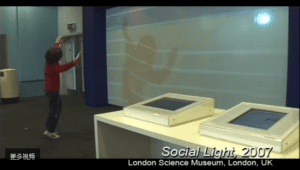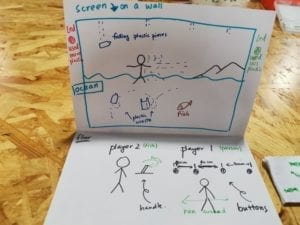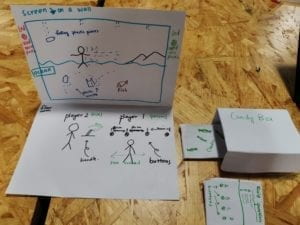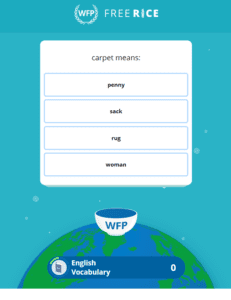A. PROJECT TITLE
Save me from plastic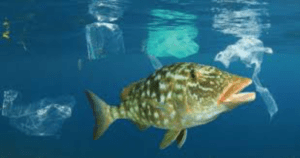
B. PROJECT STATEMENT OF PURPOSE *
To begin with, let me introduce you about the situation of plastic pollution we have today. According to research, the world generates at least 3.5 million tons of plastic and the other solid waste a day. Of all the plastic waste, only 9 percent is recycled, 12 percent is incinerated, ad 79 percent is buried in the landfills or dumped in the natural environments such as the ocean or countryside. Our project is for advocate everybody come to join the environmental protection, especially protect the marine animal from plastic pollution. We hope we can use the form of game to attract more people, especially the young generation to pay attention to the serious situation we face these days. The idea of making it a game is strongly encouraged by a completed game fought by my partner-Scott Snibbe’s Interactive art: ARCTIC ICE (2008).While the basic idea of how this game should be is come from a report many years ago.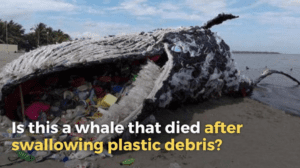
Whales- the hugest animal in our world, is dead from 80 tons plastic trash it eats. I was totally astonished by the countless plastic trash flow in the waves. Their colorful appearances have nothing about hilarity but show the hell of the marine animal. This is why we design the game as a fish elude the plastic trash. Then I heard of the Beach clean upactivity which come into popular around the world, We was deeply inspired by it. Suddenly, we realize that protect the marine environment is not only for marine animal, but also for us, for all lives in the earth. And the protection could not complete if we don’t work with all our heart to cooperate with our animal friend. So, we decide to make our game a double game, but the players are not competed with each other, instead, the two players need to cooperate closely. Another role is play as a human, he needs to pick up the trash falling from the sky. All in all, our project is going to call out more people to focus on and make effort to protect the marine animal. Our target population is everyone, especially the young generation. We hope after playing this game, people can realize the importance of reduce the plastic pollution and it is time to take an action.
- PROJECT PLAN *
First of all, we project our computer to a larger screen. As we introduced before, this is a double player game. So, we will separate the screen into two part, each side for a player. The top part is for role of ‘person’, he is running on the board of a big steamship, and the bottom of the image is for the ‘fish’, which is swimming around to avoid the attack of plastic trash. The motion of the ‘person’ is controlled by two buttons-one to left and the other to right. The motion of the fish is controlled by the handles, which can control the movements of the fish smoothly.
The ‘person’ needs to run fast to pick every falling plastic trash, if missing one, the trash will fall into the sea, and all the trash in the sea will continually attack the ‘fish’. And to avid the possibility that the ‘person’ plays too well to make the ‘fish’ boring, there exists some plastic trash right at the beginning. What’s the plastic trash can also pollute the quality of the water. The color of the water will change according to the quality of the water, and the speed of the ‘fish’s’ movements. So, it will be harder for it to avoid attack of the trash.
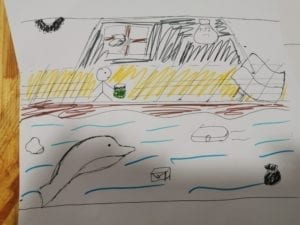
If the ‘fish’ is hit by the trash, game is over and relieve sadly music and plays a video that show the death of the fish, while if the fish can insist for two minutes, players are win and will relieve hilarity music and ‘hurray’. What’s more a piece of audio will be played; a sign will appear that instructs the players to the direction of a candy box. However, before receiving the candy, the player still needs to accomplish an extra question ‘about how many percentages of plastic waste is thrown into the ocean and landfills?’ There are four buttons which means different answers-10%,30%,50%,80%. If the player gives the right answer, the two servos on the candy box will move and push the candy out. All the candy papers have a tip about how to reduce the plastic pollution. In addition, once the ‘person’ success in picking one trash, the green light on the left will blink, but if he fails, the red light will blink.
First the tense rhythm and the excitements can offer fun for the players and also be able to practice the cooperative ability. During the game, players can gain more knowledge about the environmental protection, and have a deeper awareness of the importance of reduce the plastic pollution. Our game can no matter satisfy the need of searching for fun and also inspiring them to take action to protect the marine environment.
We will begin our work next week, in that week we will complete the circuit and code of the small candy device, and the code of the background image and the ‘person’ part of the game. The second week we will finish all code and the main device, the last week is for try and adjust the device.
D. CONTEXT AND SIGNIFICANCE *
I researched the program-Scott Snibbe’s “Arctic Ice”, which strongly attract me.
“Arctic Ice is an interactive immersive exhibit on global warming that tells the complicated story of feedback loops in melting arctic ice that are a major component of climate change.”
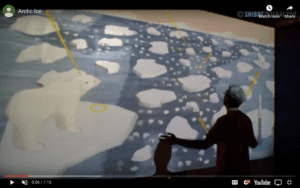
In this game, people personally join in the protection, the ice is always melting, and the people’s wave can immediately slow it down. This real-time reaction can let the player have a vivid experience about the environmental protection. And this tech emphasizes how serious situation the polar bear face- their habitat is shrinking every minute to the players and advocate that there is no time to wait.
First this project tells us to make a highly interactive device and build a tense atmosphere to push the player into the game. And the role of the person is just like the player in the research, personally experience how to protect the marine environment while fish is just like that polar bear, as a victim he can feel how the marine lives are suffer in the plastic pollution.
Interaction, in a simple words is just the communication.In the introduction to Physical Computing written by Igoe and O’sullivan, the interaction is “an interactive process that including listening, thinking and speaking two or more actors”. In a more technological words, it is INPUT, PROCESSING, OUTPUT. So, the most important part of a success interactive project is three completed step and an obvious bidirectional communication.
In my project, the operation on the handle and button by the players are the ‘input’, the processing in the computer and the loop of conditional function code are the ‘processing’, the movements of the characters, and light blinking and the audio are all the ‘output’. In the little rewarding device, the push on which button is the ‘input’ the processing is also on the computer while the movements on the servos are the ‘output’.
The target group is the young generation, because they often have fewer knowledge of environmental protection, and easier be attracted by the game. What’s more, they often have more energy in contributing to environmental protection. And they are the future of the world, their thoughts are most important.
After finishing it, first, I will complete this device furthermore, and add more function to it to let it attract people from different age, different culture. These subsequent projects will base on the core of this project-let people know more about the serious environmental situation we face today, and the importance of the environmental protection. Getting away of this project, I will explore more on how to use the interactive in social activities. All in all, we are going to contract a better world, a better society, and my goal is using the interactive tech to realize it, advocate more people to take part in it.