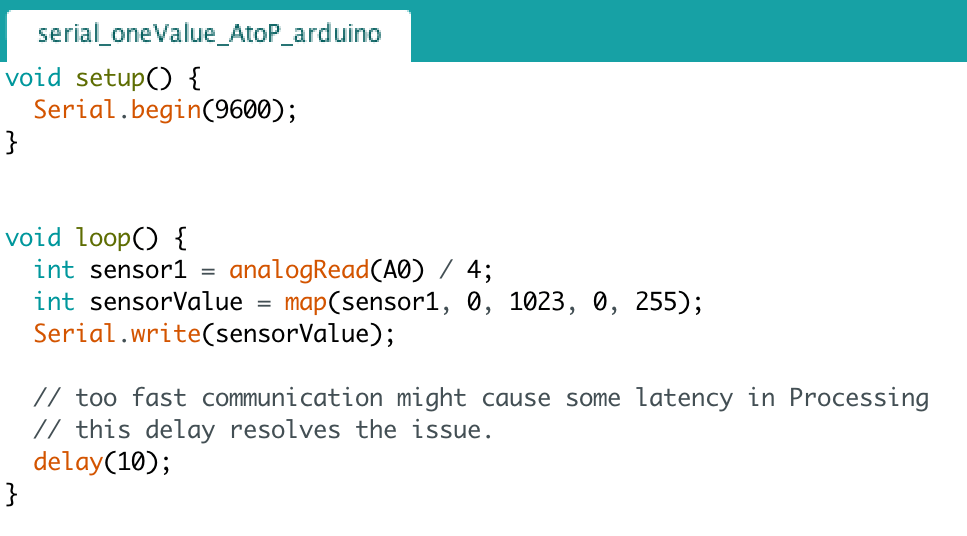PROJECT TITLE: Snack Facts
PROJECT STATEMENT OF PURPOSE :
The primary focus of my project is to educate people on the larger consequences and implications of their food choices. This topic is meaningful because an individuals dietary choices have an even greater impact on green house gas emissions than their transportation choices and this is a problem that has extreme relevance and correlation to our influence on the environment and global warming. The audience this project will be angled towards is primarily my classmates, but also the general public or those who frequently consume meats or animal products. It is my belief that this will be relevant to everyone, because everyone eats food and everyone– in my opinion– should be aware of the consequences of their actions. Because I am very passionate about starting a conversation regarding the impacts that our food choices have on not only the environment, but also vulnerable populations as it relates to global warming and food security, I think that my project has the potential to create an interactive (and edible) experience for audiences to learn more about where our food comes from and what this means to the rest of the world. In terms of the research I have done that has shifted my conception of this plan, I hope to create an experience of “shopping” at a grocery store or supermarket that allows users to choose from a variety of options, just as they would in a store. Additionally, I plan to carefully observe the ways that they market to consumers and keep the realities of where certain foods come from intentionally very well hidden.
PROJECT PLAN :
My project aims to create a parallel experience to shopping at a grocery store in that the audience will be presented with choices that seem as if they have no larger impact on the world. By using shelves that look similar to what would be found in a supermarket, and having packaged, edible products such as meat, fish, dairy, and vegan foods that are accessible to consumers, I hope to allow people to learn of the consequences of the choices they make. Consumers will make their choice and then be presented with a number of interactive experiences, including but not limited to visual pictures of where the food came from (factory farms, as well as audio sounds of animals, etc. Each packaged item will have a colored tag that can be scanned with a color sensor that is connected to my Arduino, which then translates to a processing display on my computer. I have already begun using the color sensor with processing so that after recognizing a particular color (similar to scanning a barcode at the checkout line of a supermarket) consumers can see and interact with the visual and audio consequences of their choices, then decide if they wish to continue with their “purchase”. In this way, I hope to allow for time between when the consumer finalizes their decision and sees the disturbing images associated with their choices. I still need to further my research to have enough material so that each item can have food facts, images, sounds that are connected to the process of how this item got from “farm” to consumer. I also need to continue to program particular images to be prompted after the scanning of different colors, as well as create digitally fabricated tags or other constructions that help to make consumers feel as if they are really interacting within the atmosphere of a traditional grocery store. I will also need to finalize my decisions on which specific foods to feature and have available on my shelves, and find more information on the detailed processing systems of each food.
In terms of emphasizing with the audience and adjusting to their needs in the experience overall, I hope to make this project as a way to start the conversation of why our food choices matter. I am working on ways I can make it more of an educational experience and link the foods with which we are familiar to a greater societal and global significance, rather than simply telling someone that they should not eat something. When further thinking about the consumer and my particular audience of classmates, I want to make sure that this does not come off too much like a lecture or a “do this, not that” but rather a “did you know where that comes from and what impact that has on the environment?” It is my hope that much of this information will not necessarily be new to everyone, however, it may not be something we see and deal with on a regular basis, and I hope to change that. It is my goal to bring the disconnect between our food systems and consumerism a tiny bit closer to a shared understanding, rather than a blindness of the results of industrial animal agriculture.
CONTEXT AND SIGNIFICANCE :
The preparatory research helped to inspire my final conception of this project in that it forced me to consider different routes of interactivity and think about the things that really matter to me. While the research I did following the assignment of this specific project was primarily design based (as I initially though I was going to create something as an art project or that uses colors to translate to other things) through this research I learned (or rather was forced) to narrow my focus to the things I genuinely like talking about and studying, and how I can use IMA and the forms of interaction we have studied to better understand or communicate this interest. Following this research, I thought deeply about my senior capstone (obviously a interest and passion of mine), which focuses on nutritional shifts throughout history and how we can better motivate a shift towards plant based food systems. Because of my research on this subject over the past several months and even the recent years– in addition to the fact I have been vegetarian for more than a decade and a vegan for 3 years– I was inspired to incorporate my knowledge and research in this area into a project that utilizes technology such as Arduino and Processing to better teach people about the challenges and complications with our dietary choices. Because food is so inherently linked to our physical health, and well as incredibly meaningful to our social, traditional, and mental wellbeing, it is exciting and innovative to think about the ways that I can use interaction and technology to expand our understanding to why we eat what we eat (and what the consequences of these actions tangibly look like).
Because my project is intended to help us better see the direct impacts– in the form of audio and visuals as well as text– of our dietary choices, I think anyone and everyone can be a meaningful and relevant target audience. When specifically focusing on my classmates, and how to talk to friends and fellow students about what food means, I think using this level of edible and educational interaction very clearly helps to bridge the extreme distance we have when we are mindlessly shopping at stores and making choices about food. I would consider this project to be a success if it sticks in people’s minds in the days following and maybe even if they reconsider a meal because of this. While I am not trying to tell everyone to be vegan (even though I do somewhat want to; and in my opinion you can’t truly be an environmentalist if you’re not plant based so as we are quickly approaching irreversible climate change, being plant based is among the biggest and most significant changes one can make to take action), I am trying to force people to rethink their simple, everyday food choices and what it means in a global context. The goal is not to be perfectly plant based; instead the goal is to think. Every single 菜包, slice of pizza, and chicken nugget leaves an impact. What consequences do you want to be responsible for? Ultimately, if this project becomes successful on a broader scale I think it would be really cool if supermarkets were required to share this kind of horrifying, disgusting, and truly significant information with consumers, similar to the ways that cigarette packages put pictures of cancerous lungs on packs. What if rather than a serene pasture that is seen on the package of raw beef we saw slaughter houses, heard the cries and screams of tortured animals, or considered the public health statistics on developing antibiotic resistance?