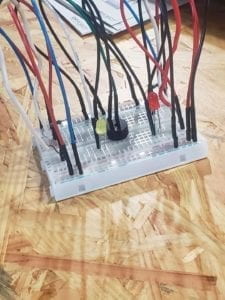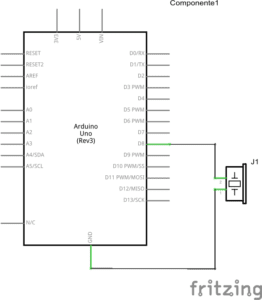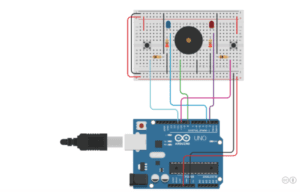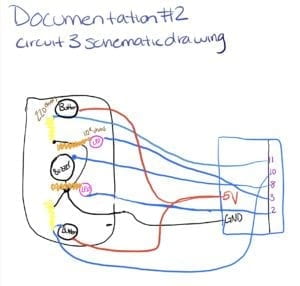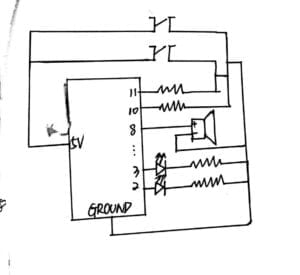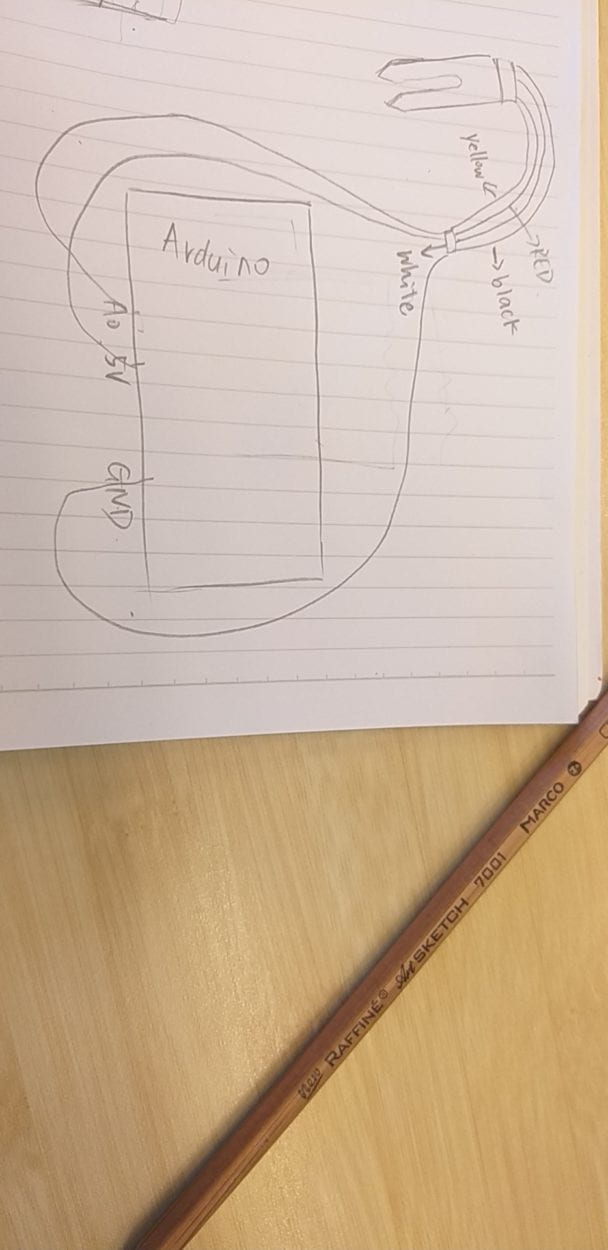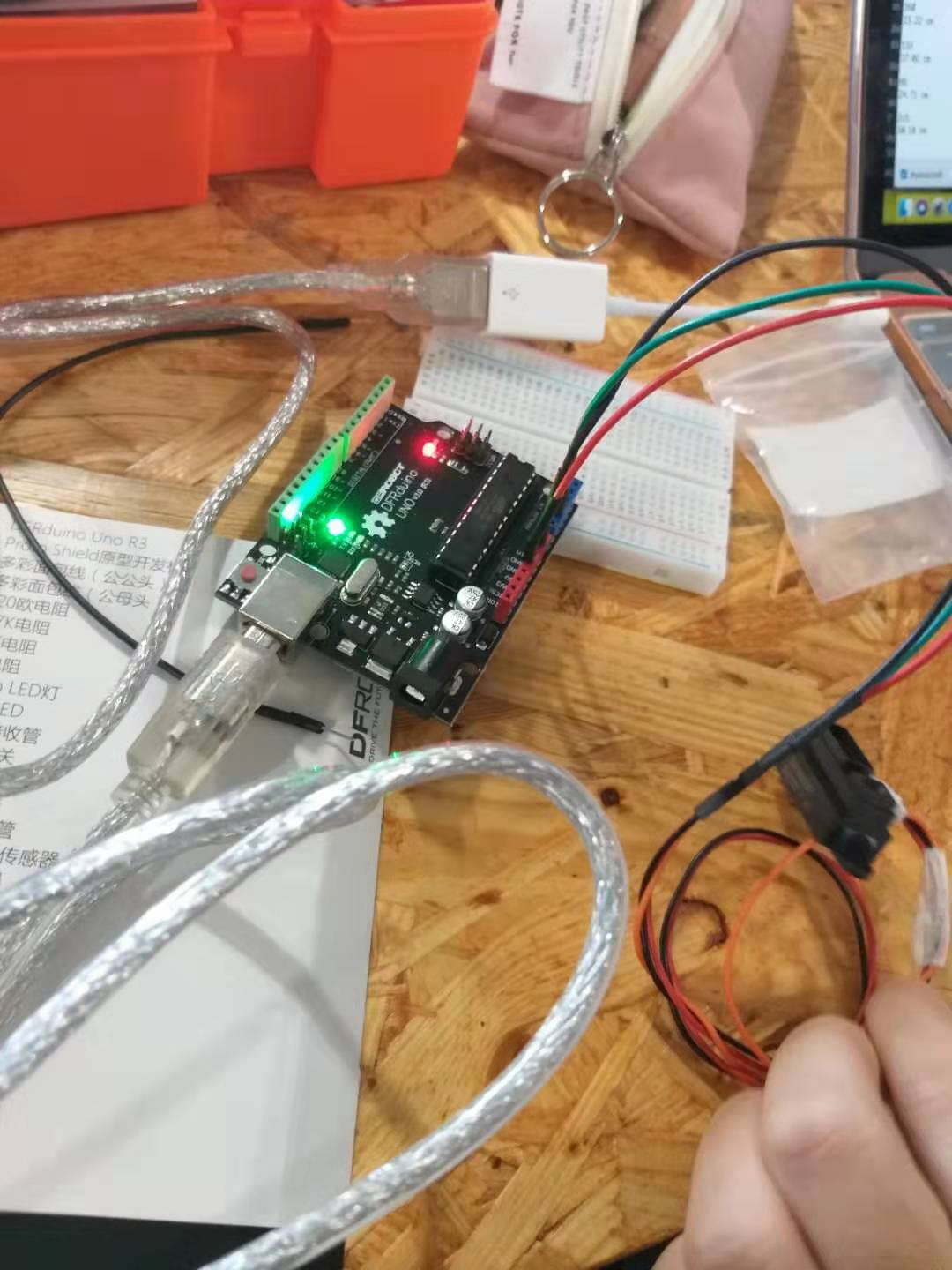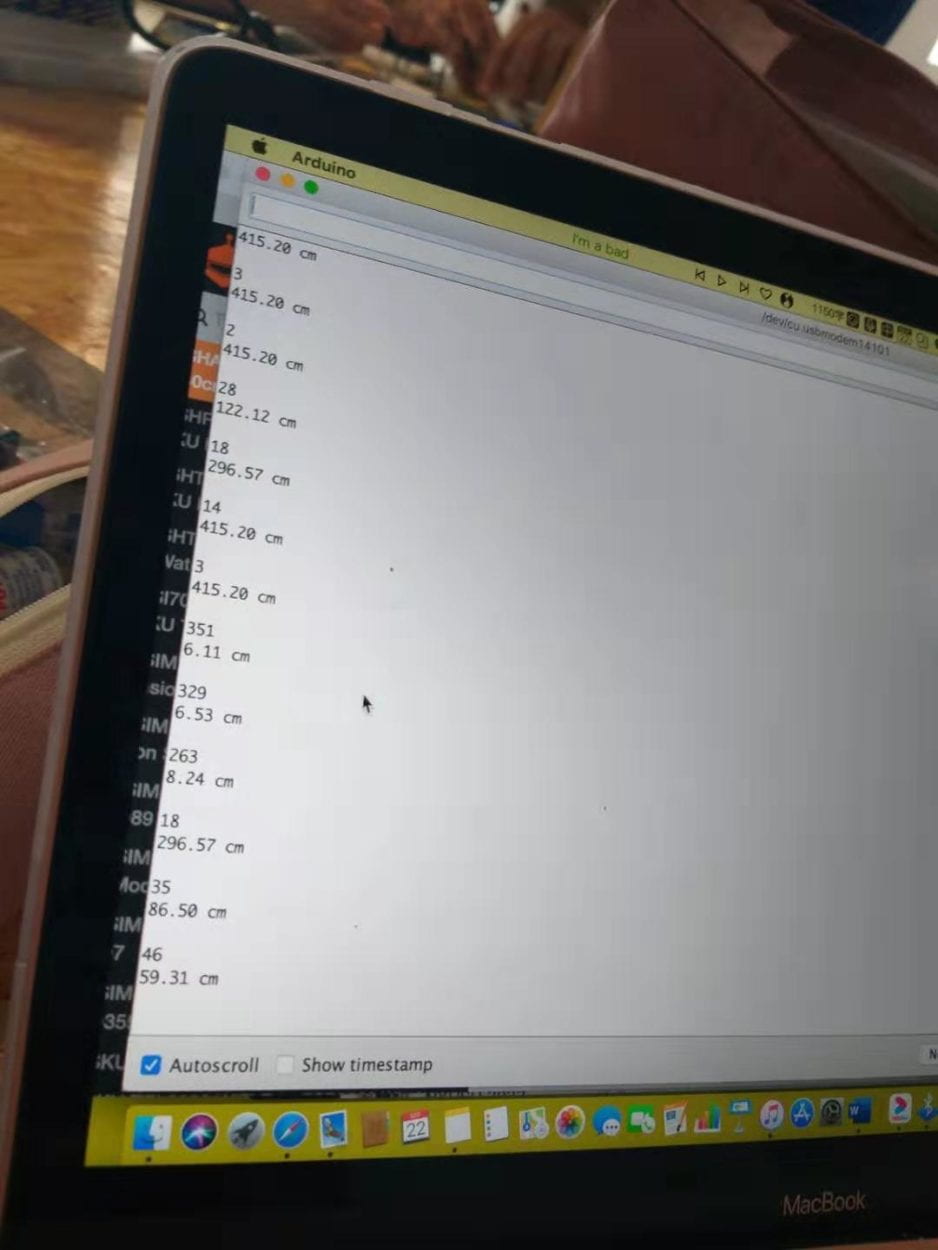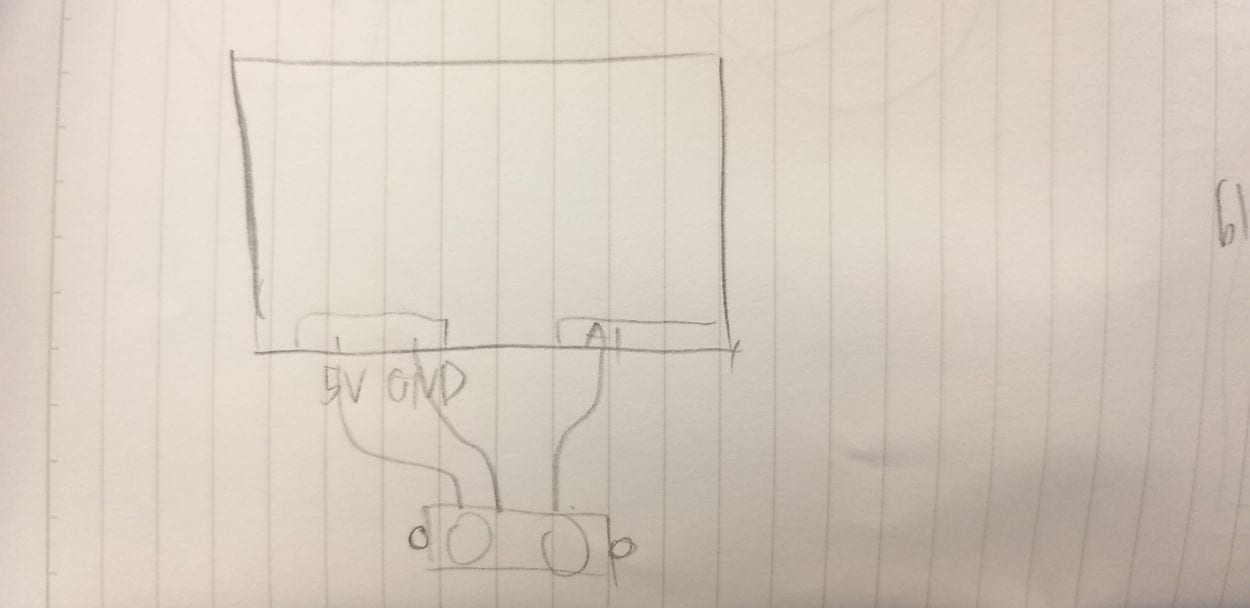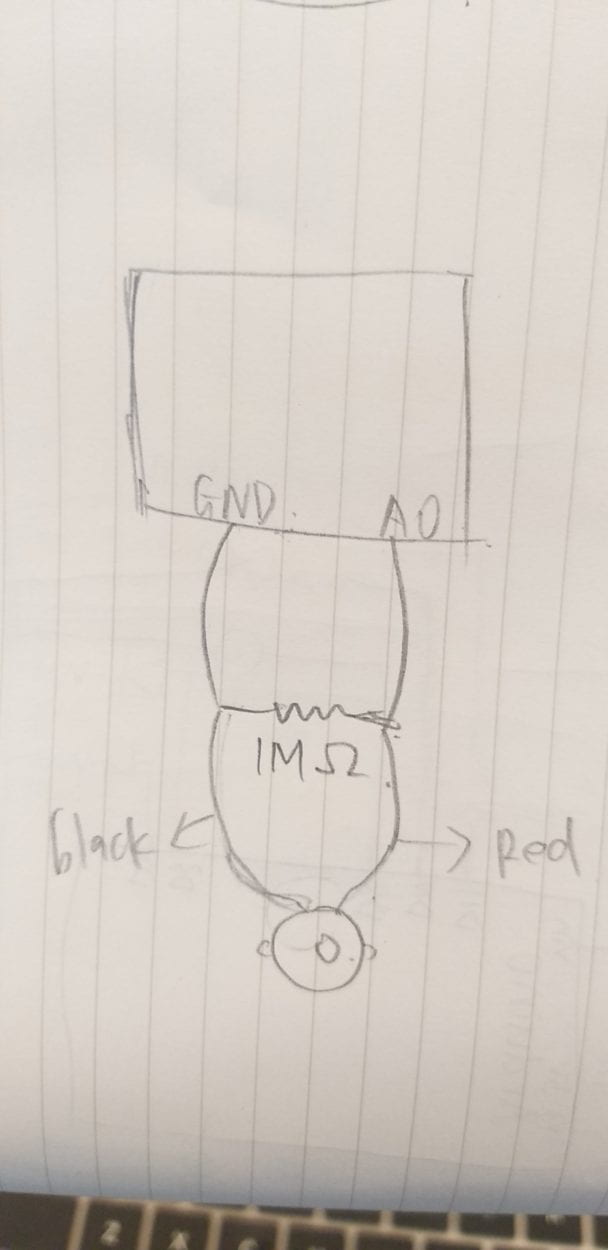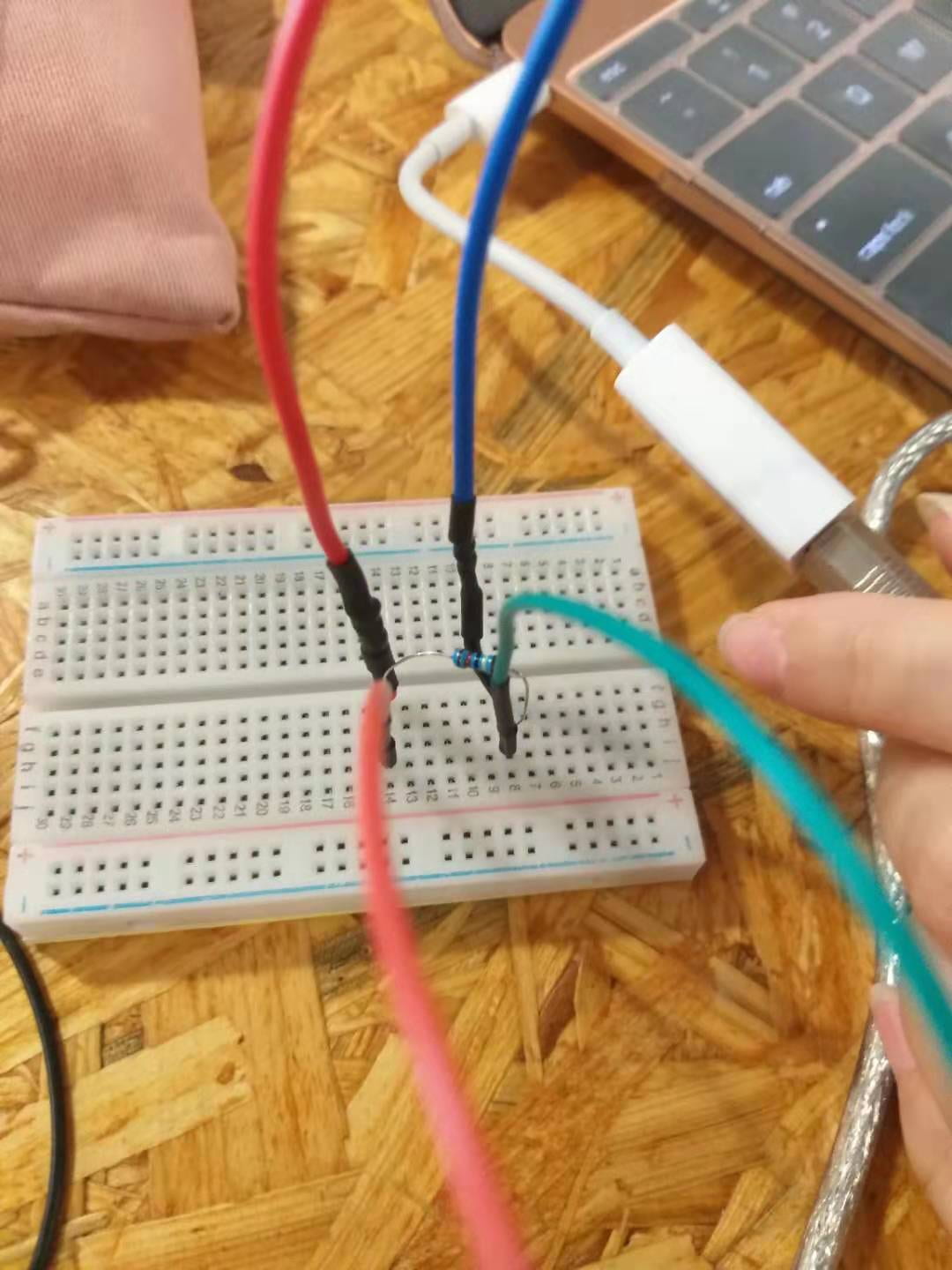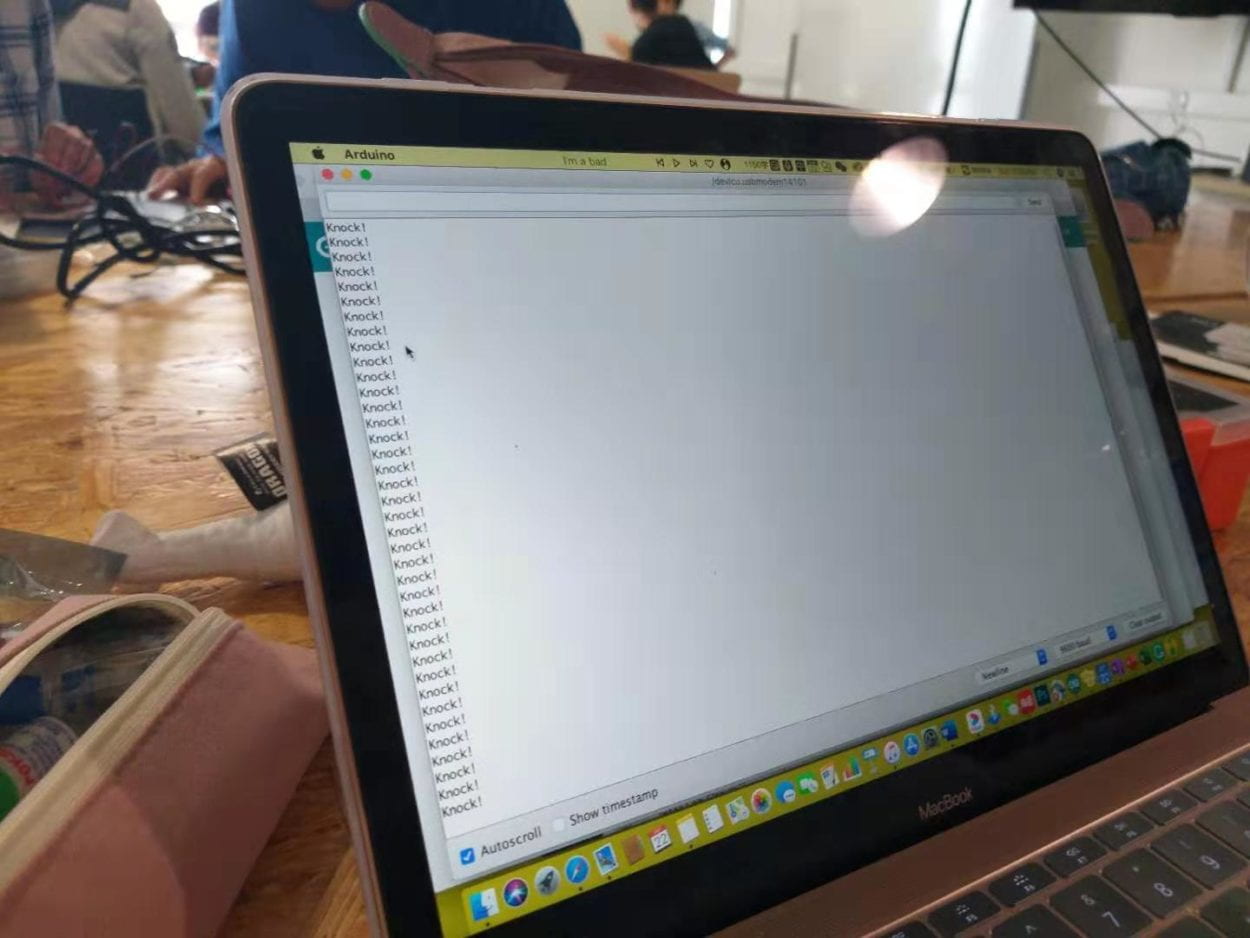Blogpost
In this week’s recitation, my partner and I used the vibrator sensor to interact with the buzzer. It was fairly easy to assemble because there were not many jumper cables to connect, but the programming was more complex. We learned that we could control the volume and tone of the pitch by changing the code in the knock function. If we plugged in values for: tone (pin, frequency, duration), then the buzzer would just play a sound if we touched the sensor. However, if we used the code: tone (7, Sensor Value*x, 500), depending on how hard or softly we touched the sensor, this would translate the analog numbers into various frequencies because of the sensor value.
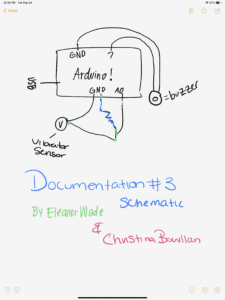

Question 1:
In this recitation, we intended to assemble a circuit where if you pressed the sensor with various pressures, different sounds would be produced. I think a museum could take advantage of a device like this, because they could install the sensor on different parts of the artwork, and if people end up touching it, then the buzzer will make a sound notifying security.
Question 2:
If you want an output or product to come out correctly, then you need to add the right amount of ingredients, just like coding. If we want the buzzer to ring or light to turn on, then we need to follow the instructions of code.
Question 3:
Manovich discusses how computers have caused new media objects to all be described numerically and expressed via algorithms. This influences our human behaviors because when we use various social media platforms, people’s approval of our photos are expressed in numbers and our friends are also shown in this way. When you put a numerical value to these social behaviors, it creates an obsessive culture or game to reach the highest amount of likes and followers. Also, since these numbers can be expressed like an algorithm, the companies use this addiction against us in order to make money.