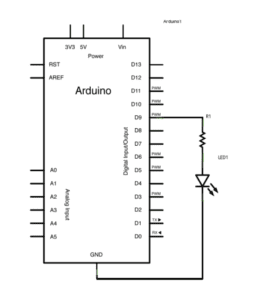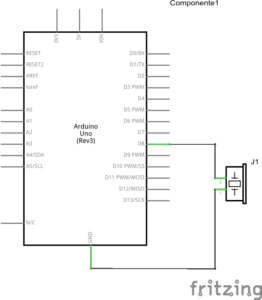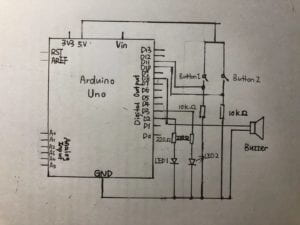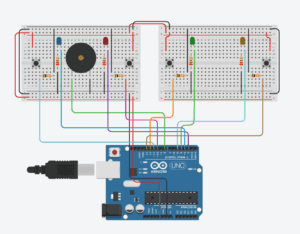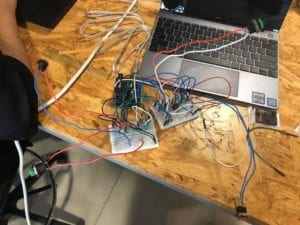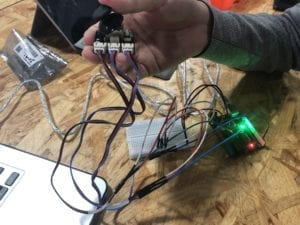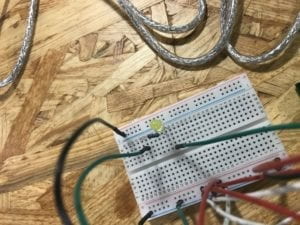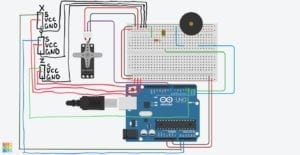1. Build Circuits
It’s the first time we’ve integrated sensor into circuit, which will acquire some level of autonomy. We chose infrared distance sensor to coordinate with servo.
Firstly, I tried to write the code on my own.
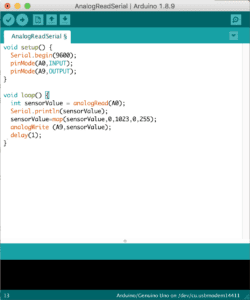
And the connection was wrong and didn’t work. We learnt that signal in/output is positive power, signal brings info that ought to continue toward the next pin (so it shouldn’t yet end into zero potential), and that for example, power from analogOut can even light small components like an LED. So we should ground the arduino board.
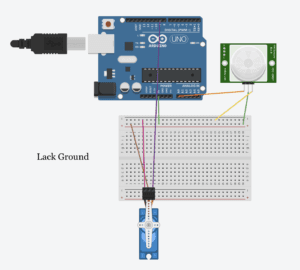
After correction.

“A9” was not declared. I mistook analogIn “A num” mark with analogOut “~ num”. I should just introduce “9”.
Another problem was that I should copy the codes specially for servo and distance sensor. The code was wrong and too vague to say, analogRead (Sensor) or analogWrite (servo, value).
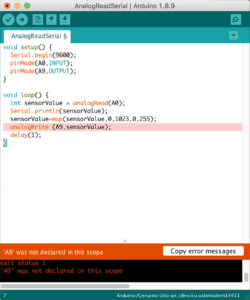
After copying and modifying the codes from templet, we ran the code smoothly. Professor Rodolfo (maybe him?) suggested that we should’ve saved the codes we had step by step instead of taking screenshot.
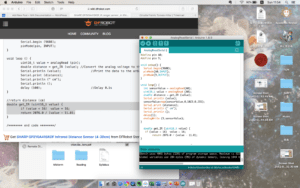
2. Answers to Questions
1) What did you intend to assemble in the recitation exercise? If your sensor/actuator combination were to be used for pragmatic purposes, who would use it, why would they use it, and how could it be used?
My basic idea of this combination was for the group project, a food dispenser for doglar. Doglar is multifunctional dog collar that senses the dog’s status with unknown high tech. If the dog is sensed to be hungry or thirsty, dispenser will be allowed to open. When dog approaches dispenser. Our design for the dispenser was a motor as it senses the dog to spin up the food case cape and feed it. Dog and owner will use it.
2) Code is often compared to following a recipe or tutorial. Why do you think that is?
Only if code is specifically listing out what to do, will the components work well with my previous code as counter example. Also, code is serially read up to down.
3) In Language of New Media, Manovich describes the influence of computers on new media. In what ways do you believe the computer influences our human behaviors?
Human learn to cooperate with computer, make it an extension of human ability. Human entertain with computer, because it’s highly interactive. Computer gives art intelligence so makes human artist consider creatively how the art interacts with player and makes human player new fun.