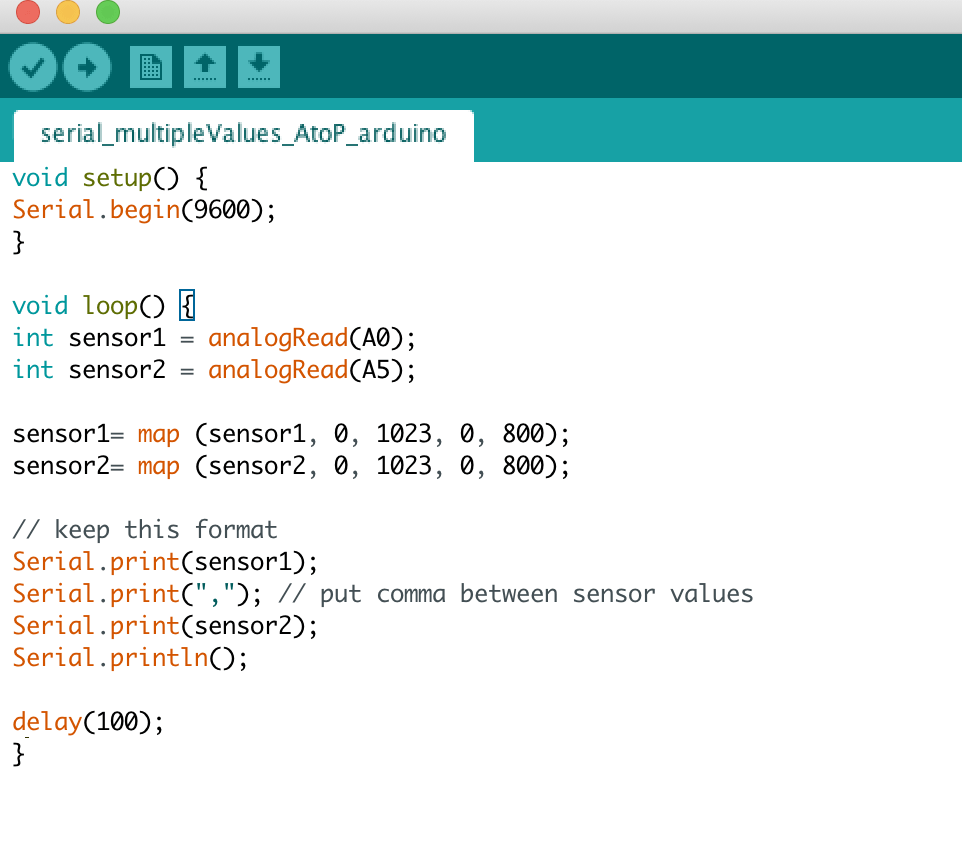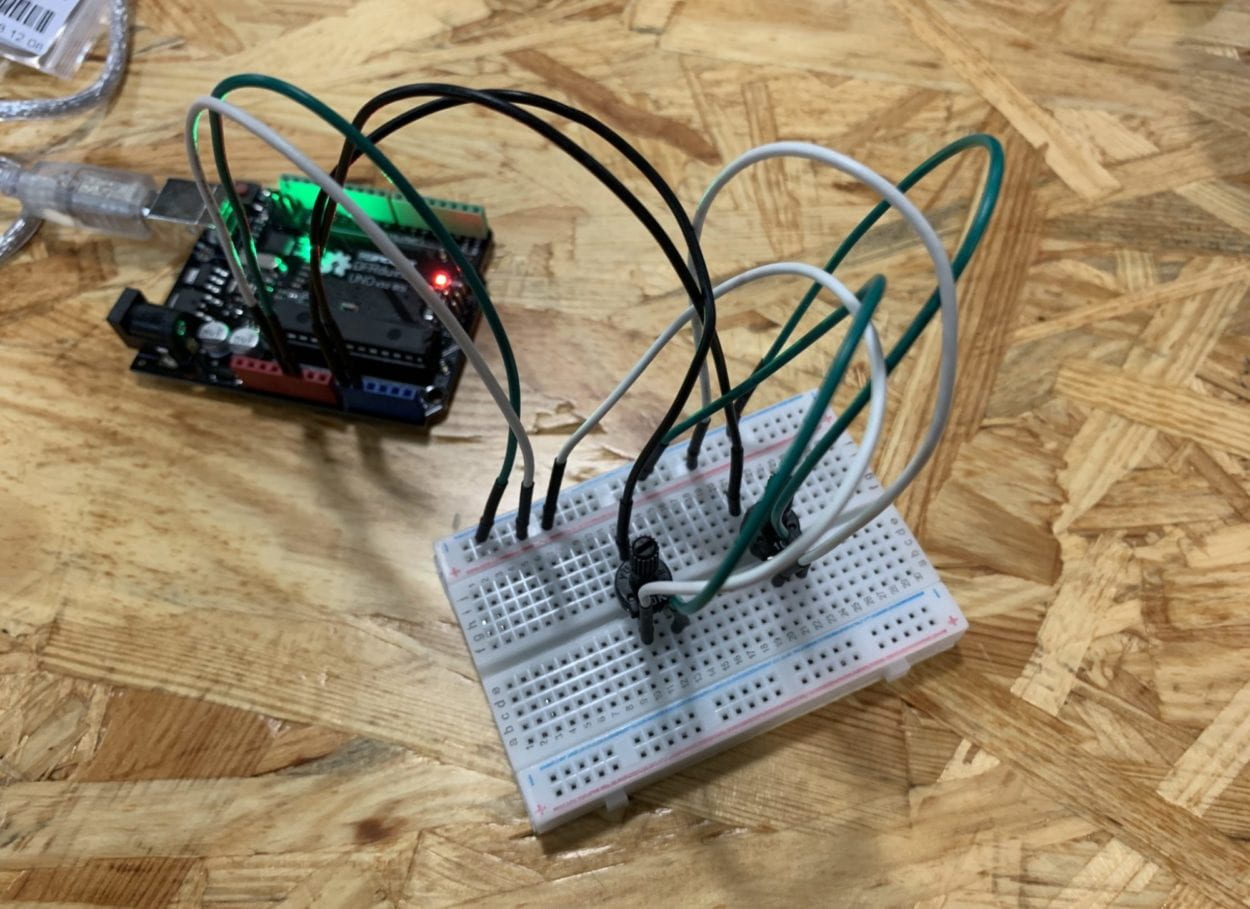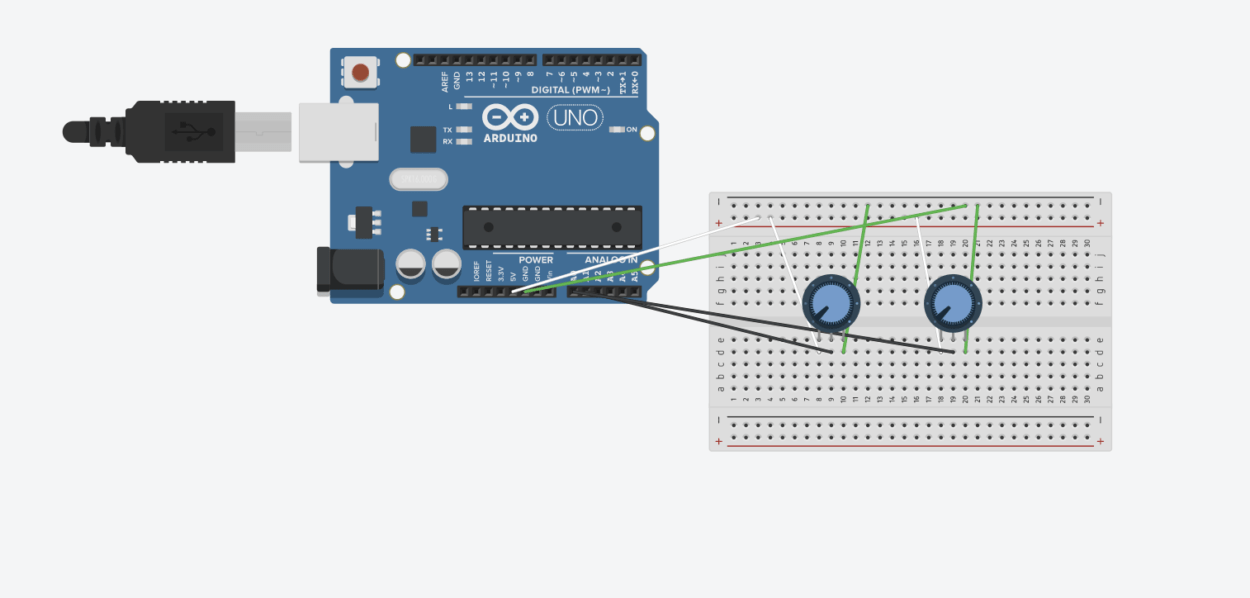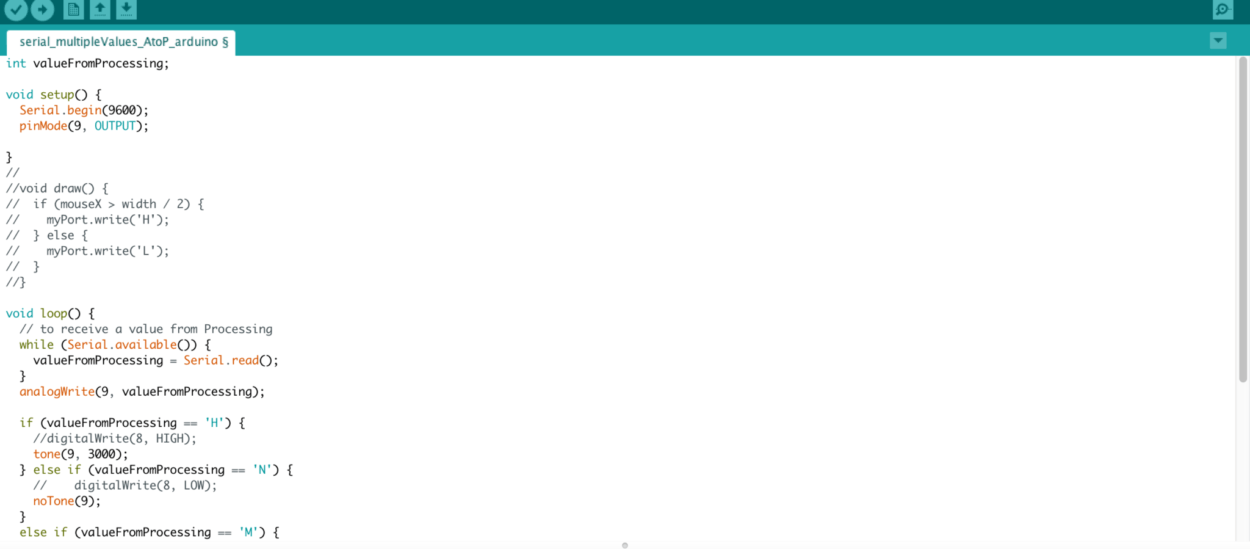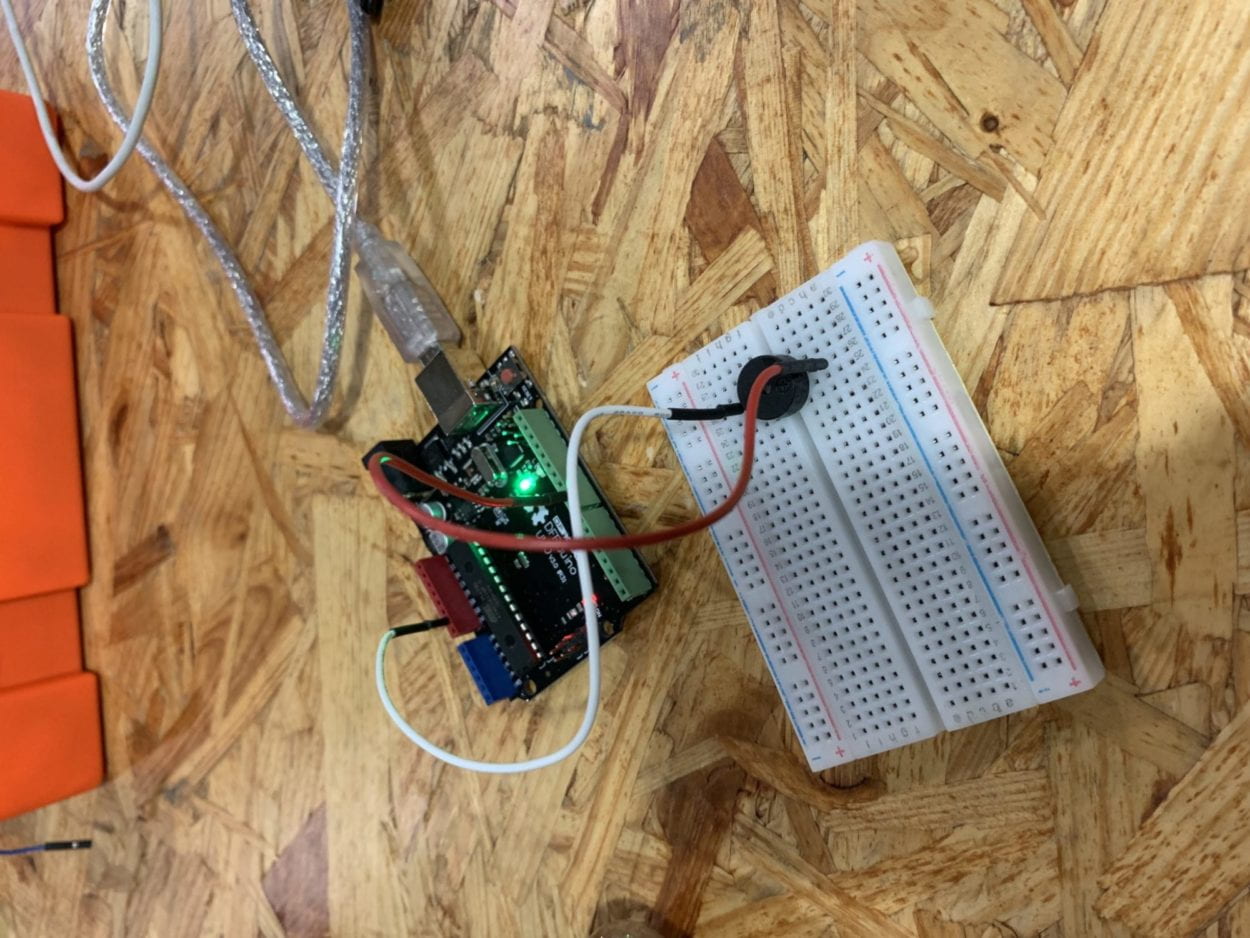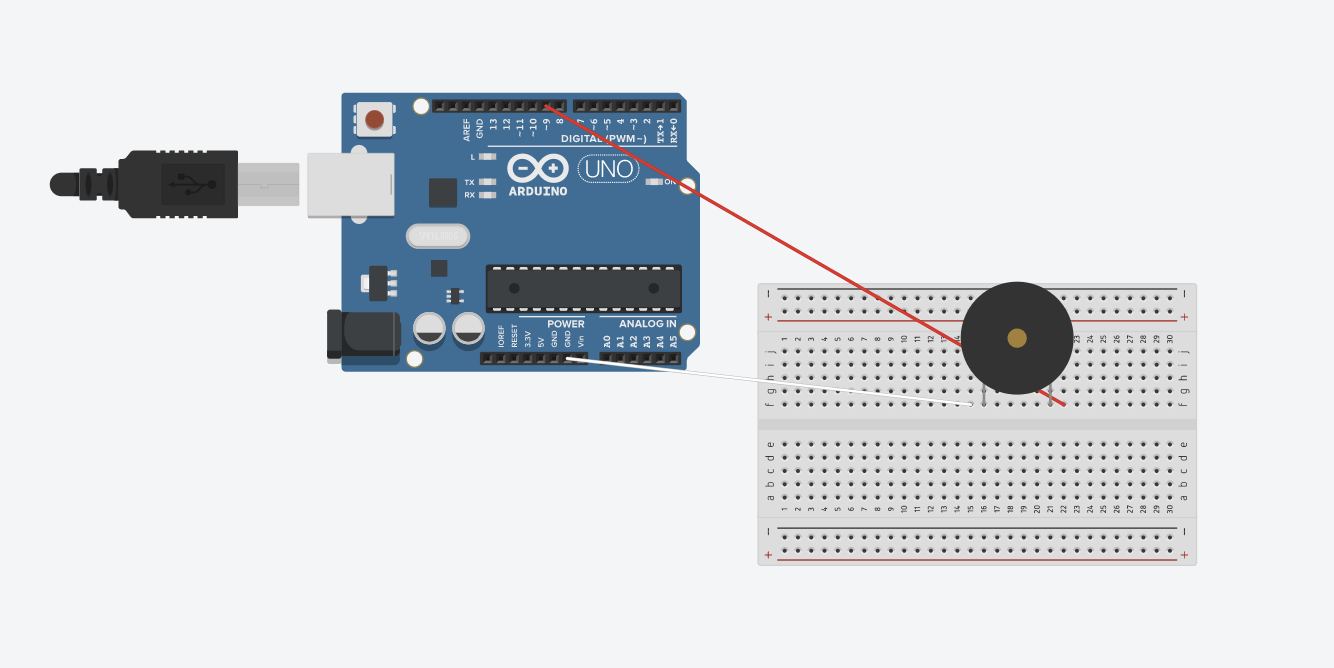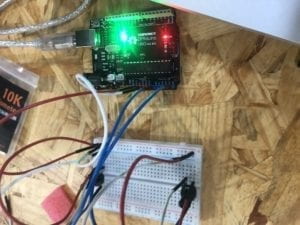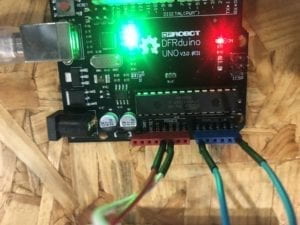Project Title:
Puppet
Project Statement of Purpose:
In this project, we will put a marionette that is controlled by servos on a mini stage with curtains and other decorations. The shadow of the marionette that is drew by Processing would be cast on the wall behind the stage with a projector. The movement of the joints of the marionette drew by the Processing can be controlled by users with a mouse. Data of these gestures would be passed from Processing to Arduino. The real marionette on the stage would first quickly and randomly change a series of postures, and finally stops at the pose set by the user in Processing before. We will add other details for decorations in oder to amplify the visual impact of this project on users.
In order to make this project, we have to address challenges like figuring out the actual mechanism of a real marionette in order to code the servo motors that are used to control the movement, making it clear about what different variables in both Arduino and Processing stand for to make the control of the movement more precise and coming up with ideas about how to let the audience understand the underlying purpose of the project by using some visual or audio hints. Through interacting with this project, we hope that the audience would identify with the puppet. We consider the puppet as a representative of those people who try to create a social image about their true self without worrying about any social expectations or stress in life but eventually fail and become what the social expectation from others want them to be.
Project Plan:
From Nov. 21st -24th, we will first collect information and do more research on our project. This includes watching more videos about marionette and getting a real marionette to first figure out the mechanism of the marionette and how to arrange the servo motors based on the mechanism. Moreover, we need to make an exact plan to follow which involves the details for the aesthetics and draw a draft of the expected effect of our project. From Nov. 20th -30th, we will first get all the material prepared. Then we need to complete the coding in both Arduino and Processing and test whether they can work separately. According to the process of doing the project, we need to make some adjustment to the original plan to cope with unexpected situations. From Dec 1st-10th, the plan is assembling all the Arduino and Processing together, and then adding details for aesthetics of our project. If it is possible, we will ask several students to have a user test of our project and then collect feedbacks from them in order to make some final adjustments.
Context and Significance:
My research and analysis on the exhibit called “Rechnender Raum” in the Chronus exhibition, triggered my thought to use strings as an mechanism of movement. To begin with, my definition of interaction would be: a cyclic process in which at least two characters take reciprocal actions that contain physical input and output to each other. User’s using mouse to control the position of the marionette can be considered as physical input. The marionette controlled by servos and the marionette drew by Processing would both react to user’s input which can be considered as output. The intended audience are those people who meet the social expectations in their real life, whether they are willing or not because the marionette can be considered as a representative of those people. Therefore, we hope that our project can lead to people’s reflection on whether or not they should meet social expectations at the cost of losing their true self. The subsequent projects can use multiple marionettes that use the same mechanism controlled by servos and Processing to create a complete story. The projects can either be for children to create their own fantasy stories or for adults to use it as a tool to reveal some thought provoking social phenomenon.