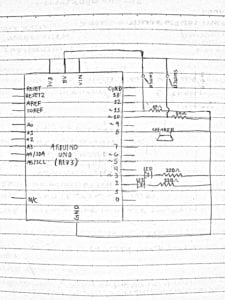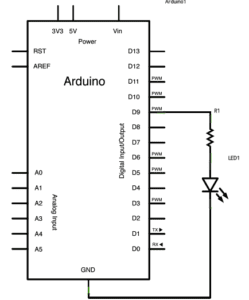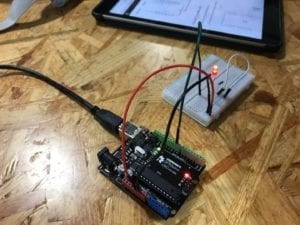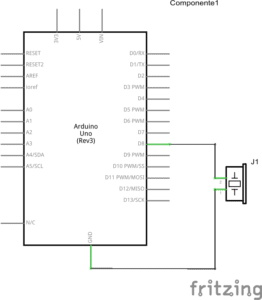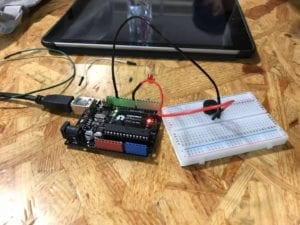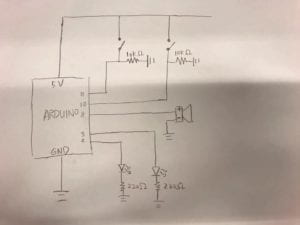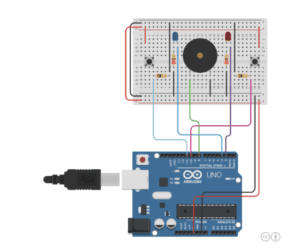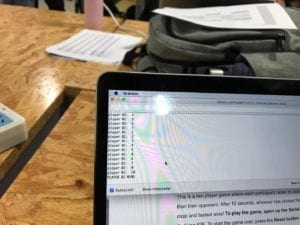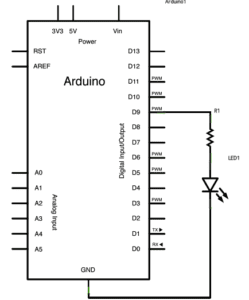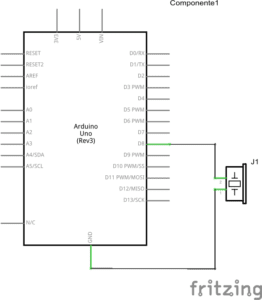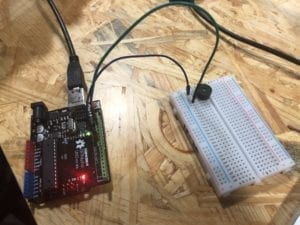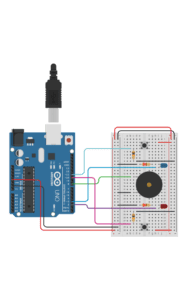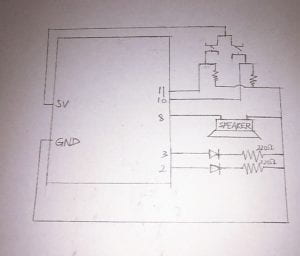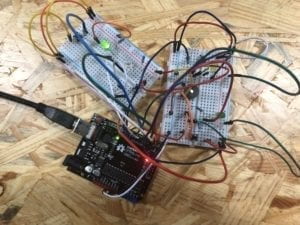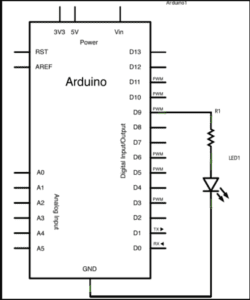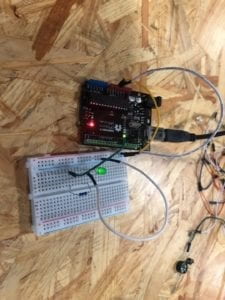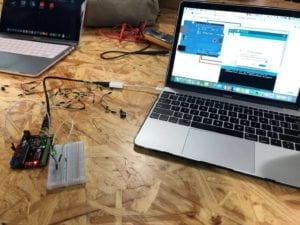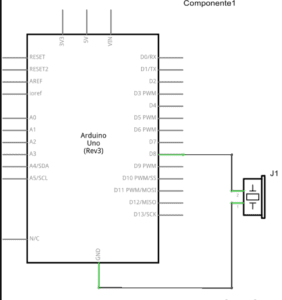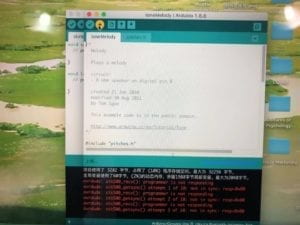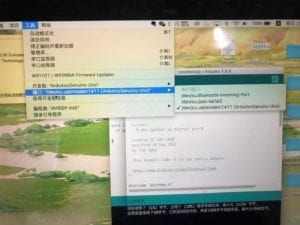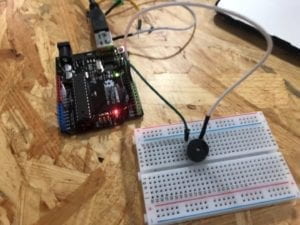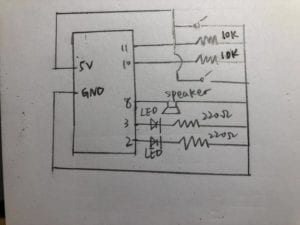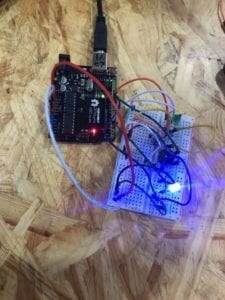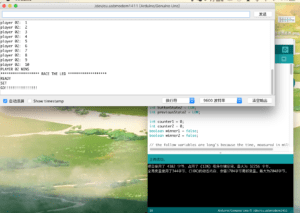Recitation Week 2: Building Circuits
Circuit 1 – Fade
Building this first circuit went very smoothly for us, as we built similar circuits in the first week’s Recitation. Looking at the diagram, we connected the necessary cables to the breadboard and the LED, and were able to quickly finish building the circuit. Following this, we loaded the code onto the Arduino program, and the circuit worked properly. Compared to last week’s circuits, building this one was a lot easier for us, as we were very comfortable with the materials and knew right away what we had to do to get started.

Circuit 2 – toneMelody
Building this circuit was also relatively easy for us, as we had worked with a buzzer before in the previous recitation, and the code was already written out for us on Arduino. This circuit required only 2 jumper cables, and so we were able to finish building quickly and upload the code.
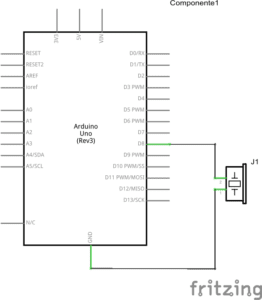
Circuit 3 – Speed Game
Building this last circuit took us a lot longer than building the other two, as this circuit required many different jumper cables, and multiple resistors, buttons, and LEDs. It was a bit hard for us to read the diagram, as the labels of the ports were written very small and a lot of cables required connection from different points around and to the breadboard and Arduino board. Although it took us a while to correctly place all the cables and keep tracking of everything we already put into the circuit, we were nevertheless able to get the circuit working on the first try. It was actually very fun to play the game which we uploaded onto the Arduino, as all parts worked smoothly every time we played. Drawing the diagram after building a circuit was also a bit of a challenge, as there are so many connecting parts and points vital to the circuit. This was the most challenging circuit we had gotten so far, and though it looked intimidating at first, it proved to be easier than expected, though it was a bit time-consuming.
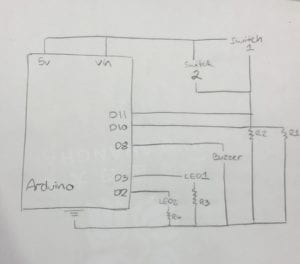
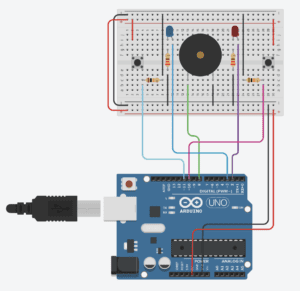
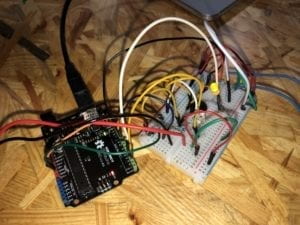
Question 1
Interaction is the communication between humans and technology, wherein people trigger certain responses from technological devices through specific actions. For example, when someone uses a smart phone, they can touch (interact with) with the screen in order to cause a certain response, such as the opening of an application.
Question 2
The inputs I recognized were the buttons, the arcade buttons, and resistors. The outputs I recognized were the speaker and LED lights.
Question 3
If I had 100,000 LED’s, I would create a wall display on which the LED’s can light up at different times and in different colors in order to create moving images and patterns (such as a wave crashing down or a silhouette of a person walking). This display could go in an art museum, and have a tablet set up where people can select the images they want to be created by the lights.
Question 4
By image I.1 in the Physical Computing reading, I can understand that interaction with technology is limited to what part of the computer we can physically interact with. A computer can only “see” the parts of us we use to interact with it, such as our fingers (to type). Even technological devices like muscle sensors are limited to only what parts of ourselves we connect to the device. Further advanced technologies, such as eye trackers, also have specific algorithms and codes that they follow which allow them to work; meaning our interactions with them are limited to what the devices have been pre-programmed to do. While humans have the ability to form and perform infinite thoughts and actions, technology can only do what it is taught, and cannot think for itself.