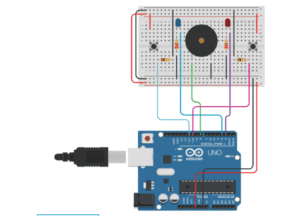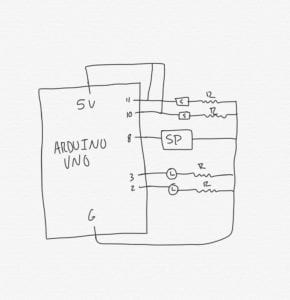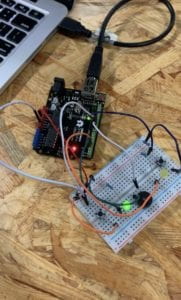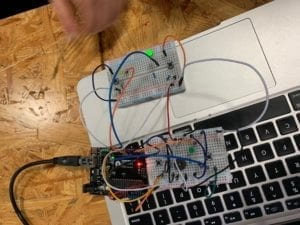Question 1:
During the recitation, my partner and I intend to build a circuit that can control the LED’s light according to the distance detected by the infrared distance sensor. The further the distance is, the lighter the LED is. I think such sensor combination can be applied to car manufacturing, for it can be used as the car light. When two cars encounter each other at a far distance, it is ok for the car lights to be stronger, and as the two cars get closer and closer, the car lights also need to be weaker so as to have a clear sight. The combination of the circuit we built can promote road safety, as well as make the cars more automatic and convenient to control.
Schematic:
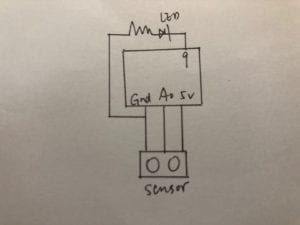
Photos & Videos:
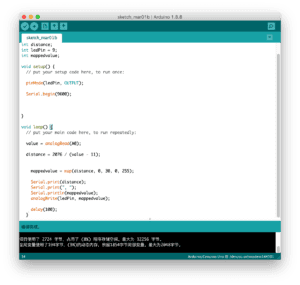
Question 2:
From my perspective, the code is often compared to following a recipe or tutorial in order to keep its universality, so that people from all over the world can understand each other’s code. Also, the universality of the code enables the interpretation, imitation, and learning of codes, which can greatly promote the development of coding. During this week’s recitation, I have deeply experienced the advantage brought by the universality of the code. Although it was the first time I tried to build a circuit like this, coding is not that difficult and confusing to me. Thanks to the paradigms and examples from the lectures. Although they are not the same, the universality of code makes sure that the way of coding can be applied to any situation as long as it matches programmers’ purposes.
Question 3:
I think the computer has influenced the way people interact and communicate with each other. For example, before the popularization of the computer, people used to meet each other in person or go shopping in the physical store. However, after the computer becomes an indispensable part of our life, we pay more attention to things on the internet, like we can chat with our friends on social media and do online shopping. However, this doesn’t mean that human being is less interested in interaction and communication, for people are always sparing no effort to update computers and social media to be more intelligent and user-friendly. Therefore, the computer does have influenced human behavior, as it has both enhanced and weakened human interaction and communication to a certain extent.
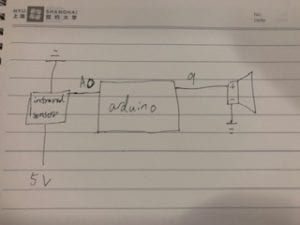
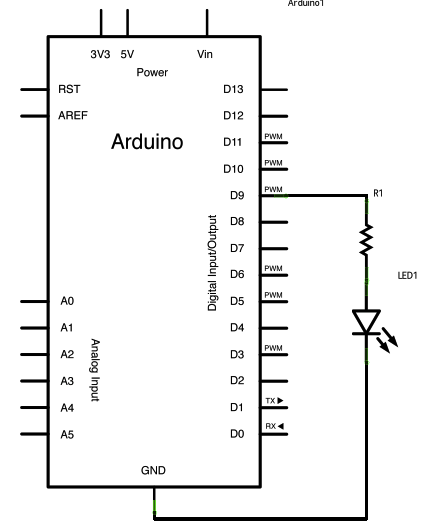
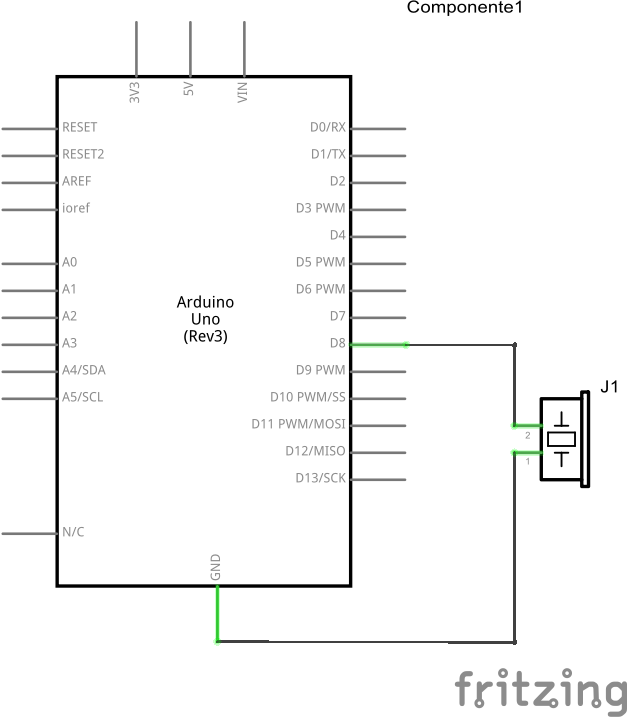
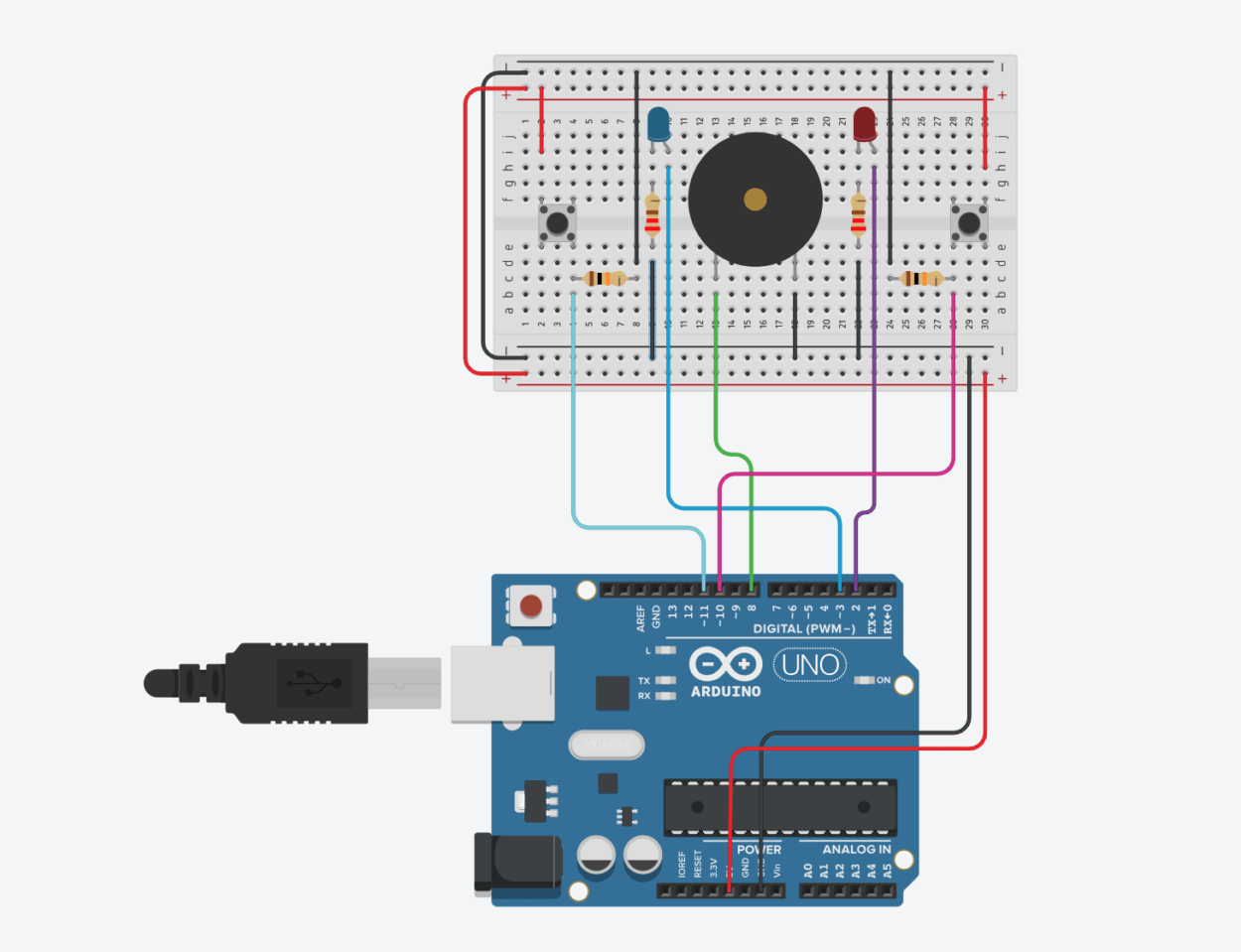
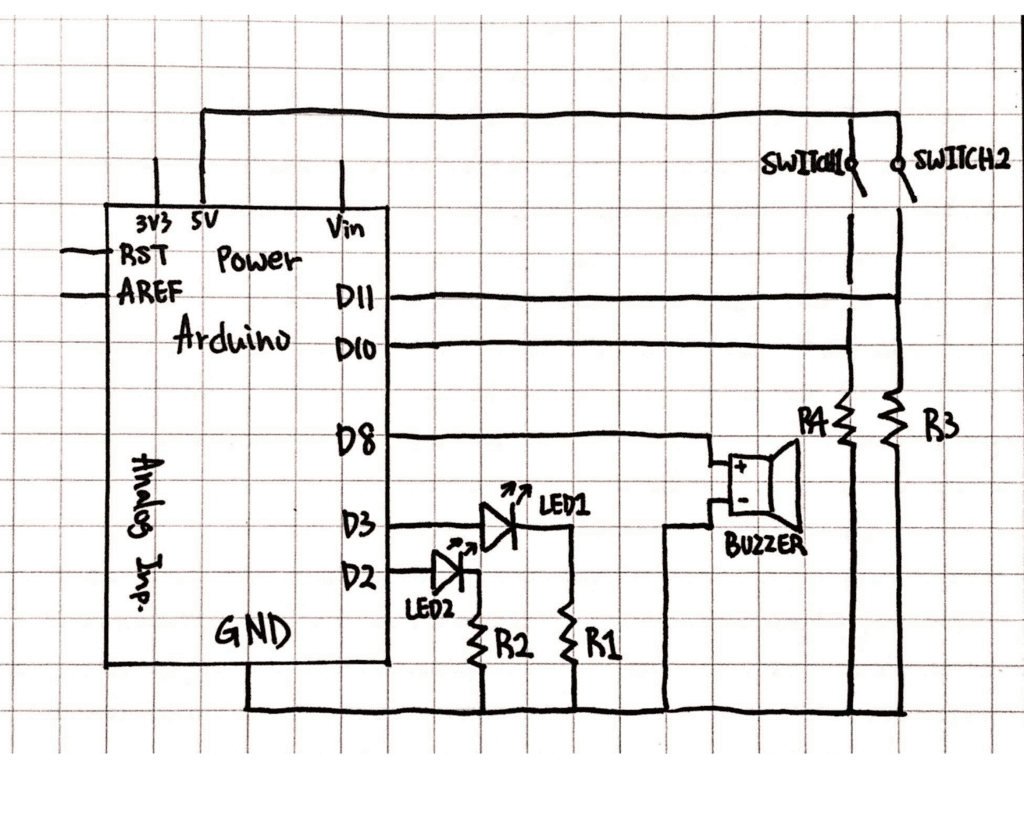


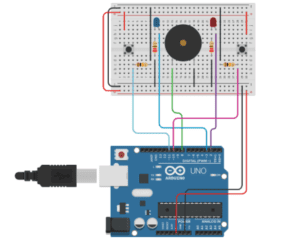 Physical sketch map
Physical sketch map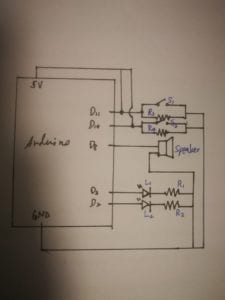 Self-drawn Diagram
Self-drawn Diagram