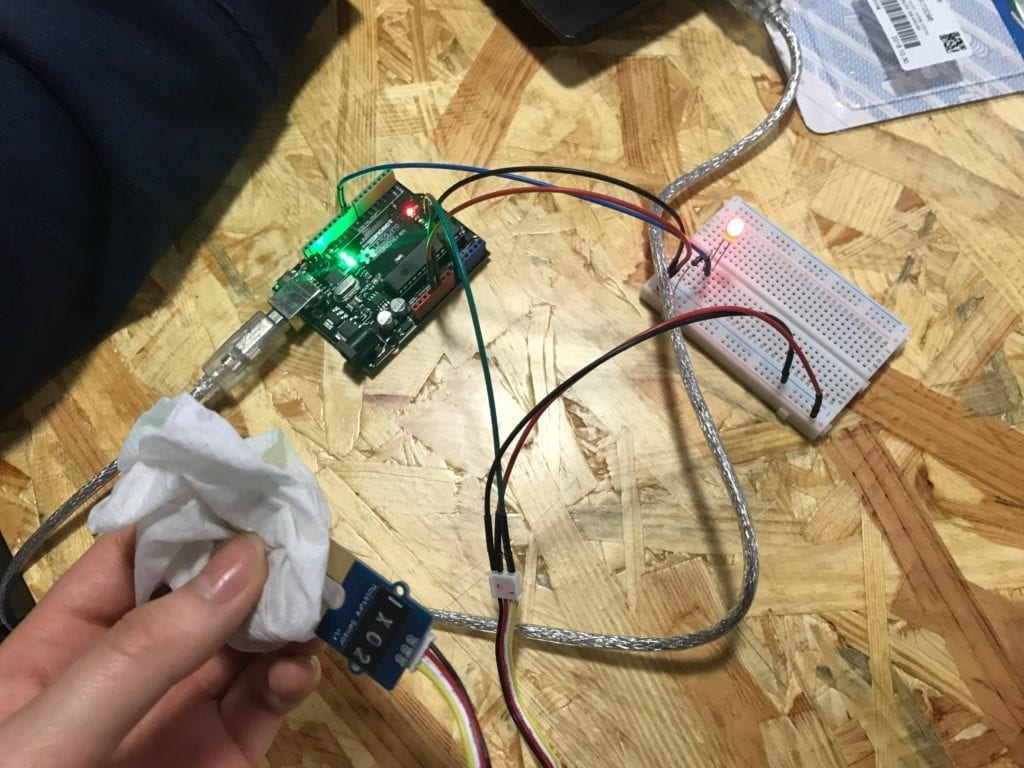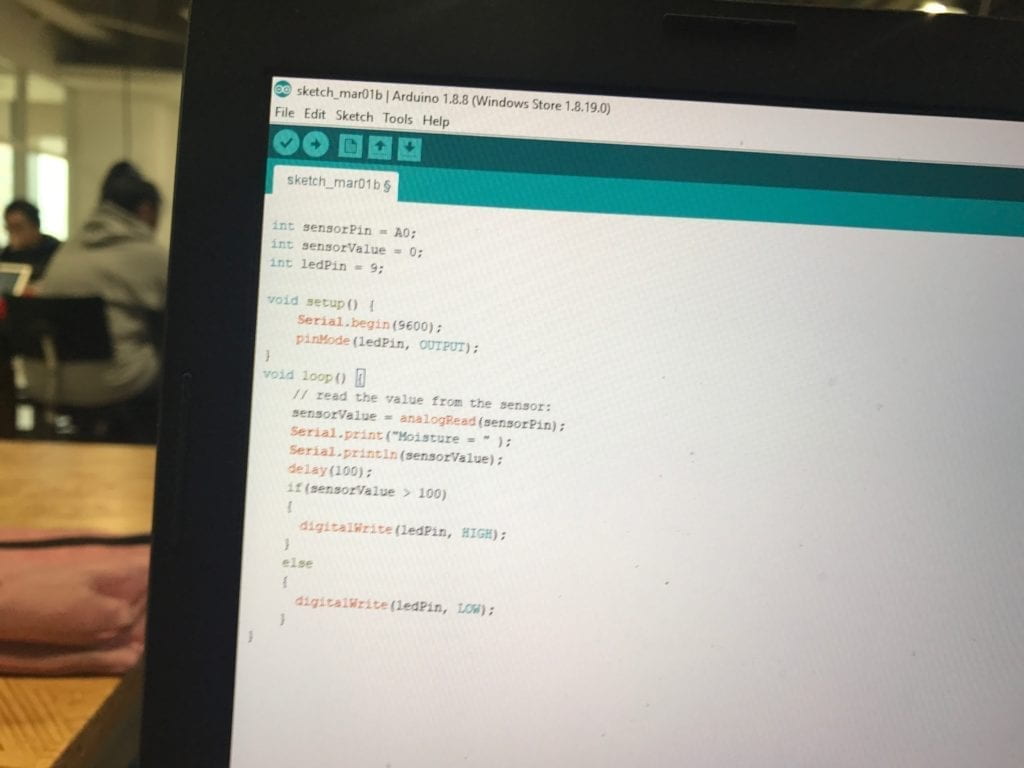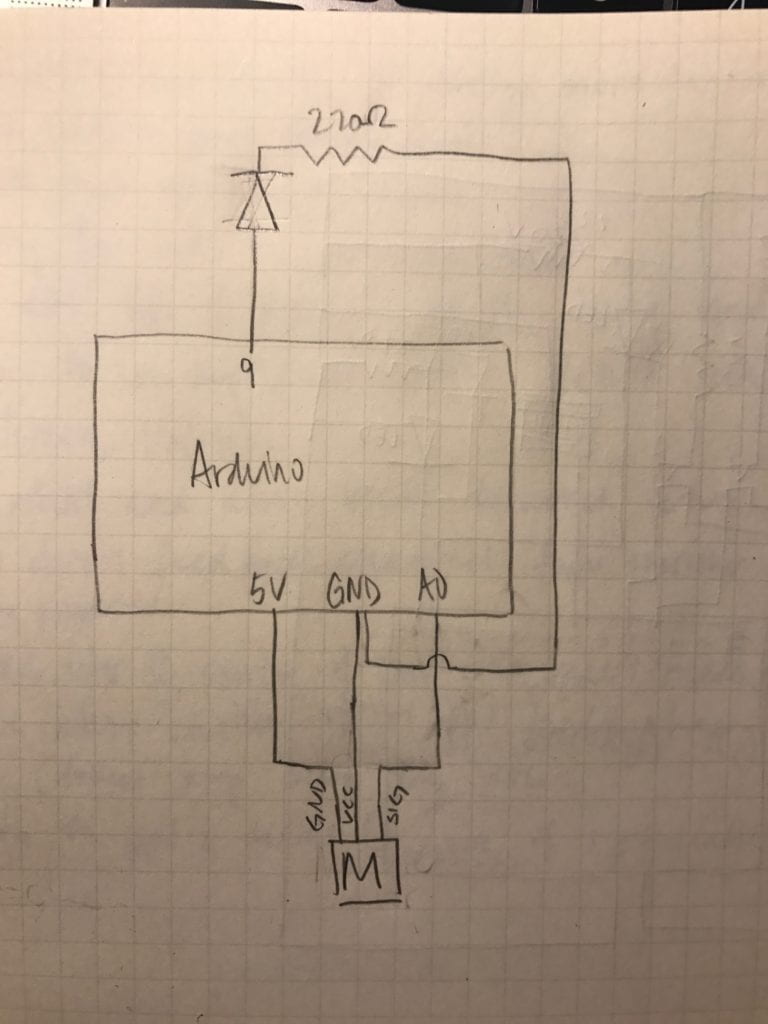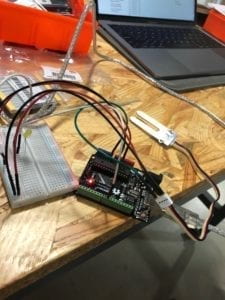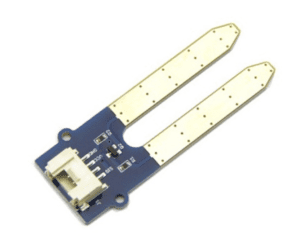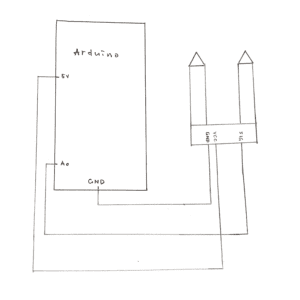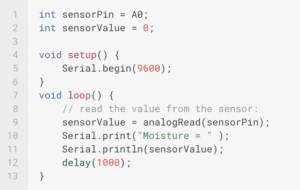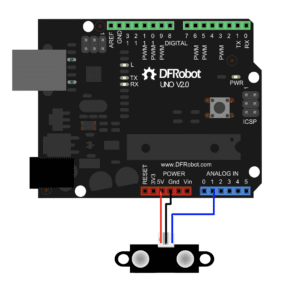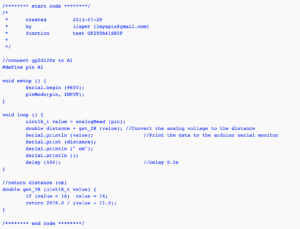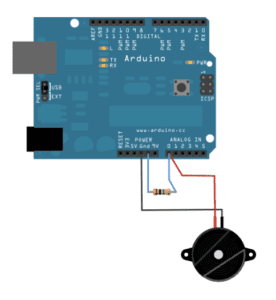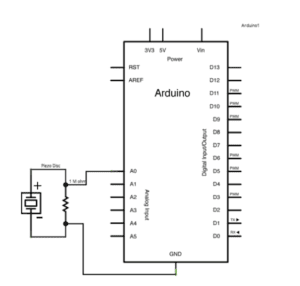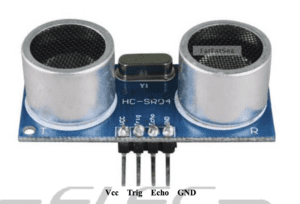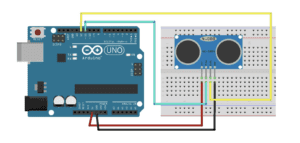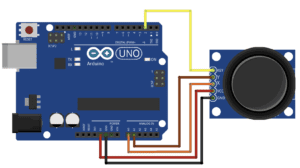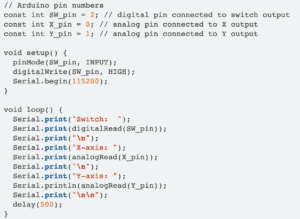Recitation 3
Partner: Yijia Chen
Circuit 1: blink with infrared distance sensor
Components:
1 * Arduino Uno
1 * infrared distance sensor
1 * LED
Jumper cables
Processes and problems we encounter:
For this recitation, we weren
Question 1:
What did you intend to assemble in the recitation exercise? If your sensor/actuator combination were to be used for pragmatic purposes, who would use it, why would they use it, and how could it be used?
I would like to use the blink device circuit to make a wardrobe which will automatically turn on while human is detected to come close and automatically turn off while human leave. This device can save a lot of the energy easily.
Question 2:
Code is often compared to following a recipe or tutorial. Why do you think that is?
Because code is the language which is used to help human to communicate with electrical devices. So it is like a tutorial or a recipe which we tell the circuit or the device how to function correctly. In this way, the code is quite similar to a recipe or tutorial.
Question 3:
In Language of New Media, Manovich describes the influence of computers on new media. In what ways do you believe the computer influences our human behaviors?
I believe computer facilitate our human’s life tremendously. In ancient time, people need to travel a long distance only to convey a piece of massage while computers help us solve this problem easily. On a larger scale, computer generates the society’s production and consumption. For example, online shopping has largely changed human’s modern life style. In conclusion, I believe the computers’ benefit is more than its disadvantage.