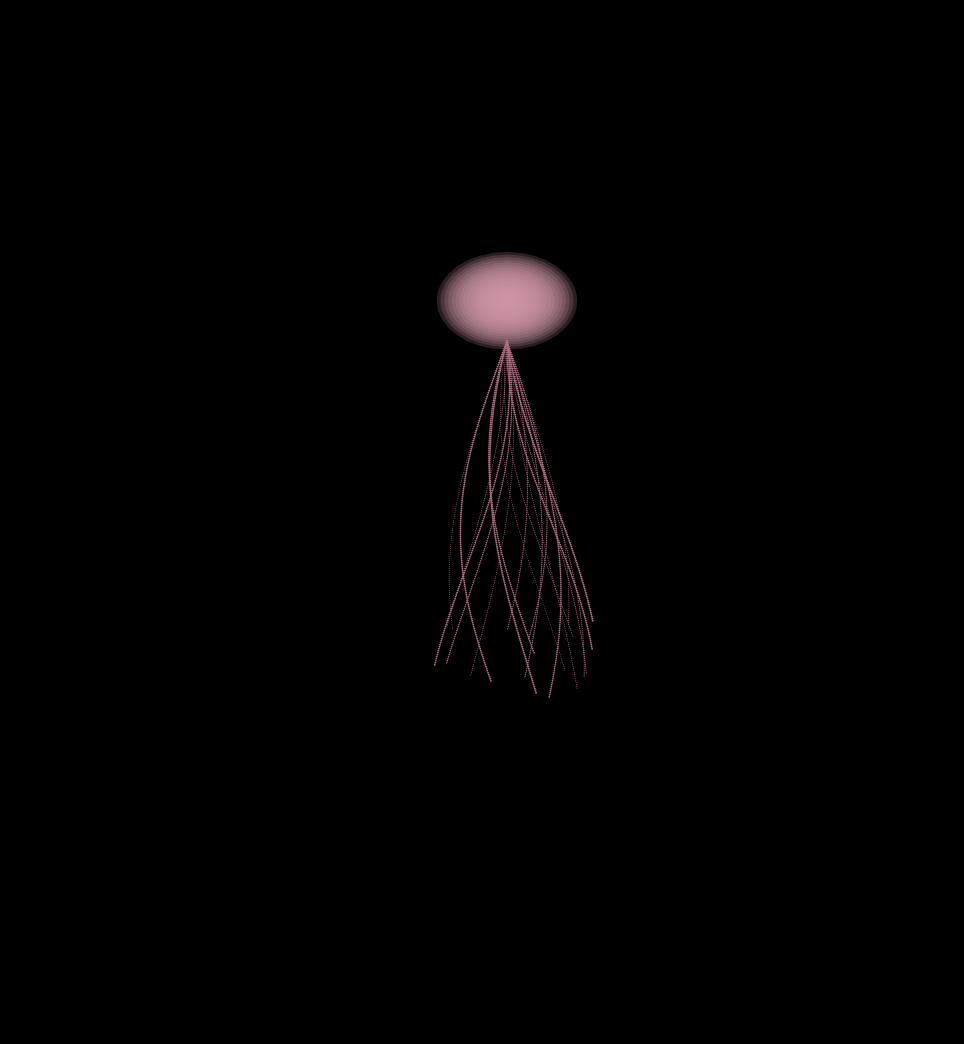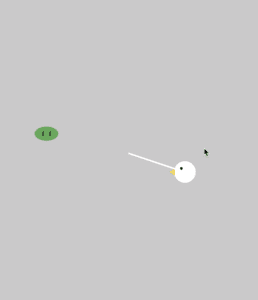link:https://editor.p5js.org/DianaXu/sketches/AZ8BCj8pn
Inspired by spring movement, I created a rising jellyfish. I changed the force between two balls, replaced the ball with sine waves, and added multiple legs.
I gave a force to the smaller balls to make them rise. And I also limited the force by giving an original distance to the springs and decreasing the value of k. Once I replaced the ball with sine waves, I added restrains on sine waves to make them look like legs. And in order to mimic the movement of a jellyfish, I restained the random value for the legs.