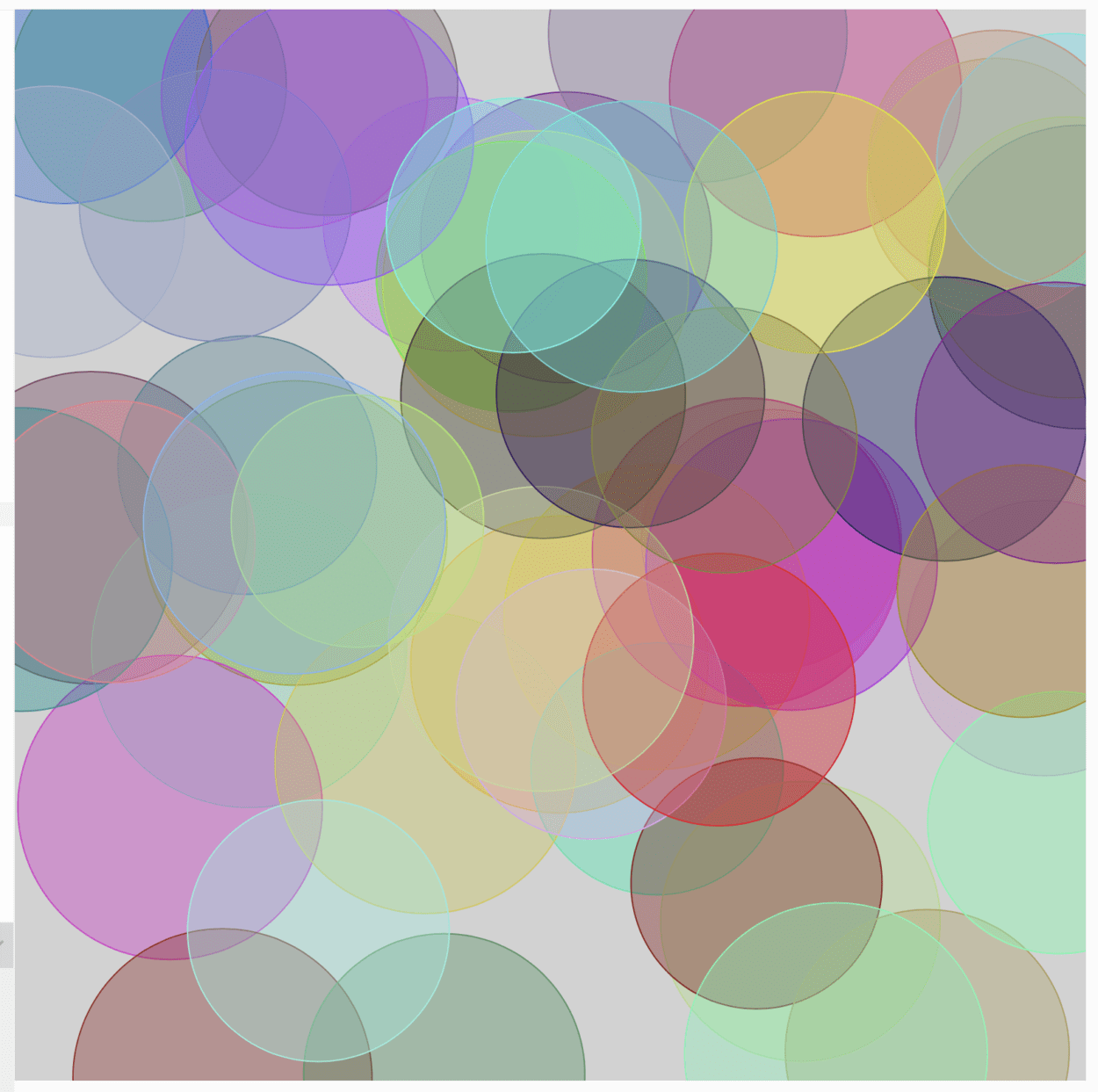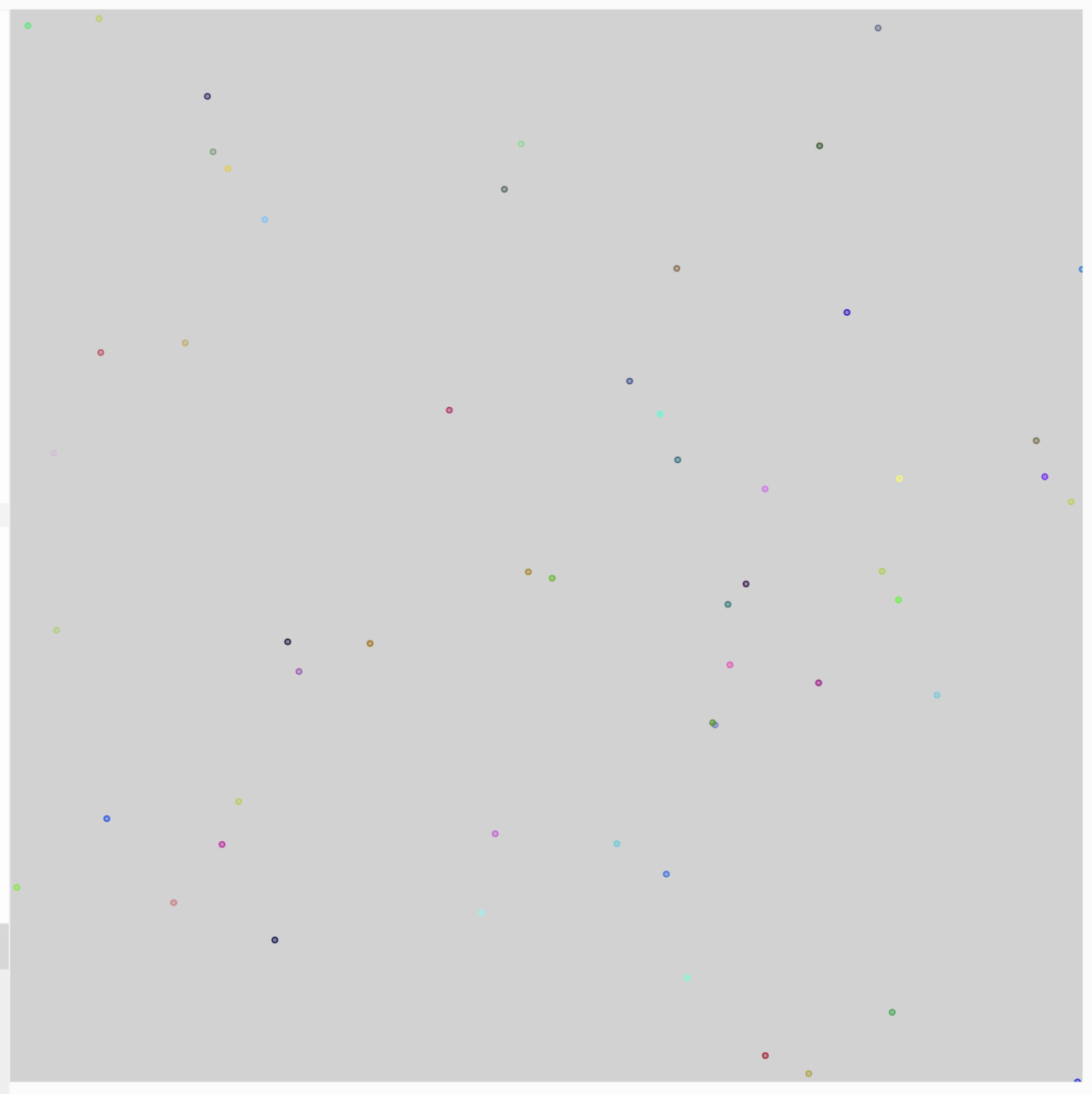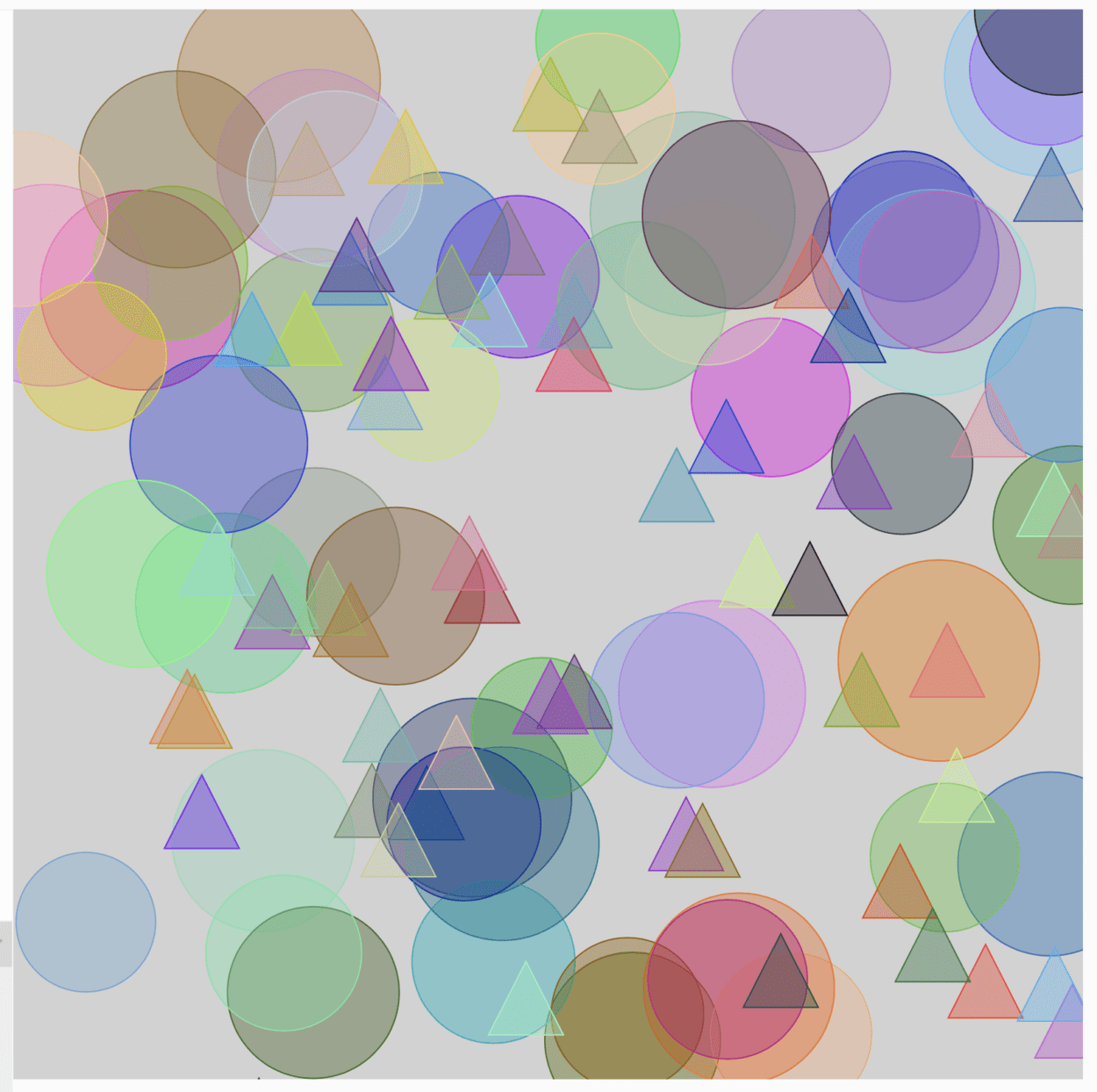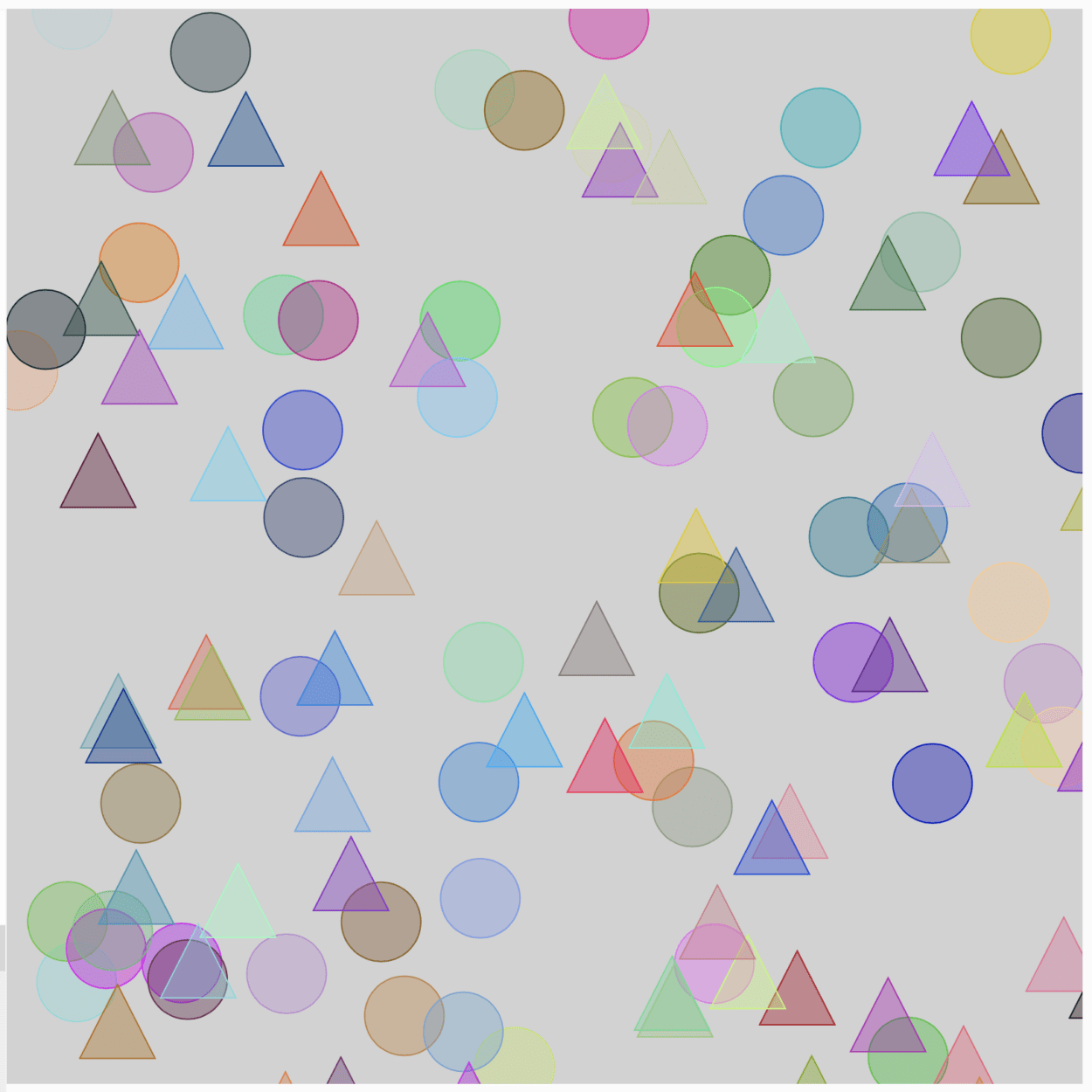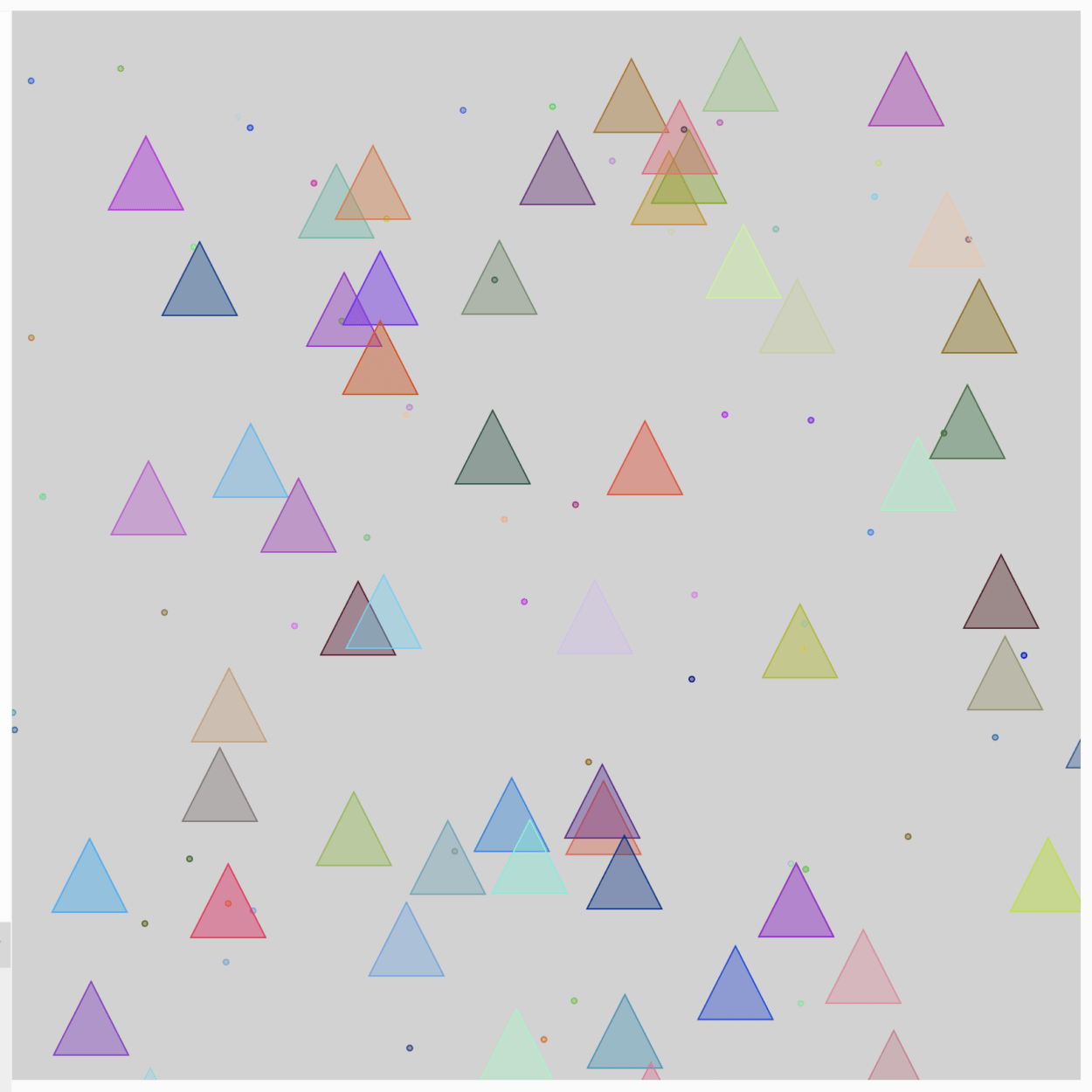For this week’s assignment, I played around with different functions like push and pop. I also utilized an array and a class to set my variables for the objects I want to manipulate. I wanted to create rain falling on a flower. So I placed variables like x, y, angle, and radius into a class ‘Rain’ and played around with the time and frameCount to mimic the image of rain falling. For the flower, I got an ellipse and rotated it using radians. To animate the object I rotated it by manipulating the frameCount. I learned that to translating between radians and degree using the ‘push’ and ‘pop’ functions work best to get my desired results.
Link: https://editor.p5js.org/jihwanshin96/sketches/Iv4xDzXBY